How to Sign in to Windows 10
By default, you need to dismiss the lock screen and enter your credentials to sign in to Windows 10 with your account.
This tutorial will show you how to sign in to Windows 10 with your user account.
If Require Windows Hello sign-in for Microsoft accounts is turned on, Microsoft accounts will not have the Password or Picture Password sign in options available. Microsoft accounts will only have Windows Hello sign in options (ex: PIN, Face, Fingerprint, and or Security Key) they added available.
Here's How:
1 Dismiss (unlock) the lock screen by performing one of the actions below: (see screenshots below)
If you are stuck on the lock screen and cannot dismiss it, you can press and hold on the power button to perform a hard shutdown, and press the power button again to power up (start) the computer to try again.
- You must press the Ctrl+Alt+Delete keys if secure sign-in is enabled.
- Press any key on the keyboard.
- Click on the lock screen.
- Tap on the lock screen if you have a touchscreen.
- Swipe up on the lock screen if you have a touchscreen.
2 If you have more than one added user account on the PC, select the user account you want to sign in to Windows with. (see screenshot below)
3 You can now click/tap on the Sign-in options link below your account picture to select to sign in using one of the account's added sign-in options below: (see screenshots below)
picture password
fingerprint (Windows Hello)
password
PIN (Windows Hello)
face (Windows Hello)
That's it,
Shawn
Related Tutorials
- How to Automatically Sign in to User Account at Startup in Windows 10
- How to Turn On or Off Require Sign-in on Wakeup in Windows 10
- How to Add 'Require a password on wakeup' to Power Options in Windows 10
- Turn On or Off Use sign-in info to auto finish setting up device after update or restart in Windows 10
- How to Configure Mode of Automatically Sign in and Lock after Restart in Windows 10
- How to Turn On or Off Automatically Restart Apps after Sign In in Windows 10
- How to Do Not Display Last Signed-in User Name on Sign-in Screen in Windows 10
- Enable or Disable Display Last Sign-in Information during User Sign-in in Windows 10
- How to Switch User in Windows 10
- How to Enable or Disable Secure Sign-in with Ctrl+Alt+Delete in Windows 10
- How to Enable or Disable the Lock Screen in Windows 10
- How to Enable or Disable Console Mode Sign-in in Windows 10
- How to Hibernate the Computer in Windows 10
- How to Lock the Computer in Windows 10
- How to Restart the Computer in Windows 10
- How to Shut Down the Computer in Windows 10
- How to Sign out of Windows 10
- How to Put Your Computer to Sleep in Windows 10
- How to Change Account Lockout Threshold for Local Accounts in Windows 10
- How to Play Sound at Logon (Sign-in) in Windows 10
- How Change Assistive Technology Sign-in Settings in Windows 8 and Windows 10
- How to Enable or Disable Users to use Companion Device to Sign in to Windows 10
- How to Enable or Disable Don't Display Username at Sign-in in Windows 10
- How to Allow or Prevent Users and Groups to Sign in Locally to Windows 10
- How to Deny Users and Groups to Sign in Locally to Windows 10
- How to Enable or Disable Passwordless Sign-in for Microsoft Accounts in Windows 10
- How to Securely Login to Local Accounts with YubiKey Security Key in Windows 7, Windows 8, and Windows 10
- How to Enable or Disable Require Sign-in after Specified Time when Display Turns Off in Windows 10
Sign in to Windows 10
-
New #1
-
New #2
Hello Sumit,
This appears to be normal if Require Windows Hello sign-in for Microsoft accounts is turned on. Microsoft accounts will not have the Password or Picture Password sign in options available when turned on since they are not part of Windows Hello.
I added a note at the top of the tutorial now to help make this better known.
-
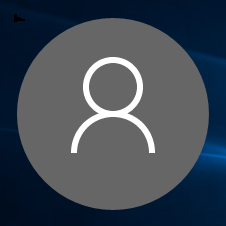
Sign in to Windows 10
How to Sign in to Windows 10Published by Shawn BrinkCategory: User Accounts
23 Oct 2020
Tutorial Categories


Related Discussions












 Quote
Quote