How to Check Android Phone Battery Level in Your Phone app on Windows 10 PC
After you link your Android phone to your Windows 10 PC, you can use the Your Phone app on the PC to view and send text messages, get notifications, mirror phone screen, and more from your Android phone on your PC.
Starting in Your Phone app version 1.19082.1006.0 and higher, you can check the battery level of your Android phone in the Your Phone app on your Windows 10 PC to see the percentage of remaining battery life.
This tutorial will show you how to check the percentage of remaining battery life of your Android phone in the Your Phone app on your Windows 10 PC.
Here's How:
1 Open the Your Phone app in Windows 10.
2 Hover the pointer over the battery level indicator icon above your linked Android phone. (see screenshot below)
3 You will now see the percentage of remaining battery life for the Android phone.
4 When finished, you can close the Your Phone app if you like.
That's it,
Shawn
Related Tutorials
- How to Link Android Phone to Windows 10 PC
- How to Unlink iPhone or Android Phone from Windows 10 PC
- How to Turn On or Off Link to Windows for Your Phone app on Android Phone
- How to Enable or Disable Phone-PC Linking for Continue on PC in Windows 10
- How to Turn On or Off Show Photos from Android Phone in Your Phone app on Windows 10 PC
- How to Turn On or Off Show Text Messages from Phone in Your Phone app on Windows 10 PC
- How to Send Text Messages from Android Phone in Your Phone app on Windows 10 PC
- How to View and Reply to Text Messages from Android Phone in Your Phone app on Windows 10 PC
- How to Turn On or Off Your Phone app Notification Banners in Windows 10 for Android Phone Messages
- Turn On or Off Badge on Your Phone app Taskbar Icon for New Messages from Android Phone in Windows 10
- How to Turn On or Off Show Notifications from Android Phone in Your Phone app on Windows 10 PC
- How to Turn On or Off Your Phone app Notification Banners in Windows 10 for Android Phone Notifications
- How to Pick Apps from Android Phone to Notify in Your Phone app in Windows 10
- How to Turn On or Off Mirror Android Phone Screen in Your Phone app on Windows 10 PC
- How to Turn On or Off Sync over mobile data with PC from Your Phone Companion app on Android phone
- How to Turn On or Off Send and Receive MMS attachments in Your Phone app on Windows 10 PC
- How to Turn On and Setup or Turn Off Calls in Your Phone app on Windows 10 PC for Android Phone
Check Android Phone Battery Level in Your Phone app on Windows 10 PC
-
New #1
Doesn't work for me. I just updated to 3.7.1 on my phone but there is no battery icon showing in the Your Phone app on my PC.
Your Phone 1.19071.901.0

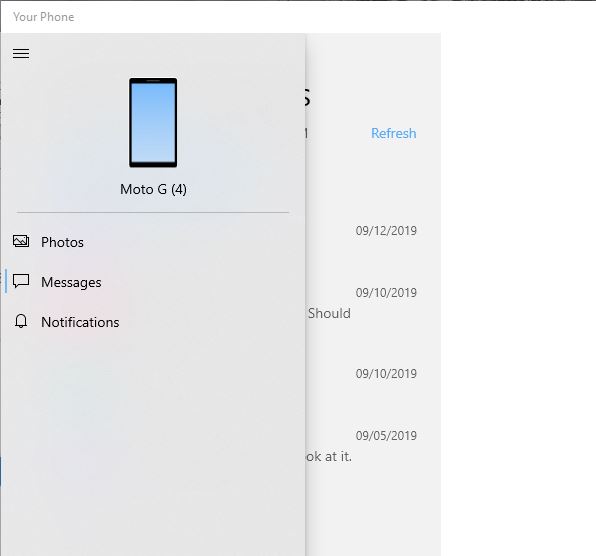
-
-
New #3
Is that something I can upgrade to or do I need to wait until a FU? This is my mainline system so no Insider builds on it.
-
-
-
-
-
New #8
I'm not seeing it. Just updated Phone app on my Moto G4 to 3.7.4 but the battery icon does not show up on Your Phone Version 1.19082.1010.0. Is there an update for the App as well? If so I'm not seeing it.
-
-
New #9
Funny you mention that. New app version released today for Android.
New Your Phone Companion app 3.7.4 version for Android - September 25

Check Android Phone Battery Level in Your Phone app on Windows 10 PC
How to Check Android Phone Battery Level in Your Phone app on Windows 10 PCPublished by Shawn BrinkCategory: Phone
01 May 2020
Tutorial Categories


Related Discussions




 Quote
Quote
