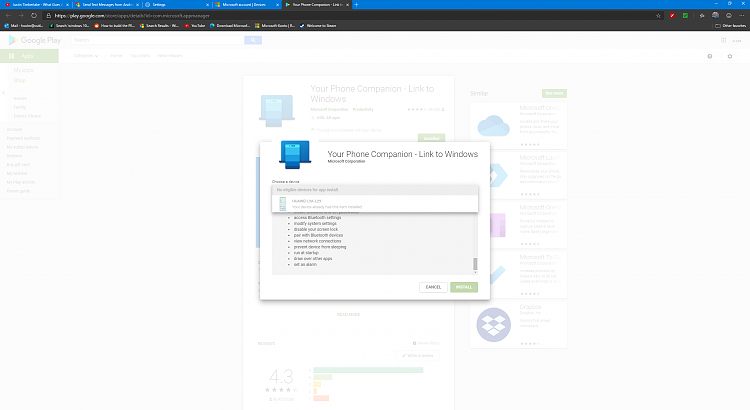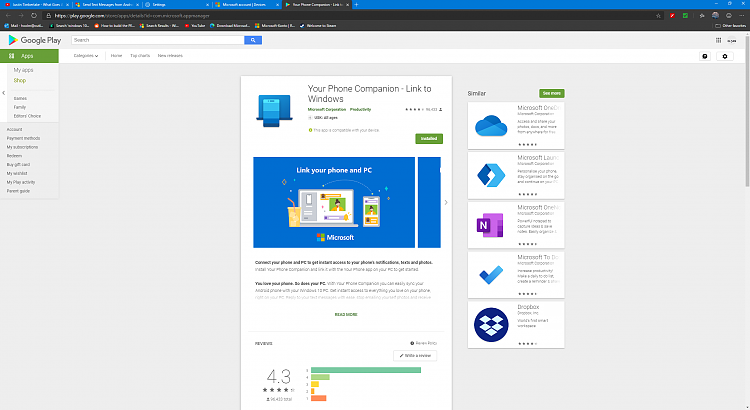How to Send Text Messages from Android Phone in Your Phone app on Windows 10 PC
After you link your Android phone to your Windows 10 PC, you can use the Your Phone app on the PC to view and send text messages from your Android phone on your PC.
Your Phone is an app that runs on your PC. It is preinstalled in Windows 10 October 2018 Update (Version 1809) and it's available to download in Windows 10 April 2018 Update (Version 1803).
To minimize network bandwidth and maximize performance, the Your Phone app only shows text messages that you've received or sent within the last 30 days.
The Your Phone app supports messages sent via SMS (Short Message Service). It also supports MMS (Multimedia Messaging Service) group messaging, but does not yet support media attachments (such as photos or videos).
The Your Phone app does not support messages sent via RCS (Rich Communication Services). Some mobile operators refer to RCS as "push messages," "chat features," "advanced messaging," or "RCS messages."
If the Your Phone app detects that you're already using Cortana to see text messages on your PC, it'll give you the option to see them in the Your Phone app instead. Open the Your Phone app on your computer to go through the setup process. In Windows 10, the Cortana setting is called Get phone notifications on this PC.
Starting with Windows 10 build 18908, new messaging features below have been added.
- Send and receive MMS messages You can now send and receive images and GIFs, including Giphy, right from the Your Phone app.
- Unread message indicator (badge)
- Nav pane A visual indicator on the Messages node, indicating you have unread messages
- PC Taskbar A visual indicator on the Your Phone app icon on your PC taskbar, indicating you have unread messages
- Unread conversations Visual indicator within threads that have unread messages
- Contact images Your Phone app will now sync contact thumbnails for all your contacts that contain profile images, so you can easily identify who youre messaging with.
In-line reply You can quickly reply to text messages from toast notifications without having to open the Your Phone app.- Emoji picker Smileys, people, food, and more. You can easily add emojis to your text messages right from within the app.
See also: Your Phone app help | Microsoft Support
For troubleshooting info, see Why are some of my text messages missing?
This tutorial will show you how to send text messages from your Android phone in the Your Phone app on your Windows 10 PC.
Here's How:
1 If you haven't already, you will need to link your Android phone to your Windows 10 PC.
2 Open the Your Phone app on your Windows 10 PC.
3 Click/tap on the Messages icon on the left side in the Your Phone app, and click/tap on the New message button. (see screenshot below)
4 In the To field, start typing the contact name or phone number you want to send a new text message to, and select the contact (if available) from the drop down list. (see screenshots below)
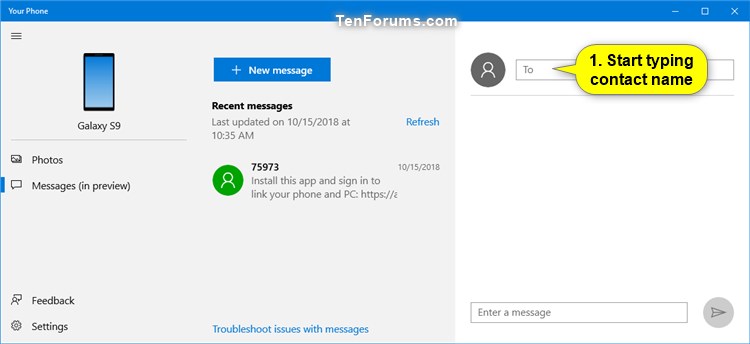
5 Type the message you want to send in the Enter a message field at the bottom, and click/tap on the Send button when finished. (see screenshot below)
6 Your text message has now been sent from your Android phone in the Your Phone app on your Windows 10 PC. (see screenshot below)
7 If you like, you can continue this conversation by receiving and sending replies in the Your Phone app.
If needed, you can click/tap on the Refresh link to update your messages in the Your Phone app.
8 When finished, you can close the Your Phone app if you like.
That's it,
Shawn
Related Tutorials
- How to Link Android Phone to Windows 10 PC
- How to Turn On or Off Link to Windows for Your Phone app on Android Phone
- How to Turn On or Off Show Text Messages from Phone in Your Phone app on Windows 10 PC
- How to View and Reply to Text Messages from Android Phone in Your Phone app on Windows 10 PC
- How to Send SMS Text Message from Messaging app on Windows 10 PC
- How to Send SMS Text Messages from Skype app on Windows 10 PC
- How to See Photos from Android Phone in Your Phone app on Windows 10 PC
- How to Turn On or Off Send and Receive MMS attachments in Your Phone app on Windows 10 PC
- How to Turn On or Off Your Phone app Notification Banners in Windows 10 for Android Phone Messages
- Turn On or Off Badge on Your Phone app Taskbar Icon for New Messages from Android Phone in Windows 10
- How to Check Android Phone Battery Level in Your Phone app on Windows 10 PC
- How to Turn On and Setup or Turn Off Calls in Your Phone app on Windows 10 PC for Android Phone
Send Text Messages from Android Phone in Your Phone app on Windows 10

Send Text Messages from Android Phone in Your Phone app on Windows 10
How to Send Text Messages from Android Phone in Your Phone app on Windows 10 PCPublished by Shawn BrinkCategory: Phone
01 May 2020
Tutorial Categories


Related Discussions



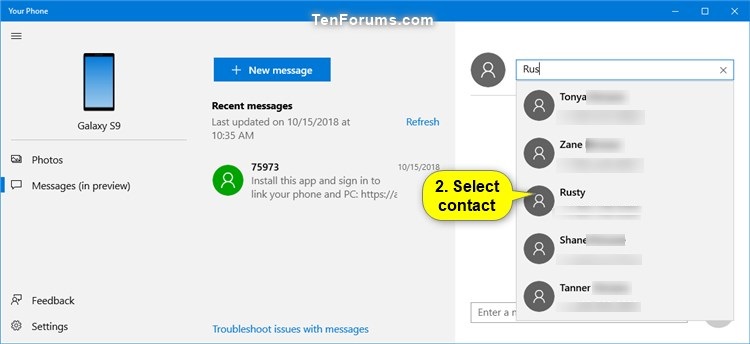

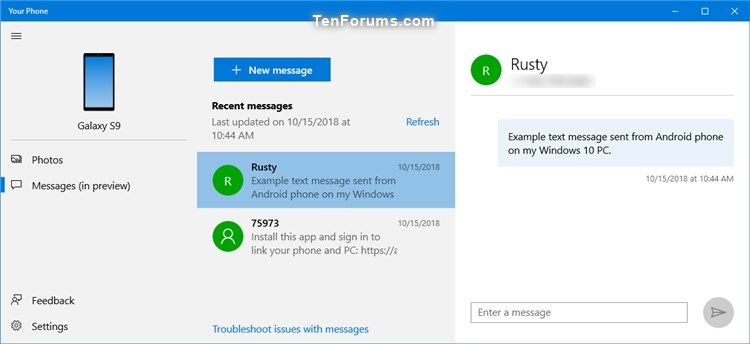

 Quote
Quote