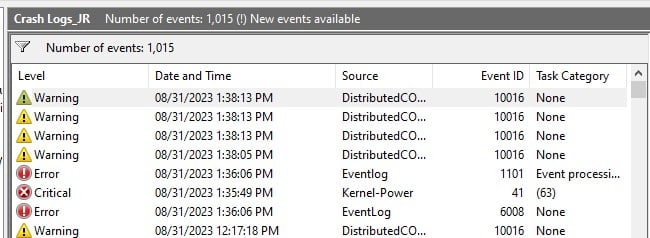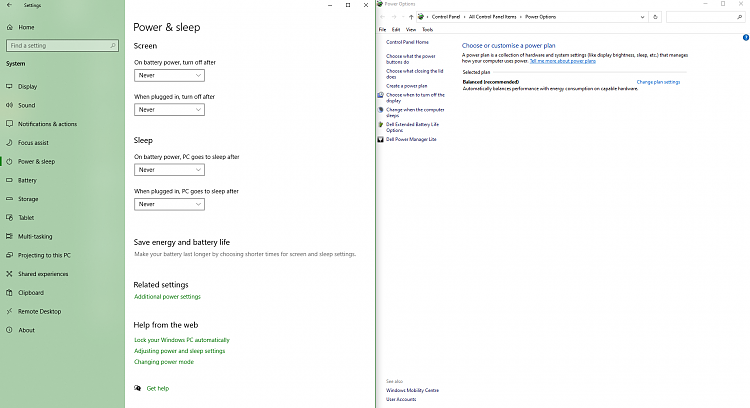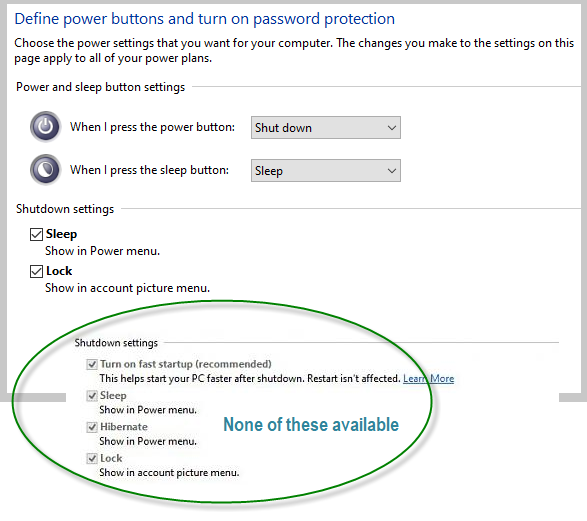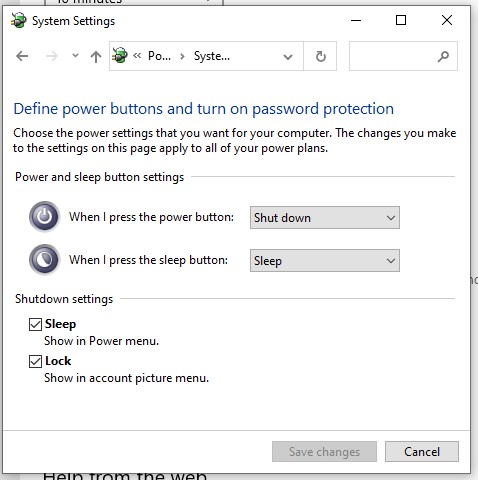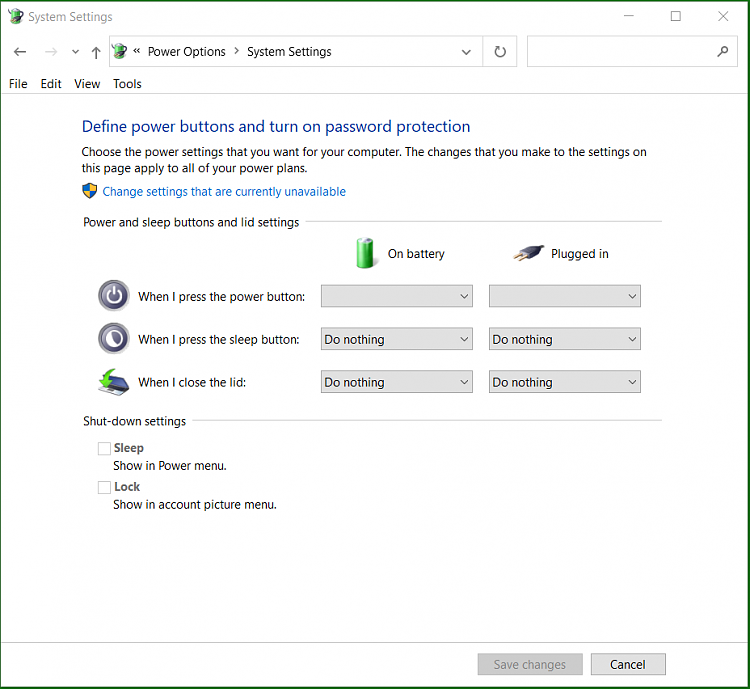New
#1
Kernel Power Error
Seems I have a Kernel Power Error.
Solving it requires I
Disable Windows 10 fast startup.
The instructions for doing that are:
1) Open Power Options:
Press the Windows key to open the Start Menu.
Type in "Power Options" and select it from the search results. Brings up Settings/Power & sleep
2) Choose what the power buttons do:
In the Power Options window, click on "Choose what the power buttons do" on the left sidebar. "Choose what the power buttons do" does not exist
3) Change settings that are currently unavailable:
You might see a note at the top of the window indicating that some settings are currently unavailable. To make changes, click on the "Change settings that are currently unavailable" link. No note of that sort exists. There is no "Change settings that are currently unavailable" link.
4. Disable Fast Startup:
Scroll down to the "Shutdown settings" section. There is no "Shutdown settings" section.
Uncheck the box next to "Turn on fast startup (recommended)". There is no "Turn on fast startup (recommended)" checkbox.
5. Save Changes:
Once you've unchecked the "Turn on fast startup" option, click the "Save changes" button at the bottom of the window. No "Save changes" button
6. Restart Your Computer: You'll need to restart your computer for the changes to take effect.
Are there alternate instructions for a currently up to date Win10?
Thanks


 Quote
Quote