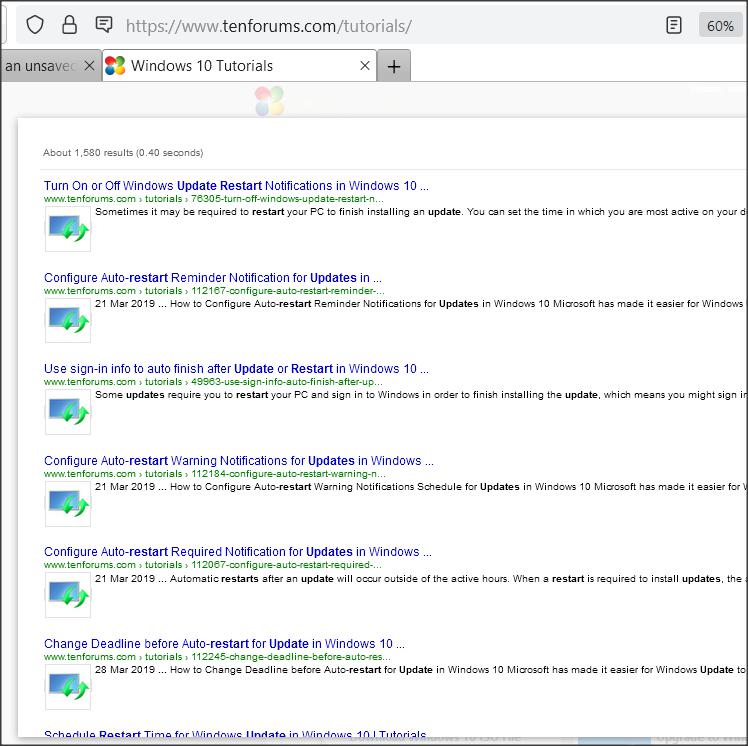New
#1
Lost information from an unsaved Wordpad window - any way to restore?
I had some important information typed into an open Wordpad window. I left my computer on over night and it appears to have done a Windows update of its own accord and consequently restarted itself. When I got to the computer in the morning I was met by the screen that tells you the date and time and when I entered windows, my two Firefox windows were still open with all their tabs, but in place of the two Wordpad windows (one saved, one unsaved) were just two blank Wordpad windows.
I tried pressing CTRL+Z, but nothing is restored.
Is there any way I can restore what was typed into the unsaved window? I reeeeeally need it.


 Quote
Quote