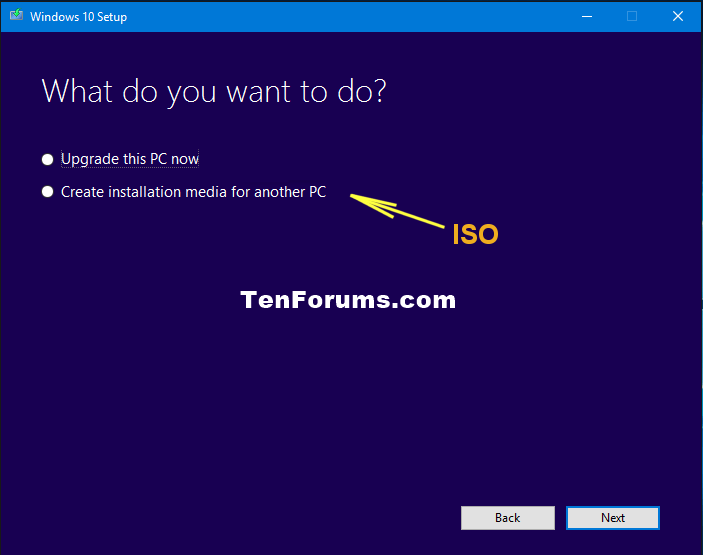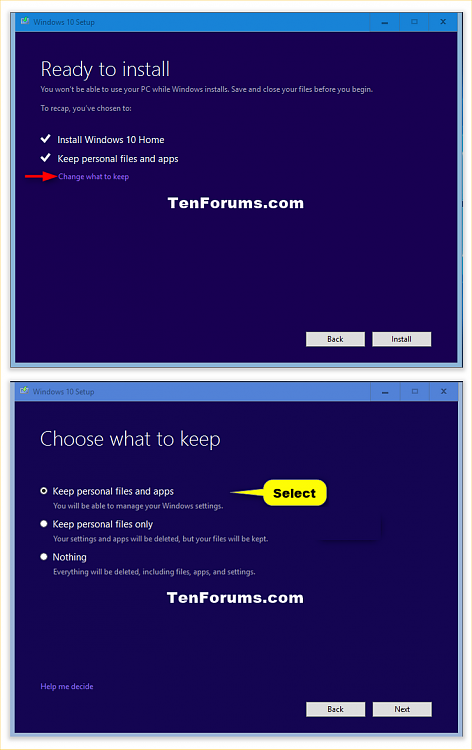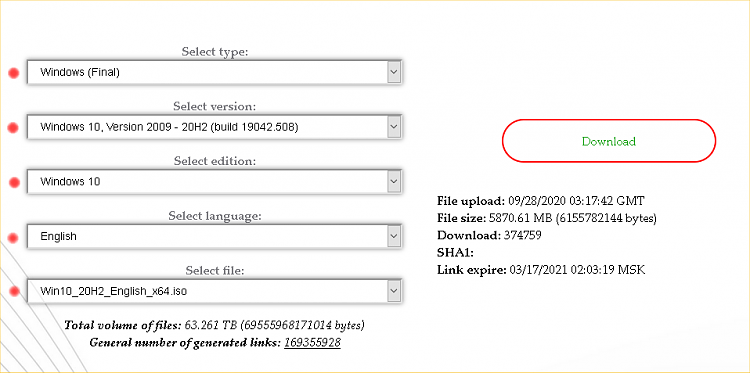New
#11
Please perform an in place upgrade repair keeping all files.
It's always best to make free backup images.
If the place upgrade repair works then you're set.
If it fails then collect logs for troubleshooting.
Repair Install Windows 10 with an In-place Upgrade
https://www.microsoft.com/en-us/soft...load/windows10
Download Windows 10 ISO File
Create Bootable USB Flash Drive to Install Windows 10
You can perform some of these steps:
Code:UPGRADE CHECK LIST: Run through this check list before the next upgrade attempt: 1) remove nonessential hardware docks USB devices printers headset speakers joysticks projectors scanners plotters portable optical drives (CD, DVD) microphones cameras webcams smartphones bluetooth devices USB drives (other than a windows 10 iso if used for the upgrade) USB Wireless Mouse or Keyboard Receiver, USB Wireless Network Card secondary monitors 2) These should be the only attached devices: wired mouse wired keyboard monitor Any of these that have been done in the past week are not necessary to repeat: 3) open administrative command prompt and type or copy and paste: (repair file system) chkdsk /r /v This may take many hours so plan to run overnight Find the chkdsk report in the event viewer using the information in this link and post into the thread: Read Chkdsk Log in Event Viewer in Windows 10 Performance Maintenance Tutorials Read Chkdsk Log in Event Viewer in Windows 10 4) open administrative command prompt and copy and paste: (repair operating system) sfc /scannow dism /online /cleanup-image /restorehealth When these have completed > right click on the top bar or title bar of the administrative command prompt box > left click on edit then select all > right click on the top bar again > left click on edit then copy > paste into the thread 5) update windows (have all recommended updates installed) and reboot after updates 6) List and uninstall all non-Microsoft antivirus software (This includes always on and manual software.) (This includes running the applicable antivirus uninstall tools for any AV that could have been incompletely uninstalled) https://www.bitdefender.com/consumer...t/answer/2625/ 7) List and uninstall all non-Microsoft firewall software 8) List all Microsoft and non-Microsoft drive encryption software. Uninstall all non-Microsoft disk encryption software 9) Run disk cleanup to clean temporary and system files 10) Verify that the drive has > 30 GB free space (At least 25 GB is needed for maintaing memory dumps) 11) Place the computer in clean boot: https://support.microsoft.com/en-us/...oot-in-windows How to perform a Clean Boot in Windows 10 - TechNet Articles - United States (English) - TechNet Wiki https://social.technet.microsoft.com...indows-10.aspx Perform a Clean Boot in Windows 10 to Troubleshoot Software Conflicts 12) Detach all SATA devices other than the disk drive that has the Windows operating system (Make sure that the only disk drive that is attached to the computer at the time of the upgrade attempt is the disk drive containing Windows) (Other disk drives may be able to be detached by disconnecting cables or if necessary to remove the drive from the computer) 13) Make sure that there is no metered connection: https://support.microsoft.com/en-us/...onnections-faq


 Quote
Quote