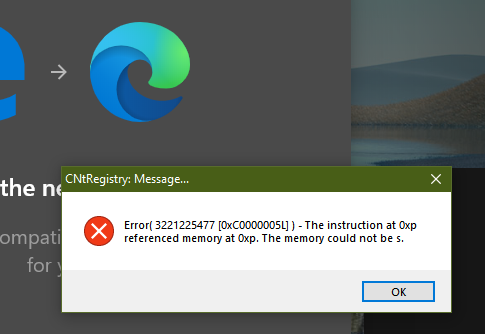New
#220
Yes , tried it for two days .............not impressed , still bugs , cost us a lot of diskspace also !
Will wait , for WU.........
Yes , tried it for two days .............not impressed , still bugs , cost us a lot of diskspace also !
Will wait , for WU.........
Well that didn't work too well!
I tried to access my bank's site using IE11 from within Win10. It loads OK, but when I go to sign in it wants the two step verification. That is normal, but when the page comes up to choose method, it does not function properly. In fact I can't get by it.
I also tried to access the MyDlink site that is needed for cameras. It loaded and got to first section, but it would not go to the second section where the camera setup is.
Both of these work f I use IE from Windows 7. Just as well I kept it!
THis of course doesn't have much to do with EDGE, except tha IE is no longer accessible from it as it was before.
By the way another option:
Instead of using C:\Users\User_Name\Favorites you can just create a folder on your OneDrive, and copy your favorites folder onto it, and make sure all your machines have that folder sync'd, and then create a toolbar in the taskbar on all machines(physical or VM)
Example of mine(I have an extra dis for my OneDrive): O:\OneDrive\Sync to all my PCs\Favorites
This way all machines will have them, and they will work with what ever browser each machine has set as default.
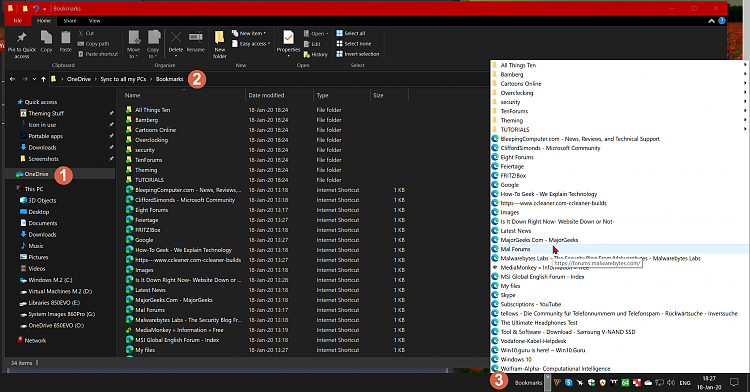
I got an error window that kept popping up every minute or so after installing Chromium Edge.
Then I started asking myself "Why am I installing a browser that is not ready for full public release?".
I uninstalled it and went back to the old Edge and Internet Explorer that doesn't show an error window box.
I will wait for a few months and try again.