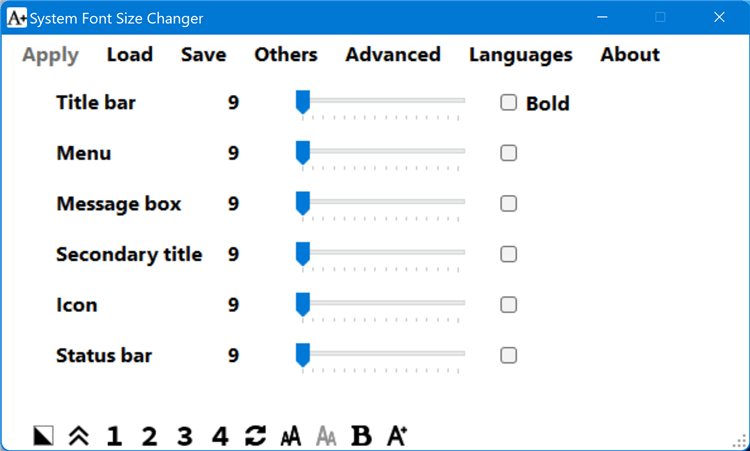How to Change Text Size for Tooltips in Windows 10
A tooltip is a small pop-up that displays the label of an unlabeled control or glyph in Windows.
This tutorial will show you how to change the font size of text for tooltips to what you want for your account in Windows 10.
If you change your DPI scaling level, it will also change the text size of tooltips to scale with the DPI setting.
Contents
- Option One: To Change Text Size for Tooltips using "System Font Size Changer" by WinTools
- Option Two: To Change Text Size for Tooltips using a REG file
EXAMPLE: "Close" button for windows tooltip
1 If you haven't already, download the latest version of System Font Size Changer from WinTools.
System Font Size Changer only has a 31 day free trial before a purchased activation is required for continue usage of the app.
2 Run the downloaded changesize.exe file.
This is a standalone .exe file (program) that does not install anything on your system.
3 If you like, you can click/tap on Export to export your current font text size settings to a .reg file to make restoring them easy if needed.
4 Perform the following actions: (see screenshot below)
- Adjust the Tooltip slider for the font size you want.
- Check or uncheck Bold if you want bold text or not.
- When finished, click/tap on Apply.
1 Click/tap on the Download button in the table below for the tooltips text size you want, and if you want the text to be bold or not.
2 Save the .reg file to your desktop.
3 Double click/tap on the downloaded .reg file to merge it.
4 If prompted, click on Run, Yes (UAC), Yes, and OK to approve the merge.
5 Sign out and sign in to apply.
6 You can now delete the downloaded .reg file if you like.
Tooltips Text Size Not-bold Bold 6 Download Download 7 Download Download 8 Download Download 9 (default - not-bold) Download Download 10 Download Download 11 Download Download 12 Download Download 13 Download Download 14 Download Download 15 Download Download 16 Download Download 17 Download Download 18 Download Download 19 Download Download 20 Download Download 21 Download Download 22 Download Download 23 Download Download 24 Download Download
That's it,
Shawn Brink
Related Tutorials
- How to Change Text Size in Windows 10
- How to Change Text Size of Icons in Windows 10
- How to Change Text Size for Menus in Windows 10
- How to Change Text Size for Message Boxes in Windows 10
- How to Change Text Size for Title Bars in Windows 10
- How to Change your DPI Scaling Level for Displays in Windows 10
- How to Change Window Text Color in Windows 10
- How to Change Highlighted Text Color in Windows 10
Change Tooltips Text Size in Windows 10

Change Tooltips Text Size in Windows 10
How to Change Text Size for Tooltips in Windows 10Published by Shawn BrinkCategory: Customization
07 Aug 2021
Tutorial Categories


Related Discussions