How to Create a System Protection shortcut in Windows 10
System protection (if turned on) is a feature that allows you to perform a system restore that takes your PC back to an earlier point in time, called a system restore point. This can be handy if your PC isn't working well and you recently installed an app, driver, or update.
Each restore point contains the necessary information needed to restore the system to the chosen state. Restore points are automatically generated when you install a new app, driver, or Windows update, and generated when you create a restore point manually. Restoring won’t affect your personal files in your %UserProfile% folder, but it will remove apps, drivers, and updates installed after the restore point was created.
See also:
- System Restore | Microsoft Docs
- Monitored File Name Extensions | Microsoft Docs (Files with these extensions are monitored by System Restore.)
- Restoring the System | Microsoft Docs ("To restore a system, System Restore undoes file changes made to monitored files, recapturing the file state at the time of the selected restore point.")
This tutorial will show you how to create or download a System Protection shortcut that opens directly to the System Protection tab in System Properties in Windows 10.
Contents
- Option One: To Download a System Protection Shortcut
- Option Two: To Manually Create a System Protection Shortcut
EXAMPLE: System Protection
1 Click/tap on the Download button below to download the .zip file below.
2 Save the .zip file to your desktop.
3 Unblock the .zip file.
4 Open the .zip file, and extract (drag and drop) the shortcut to your desktop.
5 If you like, you can Pin to Taskbar, Pin to Start, add to All apps, add to Quick Launch, assign a keyboard shortcut to, or move this shortcut to where you like for easy use.
6 When finished, you can delete the downloaded .zip file if you like.
1 Right click or press and hold on an empty area on your desktop, and click/tap on New and Shortcut.
2 Copy and paste the location below into the location area, and click/tap on Next. (see screenshot below)
%windir%\System32\SystemPropertiesProtection.exe
3 Type System Protection for the name, and click/tap on the Finish button. (see screenshot below)
You could name this shortcut anything you would like though.
4 If you like, you can Pin to Taskbar, Pin to Start, add to All apps, add to Quick Launch, assign a keyboard shortcut to, or move this shortcut to where you like for easy use.
That's it,
Shawn
Related Tutorials
- How to Enable or Disable System Restore in Windows 7, Windows 8, and Windows 10
- How to Enable or Disable System Restore Configuration in Windows 7, Windows 8, and Windows 10
- How to Undo a System Restore in Windows 10
- How to Turn On or Off System Protection for Drives in Windows 10
- How to Change System Protection Maximum Storage Size for Drive in Windows 10
- How to Create a System Restore Point in Windows 10
- How to See List of All Available System Restore Points in Windows
- How to Delete System Restore Points in Windows 10
- How to Make a 'Create System Restore Point' Shortcut in Windows 10
- How to Add a 'Create Restore Point' Context Menu in Windows 10
- How to Automatically Create System Restore Point at Startup in Windows 10
- How to Automatically Create System Restore Point on Schedule in Windows 10
- How to Change System Restore Point Creation Frequency in Windows 10
- How to Add System Protection Context Menu in Windows 10
Create System Protection shortcut in Windows 10
-
New #1
Add System Protection shortcut to Startup Items
I have created a shortcut to go to System Protection to turn it on and wanted to know how to add this shortcut to the Startup Items folder which I do not think is automatically created because I have no recollection of ever seeing it.
thanks,
Daniel R
-
New #2
Copy the shortcut to:
C:\Users\xxxxx\AppData\Roaming\Microsoft\Windows\Start Menu\Programs\Startup (current user)
or,
C:\ProgramData\Microsoft\Windows\Start Menu\Programs\StartUp (all users)
They are both 'hidden' folders, so you'll have to show hidden files, folders and drives in File Explorer Options:

-
-
New #4
Hello Daniel, :)
If you like, here's another option for creating a restore point at startup.
 Automatically Create System Restore Point at Startup in Windows 10 Backup Restore Tutorials
Automatically Create System Restore Point at Startup in Windows 10 Backup Restore Tutorials

Create System Protection shortcut in Windows 10
How to Create a System Protection shortcut in Windows 10Published by Shawn BrinkCategory: Customization
05 Mar 2021
Tutorial Categories


Related Discussions


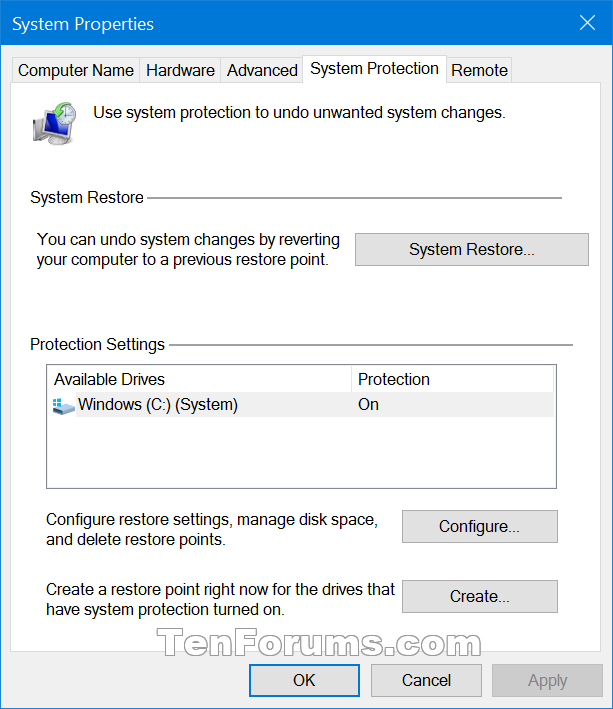
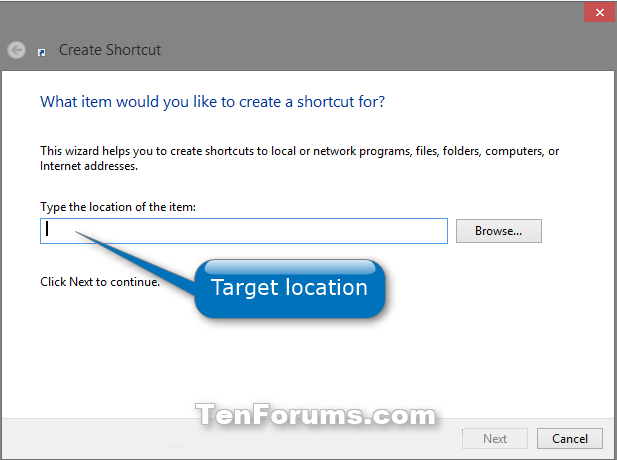


 Quote
Quote