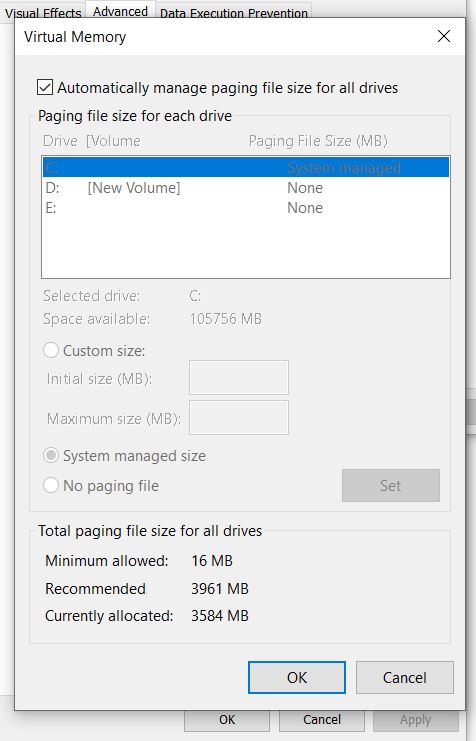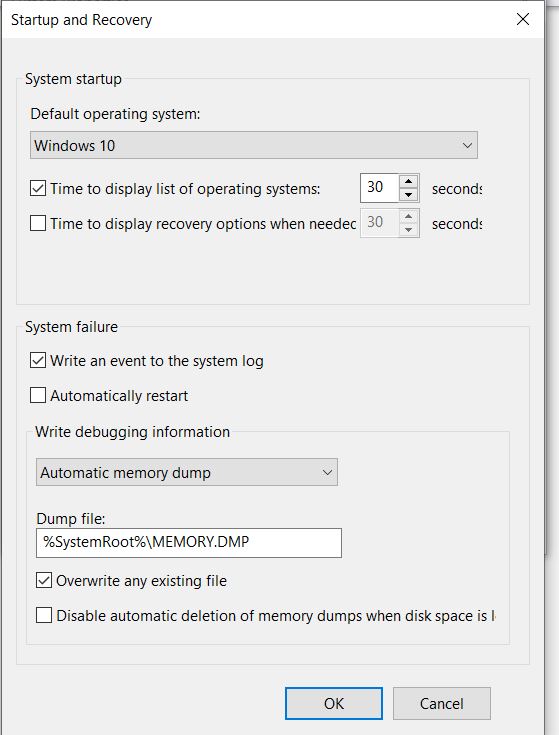New
#1
Error installing Windows .ISO : "second boot phase"
I'm trying to install the newest Windows .ISO so I can make the 2004 update back from May install correctly. I tried with regular Update and with Update Assistant, no luck, several times. And just tried with an .ISO re-install of Windows, got the error 0xC1900101 – 0x40017 "installation failed during the SECOND_BOOT phase due to an error during the BOOT operation."
I have plenty of disk space - and all my drivers are digitally signed correctly. Not sure what is causing this. Any advice?
I'm version 1909 still.


 Quote
Quote