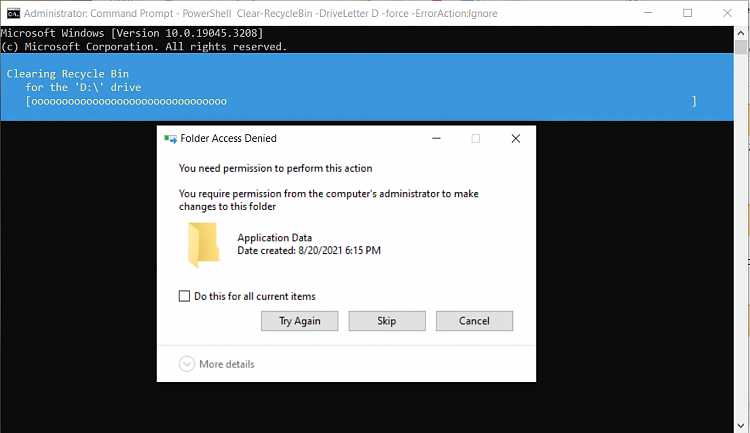New
#1
Why Can't I REALLY Take Out the Trash?
The desktop system I use has a HDD and a SSD. I use the latter for gaming, which involves removing large apps every month or two, and replacing them with other large apps. In between, I normally use the WinX Pro 22H2 Disk Cleanup utility with Clean Up System Files enabled. This includes, apparently, emptying the trash. On my HDD, I sometimes keep large video files that I wish to dispose of, along with a lot of pictures.
Today I noticed some hidden folders with names like $Recycle.bin containing folders with names like S-1-5-18 and other, much longer sequences of nonsense numerals. Access to these folders is denied, but as I was manually emptying my bit bucket, I saw the app trying and failing to delete gigabytes of files with familiar names in these forbidden folders.
I'm feeling really disenfranchised by my own computer! Why can't I see what's in these folders? Why can't I really delete all that garbage, some of which would be embarrassing and some of which would create serious security issues for me if it were accessed, for instance, by a repair technician or by some future owner of this machine?
Anybody know what's going on?


 Quote
Quote