New
#1
Windows 10 isn't booting. please help me
-
-
New #2
What are the status of the important computer files:
a) files backed up to another drive or the cloud
b) backed up images saved to another drive or the cloud
c) no backed up files or images > files need to be saved
d) no backed up files or images > files do not need to be saved
Please perform the following steps:
1) Find 3 or 4 flash drives that you can format (> or = 8 GB)
2) Make tools that can be used to recover important files, test the drives, and troubleshoot
3) On a working computer create:
a) a new bootable windows 10 iso 20H2:
https://www.microsoft.com/en-us/soft...load/windows10
Download Windows 10 ISO File
Download Windows 10 ISO File
Create Bootable USB Flash Drive to Install Windows 10
Create Bootable USB Flash Drive to Install Windows 10
b) bootable Ubuntu flash drive:
Create a bootable USB stick on Windows | Ubuntu tutorials
Create a bootable USB stick on Windows | Ubuntu
Linux to the rescue! How Ubuntu can help a computer in distress | PCWorld
c) Run Sea Tools for Windows
long generic test
Post an image of the test result into the thread
SeaTools | Seagate Support US
4) System Specs - Fill in at Ten Forums:
System Specs - Fill in at Ten Forums
In the left corner below in your post you find 'My System Specs'.
After clicking it you can find a link a little below that says 'Update your System Spec', click on this link to get to the page where you can fill in your system specs.
System Info - See Your System Specs - Windows 7 Help Forums
Include PSU. cooler, case, peripherals and anything attached to the computer by wired or wireless (mouse, keyboard, headset, printer, xbox, USB wireless network card, etc.)
Code:Error code: 0xc0000242 = The specified buffer contains ill-formed data
-
New #3
Thank you for your quick support. I'm file option A.
Do I need to do the wndows option and the Ubuntu option? and specifically, which segate application should I download.
Many Thanks,
David
- - - Updated - - -
Thank you for your support thus far. I am currently running ubuntu through the bootable usb. I have checked my Parkard Bell hard drive and all my files are still present.
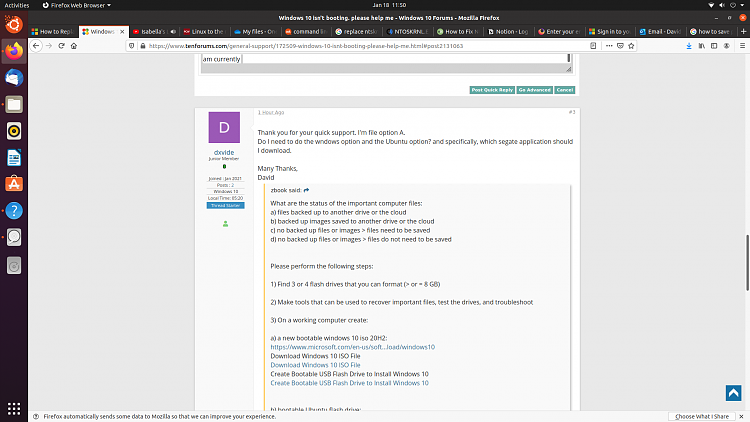
What are my next steps?
-
New #4
Do you have a bootable Windows USB device? If not, Download Windows 10 ISO File
-
New #5
-
New #6
Since you can see your files in Linux, you may want to back them up to an external drive before you proceed further
-
New #7
-
-
-
New #9
If timeliness is important you can clean install or custom install Windows 10 20H2.
(drivers and applications need to be installed)
If there is time to troubleshoot commands can be run once you boot the Windows 10 iso to system restore, startup repair, and command prompt.
Having files backed up gives you flexibility.
The drive can be tested using Sea Tools for Windows bootable:
SeaTools | Seagate Support US
Run Startup Repair in Windows 10
System Restore Windows 10
Reset Windows 10
Boot to Advanced Startup Options in Windows 10
Custom Install Windows 10
How to Restore Files from Windows.old Folder in Windows 10
Clean Install Windows 10
Refresh Windows 10
https://support.microsoft.com/en-us/...covery-options
https://support.microsoft.com/en-us/...c-859e2b022fc7
https://support.microsoft.com/en-us/...5-1814bd8d453c
https://support.microsoft.com/en-us/...4-b3e5e56fe234
https://support.microsoft.com/en-us/...6-e3b5a3024da5
-
New #10
Thank you to EVERYONE on this thread �� I ready appreciate it. I've backed up the necessary files, performed a clean install and windows has installed. Thank youuu
Related Discussions

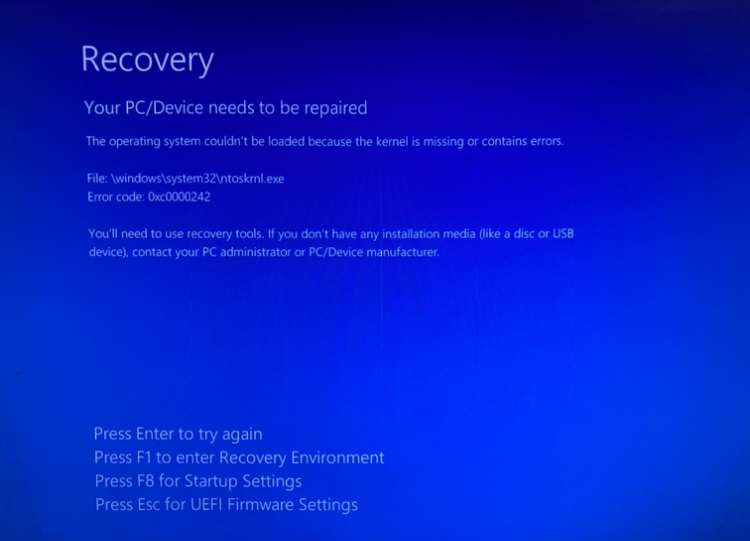

 Quote
Quote