How to Fill in your System Specs at Ten Forums
This tutorial will show you how to fill out your system specs at Ten Forums which will enable other members to assist you more quickly and efficiently.
EXAMPLE: Your system specs in "My Computers" drop down in posts
If you like, you can use the standalone SystemInfo.exe file in the downloadable ZIP below to make it easy to copy and paste your system specs.
Download
Here's How:
1 While you are logged in to your account at TenForums.com, click/tap on the Settings link located at the top right. (see screenshot below)
2 Do step 3 (main PC) or step 4 (2nd PC) below for which PC system specs you want to fill out.
A) Click/tap on the Edit System Spec link under My Settings in the left pane. (see screenshot below)
B) Fill out your system specs, and click/tap on the Save Changes button at the bottom when finished. (see screenshot below)
A) Click/tap on the Edit 2nd PC Spec link under My Settings in the left pane. (see screenshot below)
B) Select (dot) Yes (default) or No to show the system specs of your 2nd PC. (see screenshot below)
C) Fill out your system specs, and click/tap on the Save Changes button at the bottom when finished. (see screenshot below)
Cheers,
Jamie
System Specs - Fill in at Ten Forums
-
-
New #2
Great tut. It will help the many new members, especially once that Nine gets released.
-
New #3
Is it me or has this changed? I can't find it.
Never mind, had to set the theme to 9F. Read the OP stupid!
Last edited by popeye; 03 Sep 2014 at 20:05.
-
-
New #5
-
New #6
-
New #7
-
New #8
A handy little shortcut I borrowed from the other forums My System specs link on all posts
[B]
[URL="https://www.tenforums.com/profile.php?do=extra"]
Your TenForums system specs
[/URL][/B]
Your TenForums system specs
-
-

System Specs - Fill in at Ten Forums
How to Fill in your System Specs at Ten ForumsPublished by JamieCategory: Site Use
11 Dec 2020
Tutorial Categories


Related Discussions




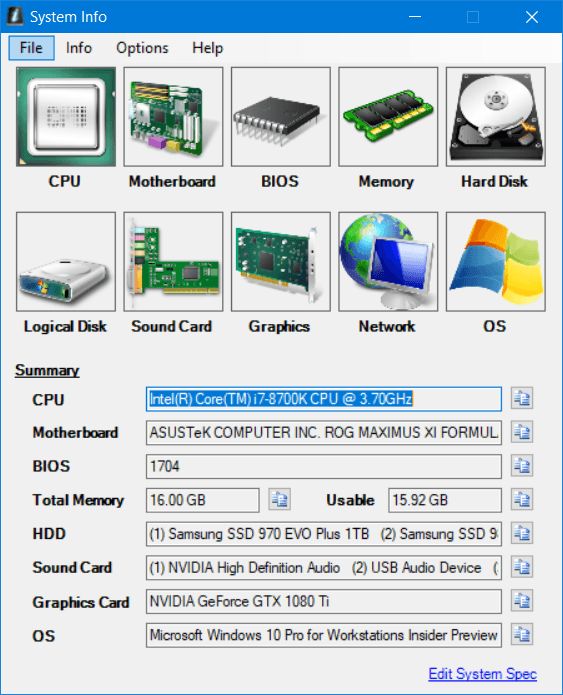
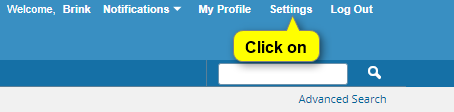

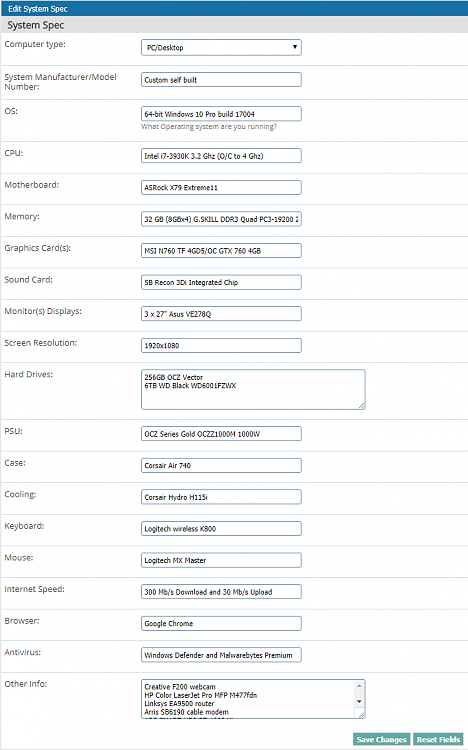


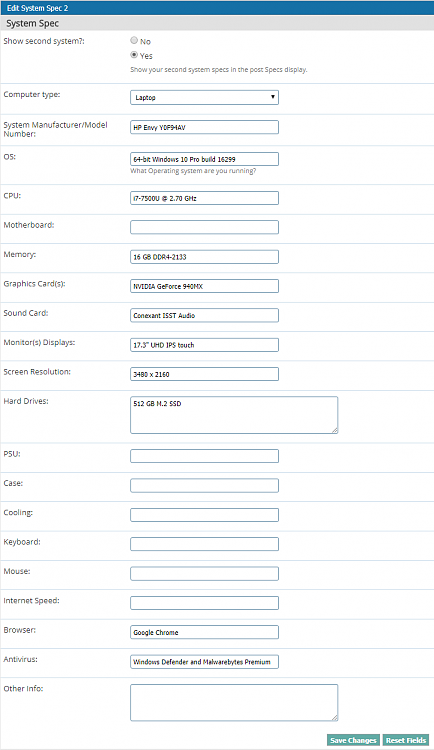

 Quote
Quote
