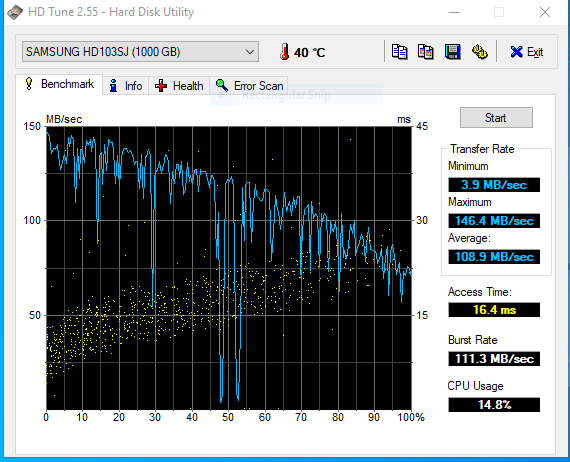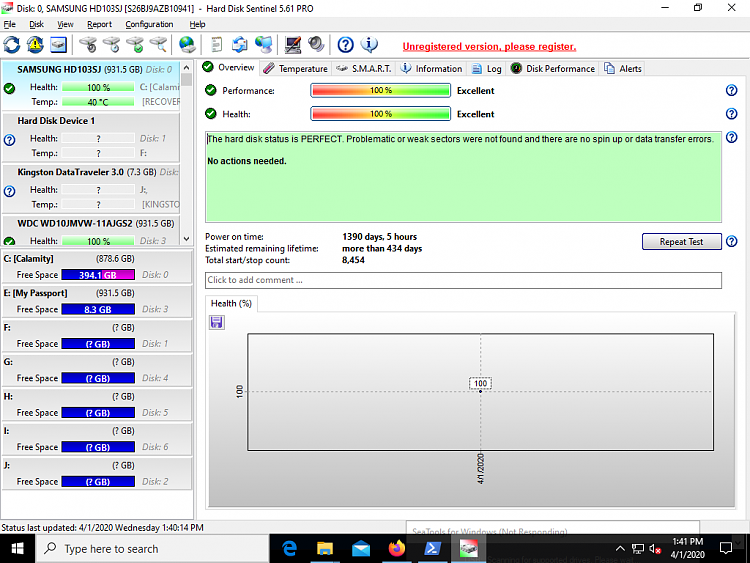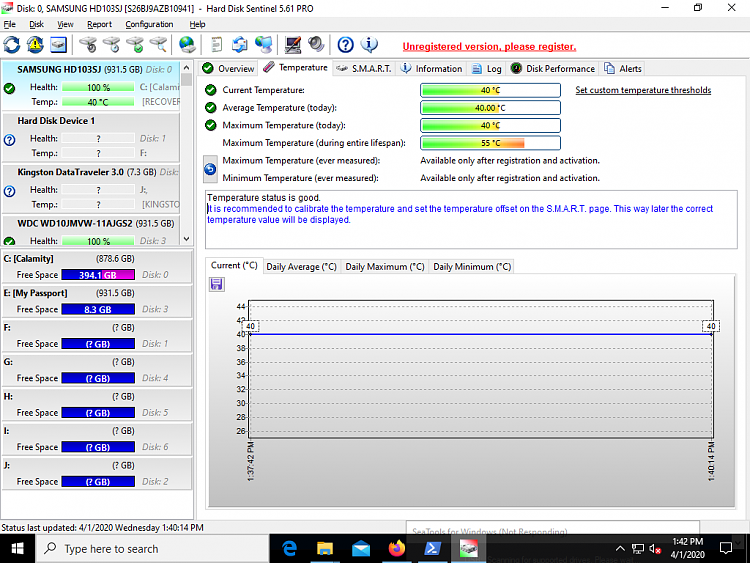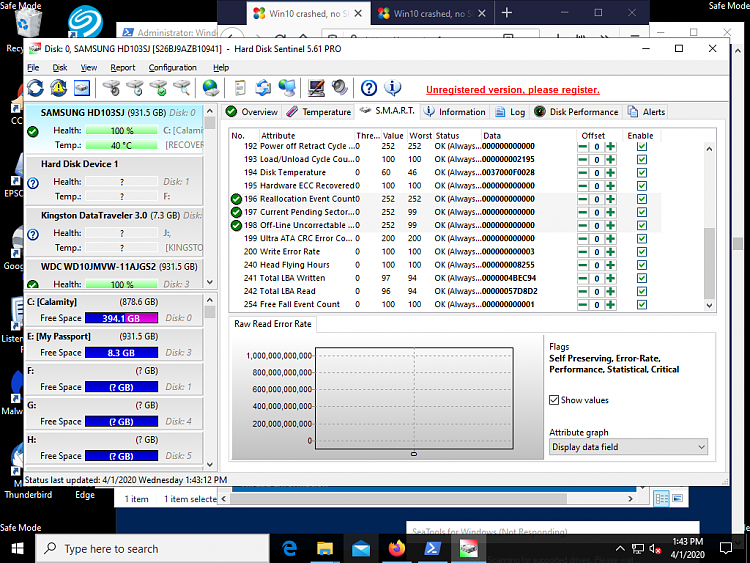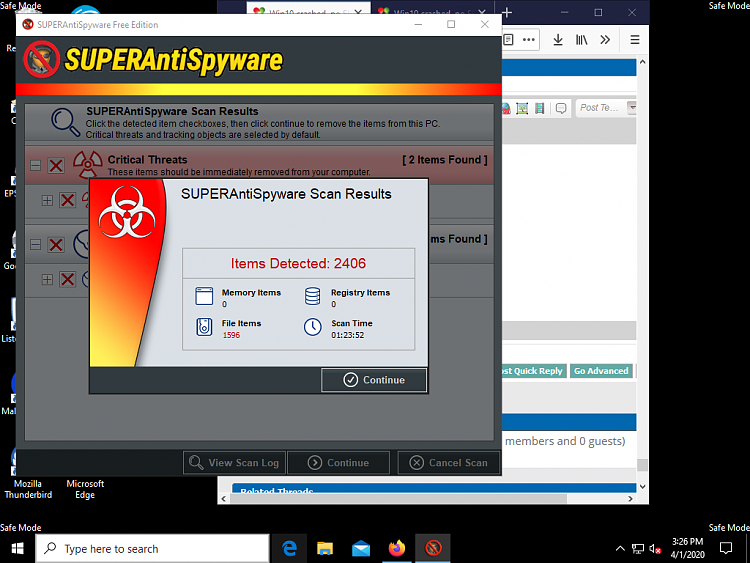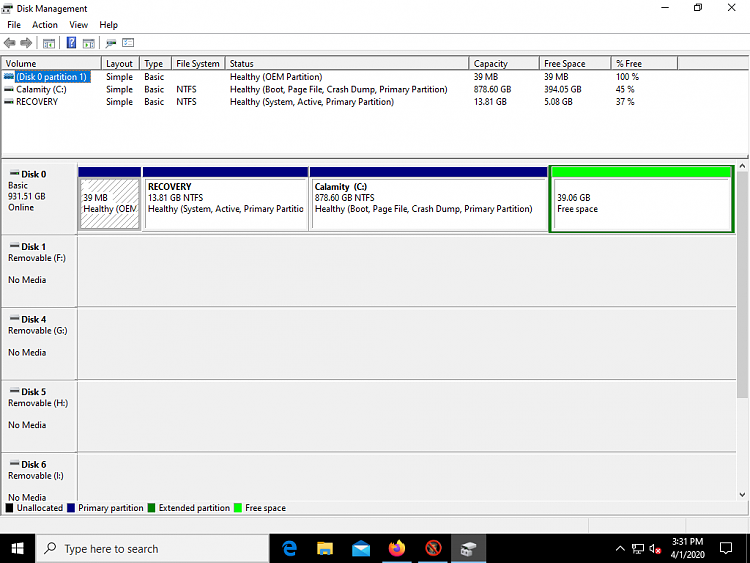Code:
function wh
{
Param ( [parameter (Mandatory = $true)][string]$txt )
Write-Host $txt -ForegroundColor Green -BackgroundColor Black -NoNewline
##Example usage wh "Alias for `n Write-Host"
} ## End function wh
function StartScript
{
##Locating Temp Dir and writing Transcript
$global:tempDir = [System.IO.Path]::GetTempPath()
MD $tempDir\LOGS -EA SilentlyContinue
CD $tempDir\LOGS
$txtCount = Get-Item $tempDir/LOGS/*.TXT -EA SilentlyContinue
if((Get-Host).Version.Major -cge 5) ##WIN7 Not Supported
{
if($txtCount.Count -cge 1)
{Start-Transcript -Append -Path $tempDir/LOGS/Event-Search.TXT}
Else{Start-Transcript -Path $tempDir\LOGS\Event-Search.TXT}
}
$global:explore = $tempDir + "LOGS\"
$global:Ver = "1.6.3"
wh "`nLog Collection... (V$Ver)`n"
#clearing previous actions
Stop-Job *
#Initialize CheckBox Vars to $True/$False
$Global:EventsCollect = $true; $Global:SetupDiagCollect = $true
$Global:UpdatesCollect = $true; $Global:WLANCollect = $true
$Global:PowerCollect = $true; $Global:GPCollect = $true
$Global:miscCollect = $true; $Global:bingCollect = $true
$Global:eventOut = $false
#Clear Jobs
Stop-Job *
Remove-Job *
} ## End function Start-Script
function SetupDiagFunc
{
wh "`n Grabbing SetupDiag.exe ..."
Invoke-WebRequest https://go.microsoft.com/fwlink/?linkid=870142 -OutFile $tempDir\SetupDiag.exe -TimeoutSec 3 -UseBasicParsing
#check for successful download
if((Get-Item $tempDir\SetupDiag.exe).length -gt 100000)
{
wh "`nSuccessful DL!"
wh "`n Invoking SetupDiag.exe ..."
$SetupDiag = {CMD.EXE /C "%temp%\setupdiag.exe /Verbose /Output:%temp%\SetupDiag-Log.txt"}
## Kick-Off SetupDiagJob
Start-Job -Name SetupDiagJob -ScriptBlock $SetupDiag
}Else{Write-Host "`nDownload of SetupDiag.exe Failed!" -BackgroundColor RED }
} ## End Function SetupDiagFunc
function EventSearch
{
wh "`n Starting EventSearch Job-Function ...`n"
## Gathering Events from System using Get-WinEvent via Job
$EventSearchJob =
{
$evtPaths = Get-Item C:\Windows\System32\Winevt\Logs\*.evtx -Exclude "*PowerShell*",
"*known folders*" | Select-Object FullName
$i = $evtPaths.Count
$x = 0 ##For 1st Loop do Until x = i
$events = @()
$gatherEvents = @()
$eventsArray = @()
$searchResult = @()
$MaxEvents = 99
#Loading/Gathering Events Loop...
do {
##Getting Events w/ Get-WinEvent
$gatherEvents = Get-WinEvent -Path $evtPaths[$x].FullName -MaxEvents $MaxEvents -EA SilentlyContinue
$events = $events + $gatherEvents
$x++
}
Until ($x -eq $i)
$x = $x +1 ##Total Events Found!
$eventsLength = $events.Length ##Total events catalogged!
$xx = 0
# Write Event Properties to a row and roll it out - Collapsing Array ...
do {
$date = $events[$xx].TimeCreated | Get-Date -Format "yyyyMMdd".ToString() -EA SilentlyContinue ##EA SC for Blank Entries
$eventRow = new-object PSObject -Property @{
Date = $date;
Id = $events[$xx].Id;
Level = $events[$xx].LevelDisplayName;
Provider = $events[$xx].ProviderName;
Message = $events[$xx].Message;
}
$cRow = $date + " " + "ID:" + $events[$xx].Id + " " + "Level:" + $events[$xx].LevelDisplayName + " " + "Provider:" + $events[$xx].ProviderName + " " + "Message:" + $events[$xx].Message
$eventsArray += $cRow
$xx++
$d++
}
Until ($xx -eq $events.Length)
##Looking for patterns error or fail in $eventsArray
$search = $eventsArray | Select-String -pattern ("error|fail")
Return $search ## | Write-Output ##Output for job
} ## End $EventSearchJob
Start-Job -Name EventSearchJob -ScriptBlock $EventSearchJob
} ## End function Event-Search
function writeSearch ##
{
##Event Logs Cont.
MD $tempDir\LOGS\EVTX\ -EA SilentlyContinue
##output to file
$search | Group-Object | Sort-Object Count -Descending | Format-Table Count, Name -Wrap > TOP-ERRORS.TXT
$search > $tempDir\LOGS\SEARCH.TXT
if($Global:eventOut -eq $True)
{
$search | Group-Object | Sort-Object Count -Descending |
Select-Object -Property Count, Name | Out-GridView -Title "Top `"Errors`" via EVTX - V-$Ver"
}
wh "`n Collecting Matching EVTX Entries ...`n"
#Collecting all prev matching EVTX
#$evtx = Get-ChildItem C:\Windows\System32\Winevt\Logs\*.evtx
$evv = 0
$providerName =
(($search | Select-String "Provider:.*Message:").Matches.Value -Replace
" Message:", "" -Replace "Provider:", "" | Group-Object ).Name
#Converting Provider Name to Log Name
$providerName = (($providerName | ForEach-Object {Get-WinEvent -ProviderName $_ -MaxEvents 1 -EA SilentlyContinue}).LogName | Group-Object).Name
$providerName = $providerName -replace "Microsoft.", ""
$providerName = $providerName -replace "Windows.", ""
$providerName = $providerName -replace "`/.*$", ""
$evtx = $providerName | foreach{Get-ChildItem "C:\Windows\System32\winevt\logs\*$_*"}
Do{
COPY $evtx[$evv].PSPath $tempDir\LOGS\EVTX\
$evv++
}
Until($evv -eq $evtx.Count)
} #End function writeSearch
function GetUpdates
{
wh "`n Starting Get-WindowsUpdateLog Job-Function ...`n"
$updateJob = {get-WindowsUpdateLog}
if((Get-Host).Version.Major -cge 5) ##Modern Gatherer
{
Start-Job -Name GetUpdates -ScriptBlock $updateJob
}
##Legacy Gatherer
CP C:\Windows\WindowsUpdate.log $tempDir\LOGS\WindowsUpdate.log
##Installed-Updates/Packages
Get-WmiObject win32_quickfixengineering > $tempDir\LOGS\Installed_Updates.TXT
Get-WmiObject Win32_OperatingSystemQFE >> $tempDir\LOGS\Installed_Updates.TXT
DISM /Online /Get-Packages /Format:Table >> $tempDir\LOGS\Installed_Updates.TXT
} ## End function Get-Updates
function PrinterCheck
{
wh "`n Getting Printer Information ..."
get-printer | ft Name, ComputerName, Type, DriverName, PortName, Datatype, Location, DriverName > $tempDir\LOGS\Printers.TXT
get-printerDriver | fl >> $tempDir\LOGS\Printers.TXT
Get-ChildItem -Recurse Registry::"HKLM\SYSTEM\CurrentControlSet\Control\Print\Environments\Windows NT x86\Drivers" | Out-File $tempDir\LOGS\Printers.TXT -Append
Get-ChildItem -Recurse Registry::"HKLM\SYSTEM\CurrentControlSet\Control\Print\Environments\Windows x64\Drivers" | Out-File $tempDir\LOGS\Printers.TXT -Append
Get-ChildItem -Recurse Registry::"HKLM\SYSTEM\CurrentControlSet\Control\Print\Monitors" | Out-File $tempDir\LOGS\Printers.TXT -Append
write-output "## CBS ntprint CHECK ##" >> $tempDir\LOGS\Printers.TXT
$cbsCheck = (Get-ChildItem C:\Windows\Logs\CBS\*cbs* -Recurse | select-string -Pattern "E_INVALIDARG in eventsXml.*Microsoft-Windows-PrintService")
if($cbsCheck.Count -eq 0){Write-Output "## NO MATCHES IN CBS ##" >> $tempDir\LOGS\Printers.TXT} Else{$cbsCheck | Group-Object >> $tempDir\LOGS\Printers.TXT}
write-output "## ntprint.dll CHECK ##" >> $tempDir\LOGS\Printers.TXT
(Get-ChildItem C:\Windows\System32\ntprint.dll).VersionInfo | ft -AutoSize >> $tempDir\LOGS\Printers.TXT
(Get-ChildItem C:\Windows\SysWOW64\ntprint.dll).VersionInfo | ft -AutoSize >> $tempDir\LOGS\Printers.TXT
} ## End function PrinterCheck
function UpdateHelper
{
if((Get-Host).Version.Major -cge 5)
{
$winupdatelog = get-item $tempDir\LOGS\windows-update.log ##WIN-10 File
MD $tempDir\LOGS\Windows\Logs\WindowsUpdate\ -EA SilentlyContinue | Out-Null
CP C:\Windows\Logs\WindowsUpdate\*.etl $tempDir\LOGS\Windows\Logs\WindowsUpdate\ -EA SilentlyContinue
}
Else{$winupdatelog = get-item $tempDir\LOGS\windowsupdate.log} ##LEGACY File
$updateError = ($winupdatelog | select-string -pattern "error.*0x........");
$updateErrorSplit = $updateError -Split " "
$updateErrorCount = (($updateErrorSplit | select-string -pattern "0x........") -Replace "[(),'`.:]", "" -Replace "hr=", "");
$updateErrorCount | Group-Object | Sort-Object Count -Descending | Format-Table Count, Name | Out-File $tempDir\LOGS\UPDATE-ERRORS.TXT -Width 999
$updateError >> UPDATE-ERRORS.TXT
if($updateError.length -eq 0){"No `"error.*0x........`" patterns Found in Windows-Update.log" | Out-File $tempDir\LOGS\UPDATE-ERRORS.TXT}
($winupdatelog | Select-String "KB\d\d\d\d\d\d\d" | Select-string "fail") | Out-file $tempDir\LOGS\UPDATE-ERRORS.TXT -Append -width 999
} ## End function UpdateHelper
function getProcesses
{
wh "`nGetting Active Process ...`n"
Get-Process > $tempDir\LOGS\Running-Processes.TXT
CMD.EXE /C "tasklist /svc" | Out-File -Append $tempDir\LOGS\Running-Processes.TXT
} ## End function getProcesses
function GetApps
{
wh "`n Getting List of Installed Apps...`n"
Get-WmiObject -Class Win32_Product | Format-Table -Property Name, Version, Vendor > $tempDir\LOGS\Installed-Apps.TXT
Get-AppxPackage | ft Name, Version, InstallLocation, IspArtiallyStaged, SignatureKind, Status >> $tempDir\LOGS\Installed-Apps.TXT
} ## End function GetApps
function SetupLogs
{
wh "`nGetting Windows Setup Logs Independent of SetupDiage.exe...`n"
MD $tempDir\LOGS\SETUP\ -EA SilentlyContinue
dir C:\ > $tempDir\LOGS\Dir_Structure.txt
## Main Setup Collection
if($env:SystemDrive -eq 'C:') ##Verify SystemDrive
{
$SetupPaths = @()
$locations = @(
'C:\GetCurrent',
'C:\$Reset',
'C:\$SysReset',
'C:\$Windows.~BT',
'C:\$Windows.~WS',
'C:\Windows\Logs\',
'C:\Windows\Panther\',
'C:\Windows\inf\',
'C:\Windows\System32\LogFiles\',
'C:\Windows\System32\SysPrep\',
'C:\Windows10Upgrade',
'C:\Windows.old\Windows\Panther')
for($i = 0; $locations.count -gt $i; $i++)
{
if((get-item $locations[$i] -Force -EA SilentlyContinue).length -gt 0) ##Null Path Check -Force for Hidden
{
CD $locations[$i]
##Search includes setuperr/setupact only
$SetupPaths += Get-ChildItem * -Force -Recurse -Include setuperr.log, setupact.log, miglog.xml, *APPRAISER_Humanreadable.xml -EA SilentlyContinue
}
}
$cleanPaths = @()
for($i = 0; $SetupPaths.count -gt $i; $i++)
{
$cleanPaths += $SetupPaths[$i].PSParentPath.ToString() -replace "Microsoft\.PowerShell\.Core\\FileSystem\:\:C\:\\", ""
}
CD $tempDir\LOGS\SETUP\
MD $cleanPaths -Force
CD $tempDir\LOGS\
for($i = 0; $SetupPaths.count -gt $i; $i++)
{
$destPath = "$tempDir\LOGS\SETUP\" + $cleanPaths[$i]
$copyPathLog = ($SetupPaths[$i].ToString())
Copy $copyPathLog -Destination $destPath
}
}Else{Write-Host "`nSystem Drive is not C:... Setup Collection Aborted!`n"}
## End Main Setup Collection
## Setup Reg Output
Get-ChildItem HKLM:\SYSTEM\SETUP\ | Out-File $tempDir\LOGS\SETUP\HKLM_SYSTEM_SETUP-OOBE.TXT
Get-ChildItem HKLM:\SOFTWARE\Microsoft\Windows\CurrentVersion\OOBE\Me* -recurse -EA SilentlyContinue | Out-File $tempDir\LOGS\SETUP\HKLM_SYSTEM_SETUP-OOBE.TXT -Append
Get-Childitem HKLM:SOFTWARE\Microsoft\Windows\CurrentVersion\WindowsUpdate | Out-File $tempDir\LOGS\SETUP\HKLM_SYSTEM_SETUP-OOBE.TXT -Append
## SetupAct String Search
$setupRegx = @("MOUPG SetupHost..Initialize:",
"============================",
(Get-ChildItem $tempDir\LOGS\*setupact.log -Recurse | Select-String "MOUPG SetupHost..Initialize. CmdLine"),
"",
"MOUPG Setup build & Host OS Build:",
"==================================",
"",
(Get-ChildItem $tempDir\LOGS\*setupact.log -Recurse | Select-String "MOUPG SetupHost..Setup build"),
"...",
(Get-ChildItem $tempDir\LOGS\*setupact.log -Recurse | Select-String "MOUPG Host OS"),
"",
"Watson Parameters (4&5):",
"=======================",
"",
(Get-ChildItem $tempDir\LOGS\*setupact.log -Recurse | Select-String "Watson Bucketing Parameters\[[4-5]\]" ),
"",
"\[0x........\]Error:",
"==================",
"",
(Get-ChildItem $tempDir\LOGS\*setupact.log -Recurse | Select-String "\[0x........\]\[0x.....\]"),
"",
"`"FATAL`":",
"======",
"",
(Get-ChildItem $tempDir\LOGS\*setupact.log -Recurse | Select-String "FATAL" | Select-String -NotMatch "FatalExecutionEngineError" | Select-String -NotMatch "non-fatal"),
"",
"`"Error `":",
"===========",
"",
(Get-ChildItem $tempDir\LOGS\*setupact.log -Recurse | Select-String "Error "),
"",
"MIGRATE.*DATA:",
"==============",
"",
(Get-ChildItem $tempDir\LOGS\*setupact.log -Recurse | Select-String "MIGRATE.*DATA"),
""
)
$q=0
Do {$setupRegx[$q] | Out-File $tempDir\LOGS\SETUP\SetupAct-Regex.TXT -Append -Width 999 ##spool out results
$q++
}Until($q -eq $setupRegx.Count)
} ## End function SetupLogs
function powerCFGInfo
{
MD $tempDir\LOGS\POWER\ -EA SilentlyContinue | Out-Null
wh "`n Grabbing PowerCFG, Sleep & Battery Info ...`n"
("`n" + "Available Sleep States (/A): `r" + "`n" +"============================`r" + "`r").ToString() | Out-File -Encoding ascii $tempDir\LOGS\POWER\POWERCFG_INFO.txt
powercfg /a | Out-File -Append -encoding ascii $tempDir\LOGS\POWER\POWERCFG_INFO.txt
("`n" + "-DeviceQuery Wake_Armed: `r" + "`n" +"========================`r" + "`r").ToString() | Out-File -Append -Encoding ascii $tempDir\LOGS\POWER\POWERCFG_INFO.txt
powercfg -devicequery wake_armed | Out-file -Append -encoding ascii $tempDir\LOGS\POWER\POWERCFG_INFO.txt
("`n" + "Last Wake (-lastwake): `r" + "`n" +"=====================`r" + "`r").ToString() | Out-File -Append -Encoding ascii $tempDir\LOGS\POWER\POWERCFG_INFO.txt
powercfg -lastwake | Out-file -Append -encoding ascii $tempDir\LOGS\POWER\POWERCFG_INFO.txt
("`n`r").ToString() | Out-File -Append -Encoding ascii $tempDir\LOGS\POWER\POWERCFG_INFO.txt
("`n" + "-Requests: `r" + "`n" +"==========`r" + "`r").ToString() | Out-File -Append -Encoding ascii $tempDir\LOGS\POWER\POWERCFG_INFO.txt
powercfg -requests | Out-file -Append -encoding ascii $tempDir\LOGS\POWER\POWERCFG_INFO.txt
$powerList = powercfg -list
$powerList | Out-File -Append -encoding ascii $tempDir\LOGS\POWER\POWERCFG_INFO.txt
$powerActive = $powerList | select-string "\*" | powercfg /QH "$_"
("`n`r").ToString() | Out-File -Append -Encoding ascii $tempDir\LOGS\POWER\POWERCFG_INFO.txt
("`n" + "Active Power Scheme Details: `r" + "`n" +"============================`r" + "`r").ToString() | Out-File -Append -Encoding ascii $tempDir\LOGS\POWER\POWERCFG_INFO.txt
$powerActive | Out-File -Append -encoding ascii $tempDir\LOGS\POWER\POWERCFG_INFO.txt
if((Get-Host).Version.Major -cge 5) ##WIN7 Does not Support powercfg /battery /sleepstudy
{
$ifbattery = Get-WmiObject win32_battery
if ( $ifbattery.__SERVER.count -cge 1 ) { CMD.EXE /C "powercfg /batteryreport /output %temp%\LOGS\POWER\battery-report.html" }
CMD.EXE /C "powercfg /sleepstudy /output %temp%\LOGS\POWER\sleepstudy-report.html"
}
CMD.EXE /C "powercfg /ENERGY /duration 10 /output %temp%\LOGS\POWER\energy-report.html"
} ## End function powerCFGInfo
function sysProductCheck
{
wh "`n Getting SystemProductName ...`n"
##SystemInformation Reg
reg query HKEY_LOCAL_MACHINE\System\CurrentControlSet\Control\SystemInformation\ /v SystemProductName > $tempDir\LOGS\REG_SystemProductName.TXT
Get-WmiObject Win32_ComputerSystem > $tempDir\LOGS\WMI_Object_System.TXT
Get-WmiObject Win32_ComputerSystemProduct >> $tempDir\LOGS\WMI_Object_System.TXT
} ## End functions sysProductCheck
function showWLAN
{
wh "Generating NETSH WLAN Report...`n"
$showWLANjob = {
CMD.EXE /c "netsh wlan show networks mode=ssid > %temp%\LOGS\Network\wlan.txt"
CMD.EXE /c "netsh wlan show networks mode=bssid >> %temp%\LOGS\Network\wlan.txt"
CMD.EXE /c "netsh winhttp show proxy > %temp%\LOGS\Network\proxy.txt"
CMD.EXE /c "netsh wlan show wlanreport & COPY C:\ProgramData\Microsoft\Windows\wlanReport\wlan-report-latest.html %temp%\LOGS\Network\wlan-report-latest.html"
##WIN7 Does not Support netsh wlanreport
}
Start-Job -Name showWLAN -ScriptBlock $showWLANjob
} ## End function sysProductCheck
function getGPRESULT
{
wh "`nGetting GPRESULT...`n"
CMD.EXE /C "GPRESULT /V > %temp%\LOGS\GPRESULT.TXT"
} ## End function getGPRESULT
function reservedCheck
{
$reservedJob =
{
$vol = (mountvol /L | select-string -Pattern "\\\\")
$volstring = "mountvol y:" + $vol[0]
CMD.EXE /C $volstring
SLEEP 2
CMD.EXE /C "CHKDSK y: > %temp%\LOGS\SystemReserved.TXT"
SLEEP 2 # Pause after drive dismount
CMD.EXE /C "mountvol y: /D"
}
Start-Job -Name reservedJob -ScriptBlock $reservedJob
} ## End function reservedCheck
function fltmcCheck
{
wh "`n Getting fltmc Filters ...`n"
CMD.EXE /c "fltmc filters > %temp%\LOGS\fltmc_filters.TXT"
} ## End function fltmcCheck
function getDXDiag
{
wh "`n Grabbing DXDiag Info...`n"
C:\Windows\System32\dxdiag /x $explore\DxDiag
} ## End function getDXDiag
function getMSINFO
{
wh "`n Gathering MSINFO32 ...`n"
## check if msinfo is already gathering - if so stop
If((get-process | select-string -Pattern "msinfo").Pattern -eq "msinfo")
{Stop-Process -ProcessName msinfo32}
C:\Windows\System32\msinfo32.exe /nfo $tempDir/LOGS/MSINFO32.NFO
} ## End function getMSINFO
function getAV
{
if((Get-Host).Version.Major -cge 5) ##Modern OS Only
{
wh "`n Grab root\SecurityCenter2 AntivirusProduct ...`n"
$avPath = (Get-WmiObject -Namespace root\SecurityCenter2 -Class AntivirusProduct) | % {$_.pathtoSignedProductEXE}
"AV Info" + "`n========" | Out-File $tempDir/LOGS/SecurityProductInformation.TXT
$avPath | Out-File $tempDir/LOGS/SecurityProductInformation.TXT -Append
if($avPath[0] -match "exe")
{
$path = (Get-Item $avPath[0]).PSParentPath
Get-Item $path/*.ini | Out-File $tempDir/LOGS/SecurityProductInformation.TXT -Append
Get-Content $path/*.ini | Out-File $tempDir/LOGS/SecurityProductInformation.TXT -Append
}
Get-ChildItem "HKLM:\SOFTWARE\Policies\Microsoft\Windows Defender\" -recurse -EA SilentlyContinue | Out-File $tempDir/LOGS/SecurityProductInformation.TXT -Append
}
} ## End function getAV
function getDrivers
{
wh "`n Grabbing Driver listing via DISM.EXE ...`n"
$drivers = cmd.exe /C "dism /online /get-drivers /format:table"
$drivers += cmd.exe /C "dism /online /get-drivers /all /format:table"
$drivers | Out-File $tempDir/LOGS/DISM-Get-Drivers.TXT
wh "`n Done!`n"
} ## End Function getDrivers
function getMISCLogs
{
wh "`nCopying misc. logs ...`n"
MD $tempDir\LOGS\WER\ -EA SilentlyContinue
MD $tempDir\LOGS\Windows\Logs\WindowsUpdate\ -EA SilentlyContinue
CP "C:\Users\All Users\Microsoft\Windows\WER\ReportArchive\*" $tempDir\LOGS\WER\ -Recurse -EA SilentlyContinue
CP "C:\Windows\Logs\CBS\*cbs*" $tempDir\LOGS\Windows\Logs\
CP "C:\Windows\Logs\DISM\*dism*" $TempDir\LOGS\Windows\Logs\
CP "C:\Windows\Logs\WindowsUpdate\*" $TempDir\LOGS\Windows\Logs\WindowsUpdate\
#DMP Collect
$dmp = @()
$dmp += Get-ChildItem C:\Windows\*.dmp
$dmp += (Get-ChildItem C:\Windows\LiveKernelReports\*.dmp -Recurse -EA SilentlyContinue)
$dmp += (Get-ChildItem C:\Windows\Minidump\*.dmp -Recurse -EA SilentlyContinue)
#Validate empty array
if($dmp.length -ne 0)
{
$dd=0
Do{
If($dmp[$dd].length -lt 2000000)
{ $destPath = $dmp[$dd].PSParentPath.Replace('C:\', '').Replace('Microsoft.PowerShell.Core\FileSystem::', '')
MD $destPath -EA SilentlyContinue
COPY -Path $dmp[$dd].PSPath -Destination $destPath }
$dd++
}
Until($dd -eq $dmp.Count)
}
#disk info
"`nGet-Disk:`n=========" > $tempDir\LOGS\Disk-Info.TXT
Get-Disk |fl >> $tempDir\LOGS\Disk-Info.TXT
"`nGet-Partition:`n==============" >> $tempDir\LOGS\Disk-Info.TXT
Get-Partition >> $tempDir\LOGS\Disk-Info.TXT
Manage-bde -protectors -get C: >> $tempDir\LOGS\Disk-Info.TXT
"`nIO Fail Search:`n===============`n" >> $tempDir\LOGS\Disk-Info.TXT
$search | Select-String ".*io.fail.*" | Select-String -NotMatch '0, 0, 0, 0' >> $tempDir\LOGS\Disk-Info.TXT
} ## End function getMISCLogs
function bingCollect
{
##O365 Firewall Check & Bing.com diagnostics.asp
##URIs based on Article:
##https://support.office.com/en-us/article/Network-requests-in-Office-365-ProPlus-and-Mobile-eb73fcd1-ca88-4d02-a74b-2dd3a9f3364d
MD $TempDir\LOGS\Network\ -EA SilentlyContinue
wh "Performing Bing & O365 URI Check ... `n"
$bingCheck = (Invoke-WebRequest -Uri https://www.bing.com/fdv2/diagnostics.aspx -UseBasicParsing)
$bingCheck | Out-File $tempDir\LOGS\Network\O365-URL-Query.TXT
$URIs = @('api.login.microsoftonline.com', #0 Standard Reply = 403
'api.passwordreset.microsoftonline.com', #1 Standard Reply = 200
'becws.microsoftonline.com', #2 Standard Reply = 403
'clientconfig.microsoftonline-p.net', #3 Standard Reply = 404
'companymanager.microsoftonline.com', #4 Standard Reply = 403
'device.login.microsoftonline.com', #5 Standard Reply = 200
'graph.microsoft.com', #6 Standard Reply = 404
'hip.microsoftonline-p.net', #7 Standard Reply = 404
'hipservice.microsoftonline.com', #8 Standard Reply = 404
'login.microsoft.com', #9 Standard Reply = 200
'login.microsoftonline.com', #10 Standard Reply = 200
'logincert.microsoftonline.com', #11 Standard Reply = 200
'loginex.microsoftonline.com', #12 Standard Reply = 200
'login-us.microsoftonline.com', #13 Standard Reply = 200
'login.microsoftonline-p.com', #14 Standard Reply = 200
'login.windows.net', #15 Standard Reply = 200
'nexus.microsoftonline-p.com', #16 Standard Reply = 403
'passwordreset.microsoftonline.com', #17 Standard Reply = 200
'provisioningapi.microsoftonline.com', #18 Standard Reply = 403
'stamp2.login.microsoftonline.com', #19 Standard Reply = 200
'ccs.login.microsoftonline.com', #20 Standard Reply = 401
'ccs-sdf.login.microsoftonline.com', #21 Standard Reply = 401
'accounts.accesscontrol.windows.net', #22 Standard Reply = 200
'secure.aadcdn.microsoftonline-p.com', #23 Standard Reply = 400
'windows.net', #24 Standard Reply = 200
'phonefactor.net', #25 Standard Reply = 200
'account.activedirectory.windowsazure.com', #26 Standard Reply = 404
'secure.aadcdn.microsoftonline-p.com', #27 Standard Reply = 400
'login.windows.net', #28 Standard Reply = 200
'provisioningapi.microsoftonline.com', #29 Standard Reply = 403
'mscrl.microsoft.com', #30 Standard Reply = 400
'secure.aadcdn.microsoftonline-p.com', #31 Standard Reply = 400
'windowsupdate.microsoft.com', #32 Standard Reply = 200
'update.microsoft.com', #33 Standard Reply = 200
'au.download.windowsupdate.com', #34 Standard Reply = 200
'download.windowsupdate.com', #35 Standard Reply = 200
'download.microsoft.com', #36 Standard Reply = 200
'tlu.dl.delivery.mp.microsoft.com'); #37 Standard Reply = 403
$count = 0;
$queryResult =@{};
Write-Host "Checking URIs .." -NoNewline
Do {
Try{
$queryResult[$count] = (Invoke-WebRequest -Uri ("http:`/`/" + $URIs[$count]) -Method Head -UseBasicParsing -TimeoutSec 2).RawContent
}Catch{ $catch = $_ }
if($queryResult[$count].Count -eq 0)
{$queryResult[$count] = ($catch[$catch.count -1].ToString()).Replace("`n", " ")}
Write-Host "." -NoNewline
$count++
}Until ($count -eq ($URIs.Count));
Write-Host "."
Get-Date | Out-File $tempDir\LOGS\Network\O365-URL-Query.TXT -Append
$queryResult | Out-File $tempDir\LOGS\Network\O365-URL-Query.TXT -Append
Write-Host " Bing Check", `n, "==========" | Out-File $tempDir\LOGS\Network\O365-URL-Query.TXT -Append
wh "`n`n`n`URL Check Finished...`n"
}
function smbConfig
{
$CMDs =
{ cmd.exe /c "net config server"
cmd.exe /c "net config workstation"
Get-SmbClientNetworkInterface
Get-SmbServerConfiguration
Get-SmbClientConfiguration
Get-ChildItem "HKLM:\SYSTEM\CurrentControlSet\Services\LanmanServer"
Get-NetAdapterAdvancedProperty | ft }
ForEach-Object{Invoke-Command $CMDs | Out-File $TempDir\LOGS\NETWORK\$env:COMPUTERNAME-SMB-Config.TXT -Append}
$share = Get-SmbShare
ForEach-Object{Get-SmbShareAccess $share.Name | ft | Out-File $tempDir\LOGS\NETWORK\$env:COMPUTERNAME-SMB-Config.TXT -Append}
} ## End Function smbConfig
function regLang
{
DISM.EXE /Online /Get-Intl | Out-File $tempDir\LOGS\Reg-Lang.TXT
"`n","Get-WinUserLanguageList","=======================" | Out-File $tempDir\LOGS\Reg-Lang.TXT -Append
Get-WinUserLanguageList | Out-File $tempDir\LOGS\Reg-Lang.TXT -Append
"`n","Get-WinLanguageBarOption","========================" | Out-File $tempDir\LOGS\Reg-Lang.TXT -Append
Get-WinLanguageBarOption | Out-File $tempDir\LOGS\Reg-Lang.TXT -Append
}
function autoRotate
{
Get-ChildItem HKLM:SOFTWARE\Microsoft\Windows\CurrentVersion\Auto* | Out-File $tempDir\LOGS\AutoRotate.TXT
}
function checkBoxes
{
Add-Type -AssemblyName System.Windows.Forms
Add-Type -AssemblyName System.Drawing
$Global:form = New-Object System.Windows.Forms.Form
$Global:form.Text = "LOGS-V$ver"
$Global:form.Size = New-Object System.Drawing.Size(300,400)
$Global:form.StartPosition = 'CenterScreen'
$OKButton = New-Object System.Windows.Forms.Button
$OKButton.Location = New-Object System.Drawing.Point(100,300)
$OKButton.Size = New-Object System.Drawing.Size(75,23)
$OKButton.Text = 'OK'
$OKButton.DialogResult = [System.Windows.Forms.DialogResult]::OK
$Global:form.AcceptButton = $OKButton
$Global:form.Controls.Add($OKButton)
$Global:form.ControlBox = $false
$Global:boxNum = 1
$Global:checkBox = @{} #hash for $checkBox
$tag = @{} #hash for $label
$Global:Box = @{}
function createCheckBox
{
Param ( [parameter (Mandatory = $true)][string]$name,
[parameter (Mandatory = $true)][string]$label )
$drawingPoint = (50 + ($boxNum *25))
$Global:checkBox[$boxNum] = New-Object System.Windows.Forms.CheckBox
$Global:checkBox[$boxNum].Location = New-Object System.Drawing.Point(10,$drawingPoint)
$Global:checkBox[$boxNum].Size = New-Object System.Drawing.Size(15,15)
$Global:checkBox[$boxNum].Text = ''
$Global:checkBox[$boxNum].Checked = $true
$Global:form.Controls.Add($checkBox[$boxNum])
#SetupDiag Label
$tag[$boxNum] = New-Object System.Windows.Forms.Label
$tag[$boxNum].Location = New-Object System.Drawing.Point(40,$drawingPoint)
$tag[$boxNum].Size = New-Object System.Drawing.Size(280,20)
$tag[$boxNum].Text = "$label"
$Global:form.Controls.Add($tag[$boxNum])
$Global:boxNum ++
} #End nested function createCheckBox
createCheckBox -name "EV" -label "EventSearch EventLog Helper" #1
createCheckBox -name "SD" -label "SetupDiag.EXE Setup Diagnostics" #2
createCheckBox -name "WU" -label "Get-WindowsUpdateLog Collection" #3
createCheckBox -name "IP" -label "Network Information" #4
createCheckBox -name "PW" -label "POWERCFG. Sleep & Battery Info" #5
createCheckBox -name "GP" -label "GPResult Info" #6
createCheckBox -name "MS" -label "General Machine Info" #7
createCheckBox -name "EO" -label "EventSearch Out-GridView" #8
#Checkbox State Changes
$Global:checkBox[1].Add_CheckStateChanged(
{
if($Global:checkBox[1].checked -eq $True){ $Global:EventsCollect = $true ; Write-Host "." -nonewline} Else{ $Global:EventsCollect = $false }
})
$Global:checkBox[2].Add_CheckStateChanged(
{
if($Global:checkBox[2].checked -eq $True){ $Global:SetupDiagCollect = $true ; Write-Host "." -nonewline} Else{ $Global:SetupDiagCollect = $false }
})
$Global:checkBox[3].Add_CheckStateChanged(
{
if($Global:checkBox[3].checked -eq $True){ $Global:UpdatesCollect = $true ; Write-Host "." -nonewline} Else{ $Global:UpdatesCollect = $false }
})
$Global:checkBox[4].Add_CheckStateChanged(
{
if($Global:checkBox[4].checked -eq $True){ $Global:WLANCollect = $true ; Write-Host "." -nonewline} Else{ $Global:WLANCollect = $false }
})
$Global:checkBox[5].Add_CheckStateChanged(
{
if($Global:checkBox[5].checked -eq $True){ $Global:PowerCollect = $true ; Write-Host "." -nonewline} Else{ $Global:PowerCollect = $false }
})
$Global:checkBox[6].Add_CheckStateChanged(
{
if($Global:checkBox[6].checked -eq $True){ $Global:GPCollect = $true ; Write-Host "." -nonewline} Else{ $Global:GPCollect = $false }
})
$Global:checkBox[7].Add_CheckStateChanged(
{
if($Global:checkBox[7].checked -eq $True){ $Global:miscCollect = $true ; Write-Host "." -nonewline} Else{ $Global:miscCollect = $false }
})
$Global:checkBox[8].Add_CheckStateChanged(
{
if($Global:checkBox[8].checked -eq $True){ $Global:eventOut = $true ; $Global:checkBox[1].checked = $true; Write-Host "x" -nonewline} Else{ $Global:eventOut = $false }
})
$Global:checkBox[8].Checked = $false
$mainText = New-Object System.Windows.Forms.Label
$mainText.Location = New-Object System.Drawing.Point(62,30)
$mainText.Size = New-Object System.Drawing.Size(260,20)
$mainText.Text = 'Choose which logs to collect:'
$Global:form.Controls.Add($mainText)
$result = $Global:form.ShowDialog()
SLEEP 1 #testing Topmost lag
$Global:form.Topmost = $true
#OK Button ...
if ($result -eq [System.Windows.Forms.DialogResult]::OK)
{
$x = $textBox.Text
$x
}
} #End function checkBoxes
Function werHint
{
$WERs = Get-ChildItem $tempDir\LOGS\WER\*.wer -Recurse
$WERArray = @()
$Date = $WERs | Select-String -pattern "eventtime=" | % {$_ -Replace("C:.*EventTime=", "")}
$eventType = $WERs | Select-String -pattern "EventType=" | % {$_ -Replace("C:.*EventType=", "")}
$Sig0Nam = $WERs | Select-String -pattern "Sig\[0\].Name" | % {$_ -Replace("C:.*Sig\[0\].Name=", "")}
$Sig0Val = $WERs | Select-String -pattern "Sig\[0\].Value" | % {$_ -Replace("C:.*Sig\[0\].Value=", "")}
$Sig3 = $WERs | Select-String -pattern "Sig\[3\].Value" | % {$_ -Replace("C:.*Sig\[3\].Value=", "")}
$Sig3 = $WERs | Select-String -pattern "Sig\[3\].Value" | % {$_ -Replace("C:.*Sig\[3\].Value=", "")}
$Sig4 = $WERs | Select-String -pattern "Sig\[4\].Value" | % {$_ -Replace("C:.*Sig\[4\].Value=", "")}
#ConvertDateTime
$epoch = [datetime]"01/01/1601 00:00"
$date = $date | foreach{$epoch.AddSeconds($_/10000000)}
$convertedDate = foreach($Date in $Date) {Get-Date $Date -Format G}
$WERarray = 0..($convertedDate.Length -1) | Select-Object @{n="Id";e={$_}},
@{n="Date";e={$convertedDate[$_]}}, @{n="EventType";e={$eventType[$_]}},
@{n="S0-Name";e={$Sig0Nam[$_]}}, @{n="S0-Value";e={$Sig0Val[$_]}}, @{n="S3";e={$Sig3[$_]}},
@{n="S4";e={$Sig4[$_]}}
$WERArray |Sort-Object -Descending Date | ft -autosize Date, EventType, S0-Name, S0-Value, S3, S4 |
Out-File $tempDir\LOGS\WER-SUMMARY.TXT -Width 500
} ## End Function werHint
### FUNCTIONS_INIT ###
$Script:Cancel = @{}
StartScript #function
checkBoxes
## SetupDiagCollect #2
if($Global:SetupDiagCollect -eq $True)
{
SetupDiagFunc #function & job
wh "...`n"
}
## EventSearch #1
if($Global:EventsCollect -eq $True)
{
EventSearch #function & job
wh "...`n"
}
## Get-WindowsUpdate #3
if($Global:UpdatesCollect -eq $True)
{
GetUpdates #function & job
wh "...`n`n"
}
## WLAN/Wifi Collect #4
if($Global:WLANCollect -eq $True)
{
bingCollect #function
wh "...`n"
showWLAN #function & job
wh "...`n"
smbConfig #function
}
## Power/Battery Collect:#5
if($Global:PowerCollect -eq $True)
{
powerCFGInfo #function - make job takes a min
wh "...`n"
}
## GPRESULT Collection: #6
if($Global:GPCollect -eq $True)
{
getGPRESULT #function
wh "...`n"
}
## Misc Logs Collection: #7
if($Global:miscCollect -eq $True)
{
getMSINFO #function & job
wh "...`n"
PrinterCheck #function
wh "...`n"
getProcesses #function
wh "...`n"
getApps #function - make job - takes a min
wh "...`n"
SetupLogs #function
wh "...`n"
sysProductCheck #function
wh "...`n"
reservedCheck #function
wh "...`n"
fltmcCheck #function
wh "...`n"
getDXDiag #function
wh "...`n"
regLang #function
wh "...`n"
autoRotate #function
getMISCLogs #function
wh "...`n"
getDrivers #function
wh "...`n"
getAV #function
wh "...`n"
}
#### RECEIVING JOBS SECTION ###...
#EventSearchJob
if($Global:EventsCollect -eq $True)
{
wh "`nWaiting for EventSearchJob to complete...`n"
Receive-Job -Name EventSearchJob -OutVariable eventSearch -Wait
$search = $eventSearch.Line
}
if($Global:SetupDiagCollect -eq $True)
{
#SetupDiagJob - Receive-Job
$stamp = (Get-Date -format "hh:mm tt")
wh "`nWaiting for SetupDiagJob to complete..."
wh "`nTime Stamp: $stamp"
wh "`nThis can take up to 10 minutes ..."
Do{
SLEEP 15
wh "."
if((Get-Job -name SetupDiagJob).State -eq "Completed")
{ Receive-Job -Name SetupDiagJob
wh "`nSetupDiag Completed!"
Break }
}Until($Cancel.SetupDiag -eq $True)
wh `n
#Receive file and copy
Receive-Job -Name SetupDiagJob -Wait
Copy-Item $tempDir\Logs*.zip $tempDir\LOGS\SetupDiag-Log.zip
Copy-Item $tempDir\setupdiag*.log $tempDir\LOGS\
Remove-Item $tempDir\Logs*.zip
}
if($Global:UpdatesCollect -eq $True)
{
#GetUpdates Job via:
#UpdateHelper <--- GetUpdates Job has to finish first!
#Checking Status of GetUpdates Job...
wh "Checking Status of GetUpdates Job...`n"
If ((Get-Job -Name GetUpdates).State -eq "Failed")
{ wh "`nGetUpdates Job Failed!`n" }
Else{
Receive-Job -Name GetUpdates -wait
Move $env:USERPROFILE\Desktop\WindowsUpdate.log $TempDir\LOGS\Windows-Update.log -Force
wh "`n Writing Update Helper Info to UPDATE-ERRORS.TXT ... `n"
UpdateHelper #run the update helper function
}
} #End getting GetUpdates-job
#Finishing EventSearch
if($Global:EventsCollect -eq $True)
{
writeSearch #function
}
#Wait on MSINFO...
if($Global:miscCollect -eq $True)
{
wh "`n Waiting for MSINFO32 to Complete ...`n"
do{ start-sleep 1 }
Until((get-process | select-string -Pattern "msinfo").Pattern -cne "msinfo")
werHint #function
}
if((Get-Host).Version.Major -cge 5) ##WIN7 Does not Support Transcript
{
Stop-Transcript
do{
start-sleep 1
}
Until((get-item $tempDir\LOGS\Event-Search.TXT).Length -cne 0)
}
wh "`nLog Collection Completed! `nLogs are available in %temp%\LOGS\`n"
wh "`nHit Any Key or Close ...`n"
Start-Sleep 1
Start Explorer.exe $explore
PAUSE
## LOGS.PS1 1.6.3 ##
## JOHNEM 8-2019 ##
## EOF ##


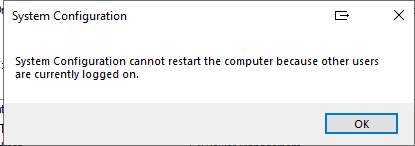

 Quote
Quote