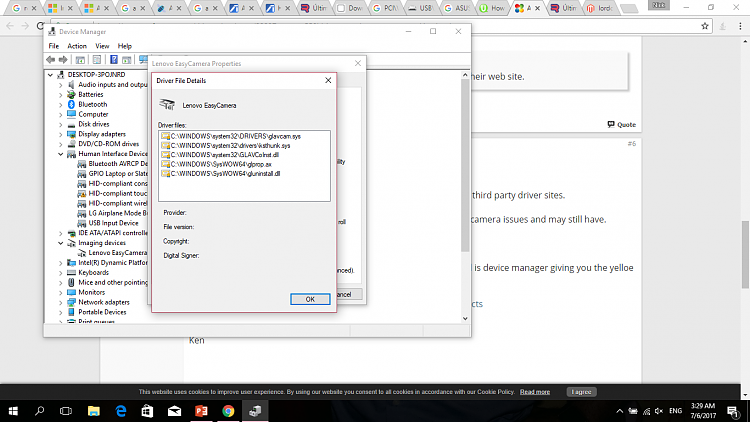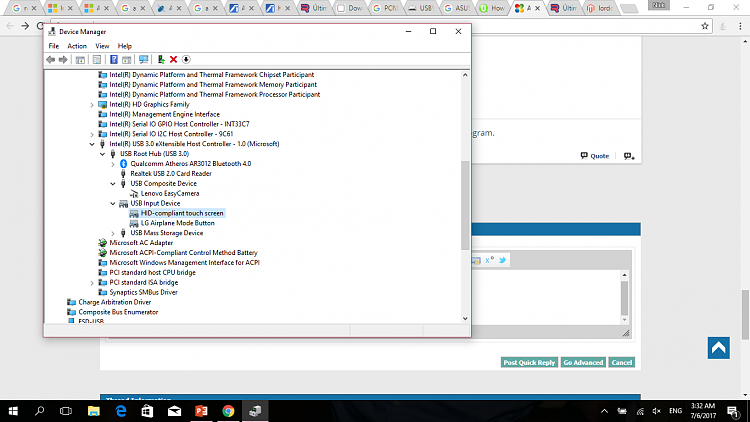New
#1
Asus tp550ld integerted camera not working
Hi Guys
i'm needing help everytime i open windows camera app shows black screen
my drivers are below
USB\VID_04F2&PID_B483&REV_9915&MI_00
Driver Management concluded the process to install driver usbvideo.inf_amd64_542c81a7b2b4e321\usbvideo.inf for Device Instance ID USB\VID_04F2&PID_B483&MI_00\6&20DF484B&0&0000 with the following status: 0x0.
ASUS TP550LD Cant find any drivers for it or what camera software to use


 Quote
Quote