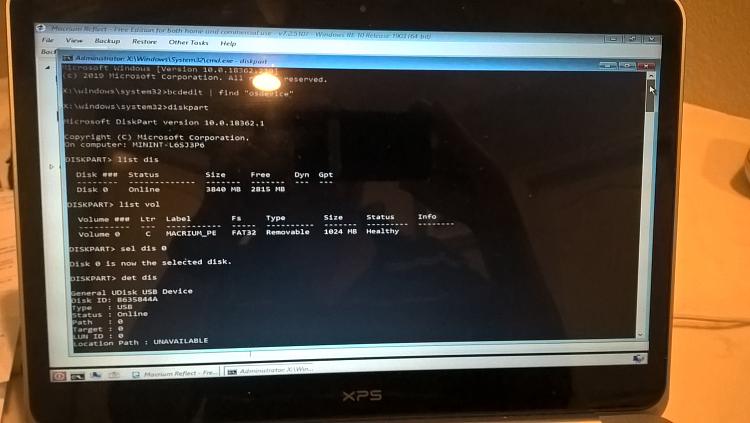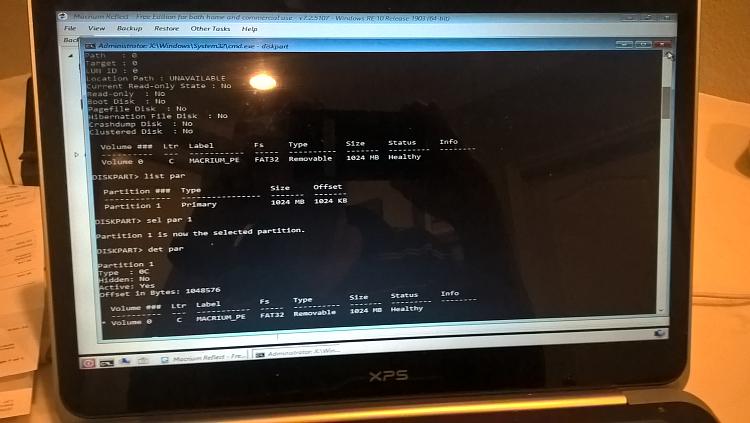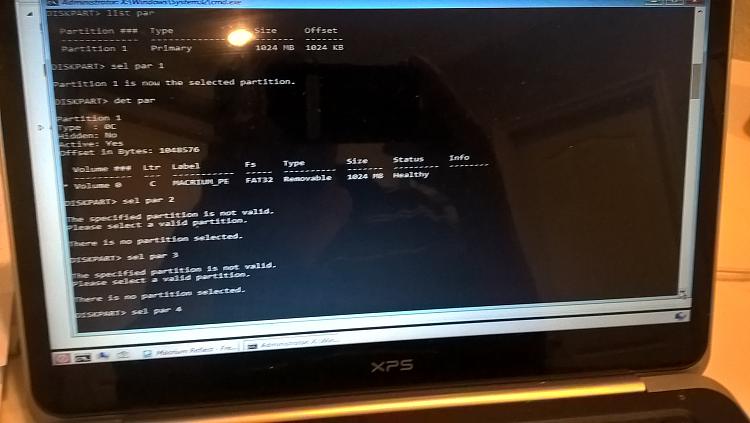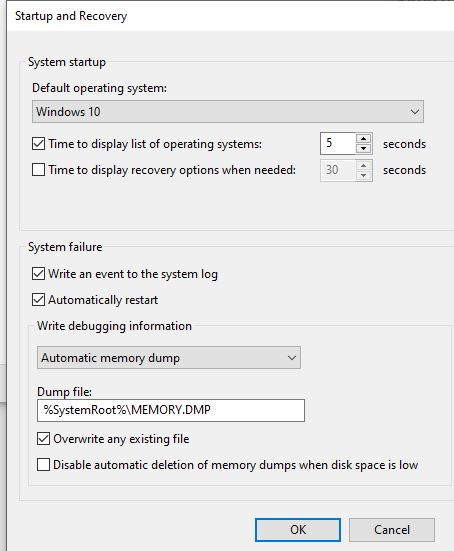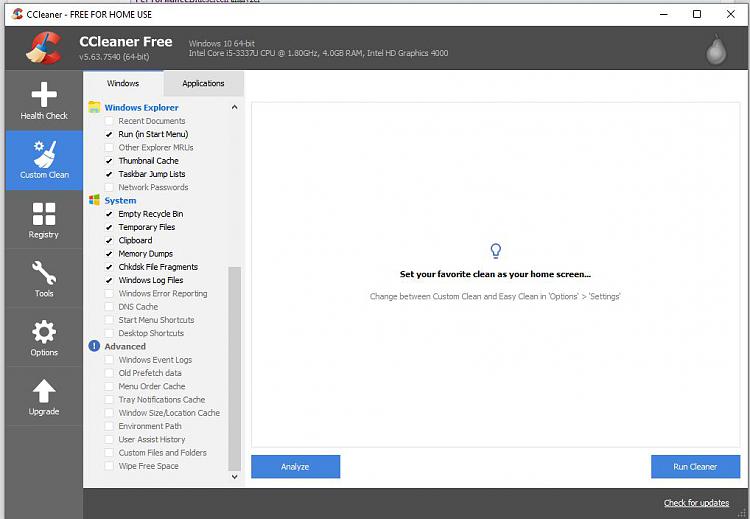New
#31
Run the following commands and post images of the commands with results:
Code:bcdedit | find "osdevice" diskpart lis dis lis vol sel dis 0 det dis lis par sel par 1 det par sel par 2 det par sel par 3 det par sel par 4 det par sel dis 1 det dis lis par sel par 1 det par sel par 2 det par sel par 3 det par sel par 4 det par exit c: dir d: dir e: dir f: dir g: dir h: dir


 Quote
Quote