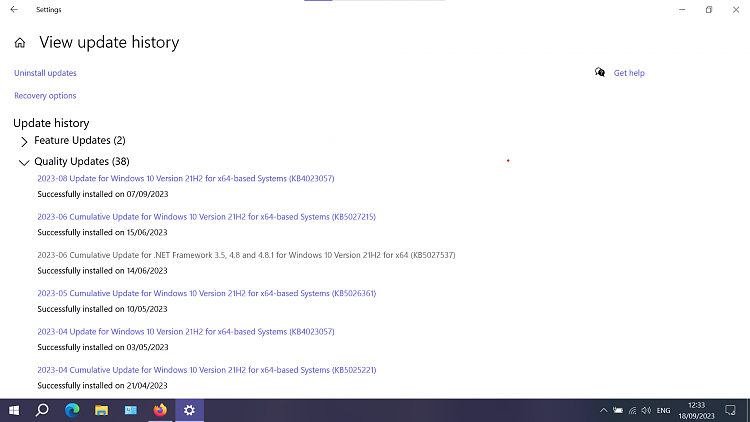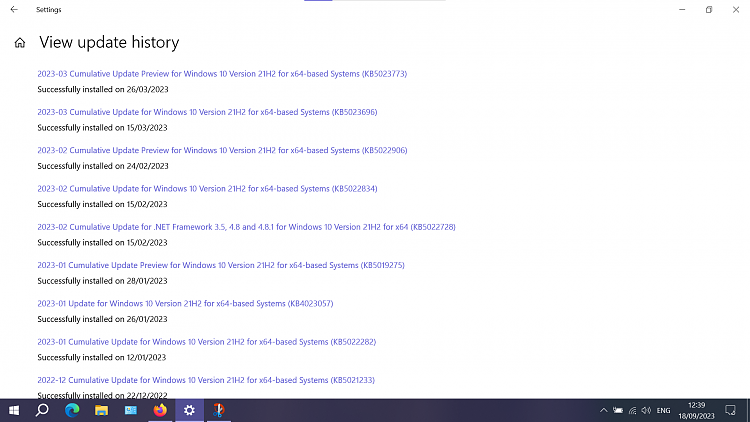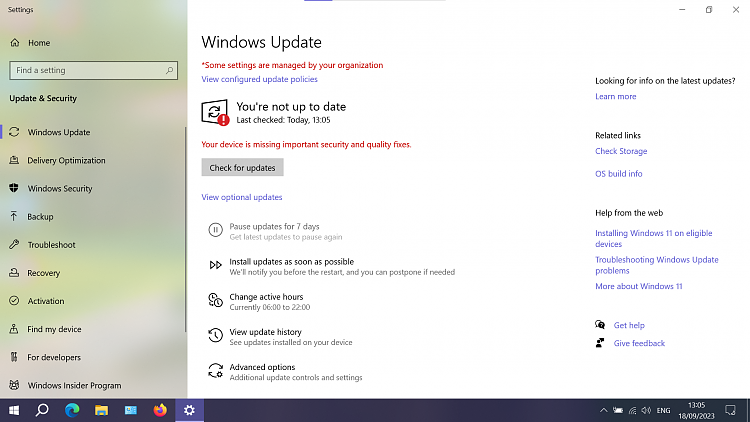New
#1
Your device is missing important security and quality fixes
Windows 10 version 21H2 build 19044.3086
Some time ago I used the tutorial on here to stop MS upgrades to Win 11 and stay in version 21H2 ....however since my last update KB 4023057 Windows update is telling me " your not up to date as your device is missing important security and quality fixes" should I be concerned or is it simply because I have used the Target feature to block updates.....is there any work round?
Thanks for any help gents.


 Quote
Quote