New
#11
OK, I'll try the reset of Windows update first.
How do I unblock the Bat file ?
I use Windows Defender and MWB free.
Last edited by NE5; 19 Aug 2020 at 07:20.
OK, I'll try the reset of Windows update first.
How do I unblock the Bat file ?
I use Windows Defender and MWB free.
Last edited by NE5; 19 Aug 2020 at 07:20.
OK. I tried that, I'm not sure what it was doing but it installed an update of some sort but then stopped nr 5351 again on 25%.
I've rebooted the computer a coupld of times and ran another troubleshoot.
What exactly did that batch file do, was it emptying a sort of cache area or something ? I haven't tried the actual cache clearing instructions from earlier, to a novice like me it looks like mind blowing stuff !!
It doesn't install an update. If you read the bat file basically it
- stops services (so it can then do things in related areas)
- clears the update cache (and Update History)
- re-registers components
- restarts services.
Such sequences are posted in various places as manual commands- here you just run the one thing.
I've never known anyone have difficulty with it.
Post #5 suggested you run the troubleshooter. What was the result?
yes, i did, and the troubleshooter said it changed a couple of settings, so i ran the update again and it then installed an update or change, then failed on nr 5351 again at 25%.
I've just ran the troubleshooter again, and it finds nothing wrong.
Have another look at my post #2.
You can try downloading the updates using the download link in the News article for that update, and installing manually.
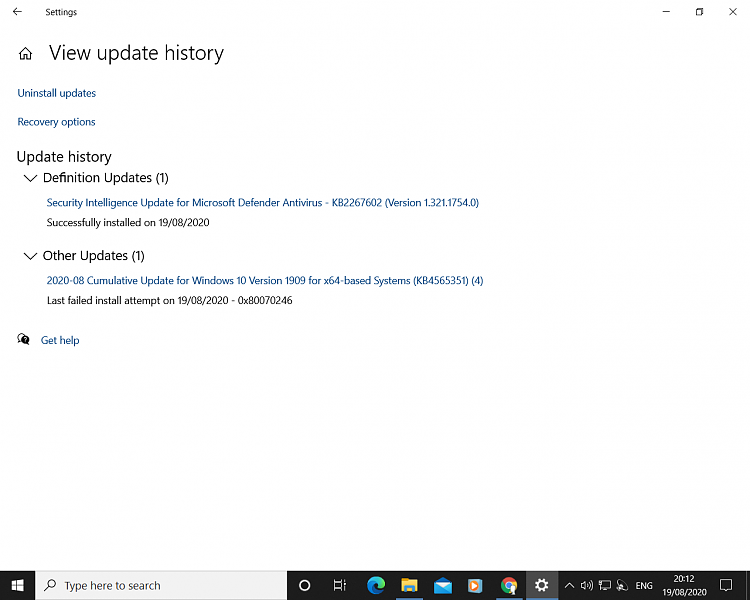
Thanks again for the advice and patience .
its just a suggestion, but as the security update has been made successfully, and due to the problems I and others have had with nr 5351, do you think I could ride with this, and see how it goes when the next update is released, or even update to windows version 2004 ?
Reading that link you gave more thoroughly and relating to it now, I have actually also been getting the frozen PC screen a few times, it is exactly the same screen as in your post number 2.
Empty the cache as per earlier advice, or something else. What do you think ?
- - - Updated - - -
I forgot to add I also can't find the download link.
I said:I forgot to add I also can't find the download link.
Here's how:You can try downloading the updates using the download link in the News article for that update, and installing manually.
a. Go to the News section
b. Use search to search for the update article
c. Click on the article found
d. Here it is.. so scroll down..
e. to the download links.
f. Click on the relevant download link
OK.I've downloaded the 64 bit download, 2nd option msu file. The 395.3mhz file.
If this is correct, then I just run it ? And I have by passed and ignored the enablement package that is above those 3 options
Is this right so far ?
Please run these log collectors: (upload directly into this thread or post share links using one drive, drop box, or google drive)
How to Upload and Post Screenshots and Files at Ten Forums
1) V2
2) DM
BSOD - Posting Instructions
3) windowsupgradetroubleshooting > copy and paste the full script into administrative powershell > click return > click OK > post a share link into this thread using one drive, drop box, or google drive
Windowsupgradetroubleshooting.ps1
Windowsupgradetroubleshooting.zip
4) run tuneup.bat > post results into this thread
Batch files for use in BSOD debugging
5) Use this link as needed when posting results:
How to Change Post Editor to Source or WYSIWYG Mode at TenForums.com
6) Open disk management > by default some columns are compressed > widen each Status and Volume > make sure the contents within the parenthesis are in full view and that none of the characters are cutoff > view disk 0 > widen this row as needed so that all of the characters are in full view > post an image into the thread
Disk Management - How to Post a Screenshot of
7) Download and install Minitool Partition Wizard > click launch > post an image of the results into this thread
MiniTool Partition Wizard Free Edition - Free download and software reviews - CNET Download.com
MiniTool Portable Partition Magic Brings Easier Disk Management
8) Run Crystal Disk standard edition:
CrystalDiskInfo – Crystal Dew World
Post images into the thread.