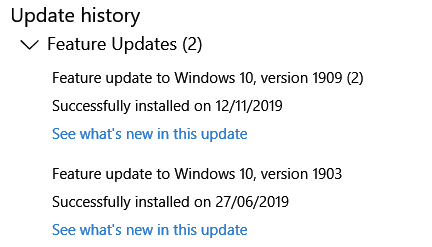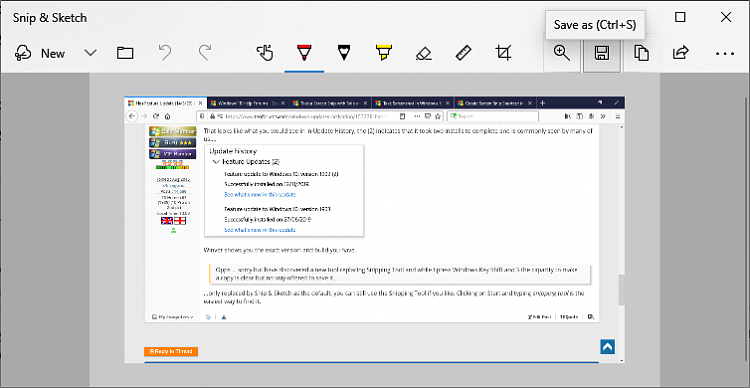New
#1
Has KB4551762 CU slowed my system?
Since the last Feature Update on 14th March my Win 10 (version 1909 (2)
this computer has been sluggish in responding to any normal command.
eg when I click on a link it takes some time to open.
I have carefully scanned for any infections and the system is clean.
Anyone else noticed this change of speed?
Anyone know what might be causing the change?
best wishes during the covid 19 period
Last edited by nithig; 30 Mar 2020 at 09:31.


 Quote
Quote