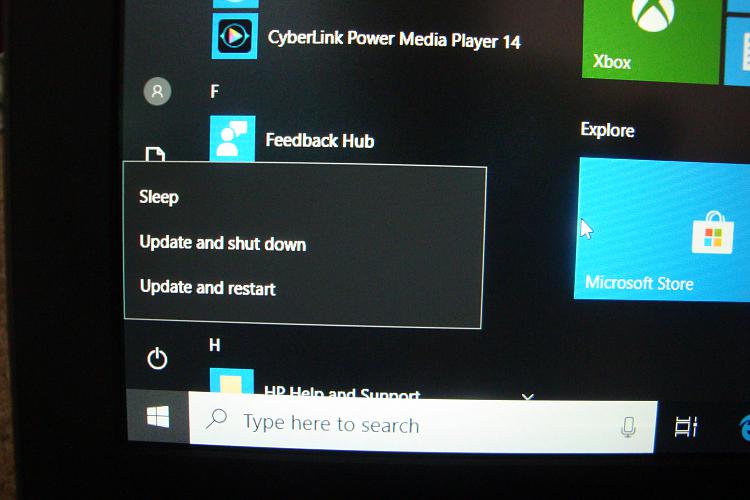New
#50
Downloaded and Installed along with Windows Defender and also Insider Office 2016 and 365 all updated the same time. So far no problems with any of them all working well


 Quote
Quote