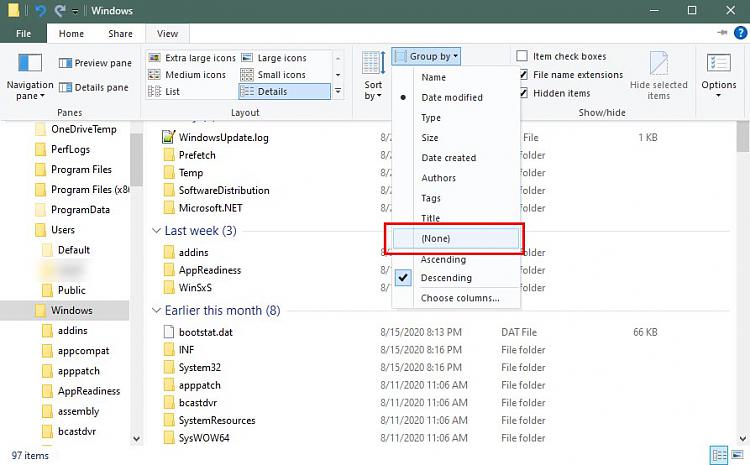New
#10
Hi there, is there a way to set the default view based on specific file types rather than general ones like video/pictures? I want to always sort by Rating, Descending for ALL picture types (ARW, .CR2, .JPG, .png) but it doesn't seem to stick at all. For all other document folders, I want sort by date modified.


 Quote
Quote