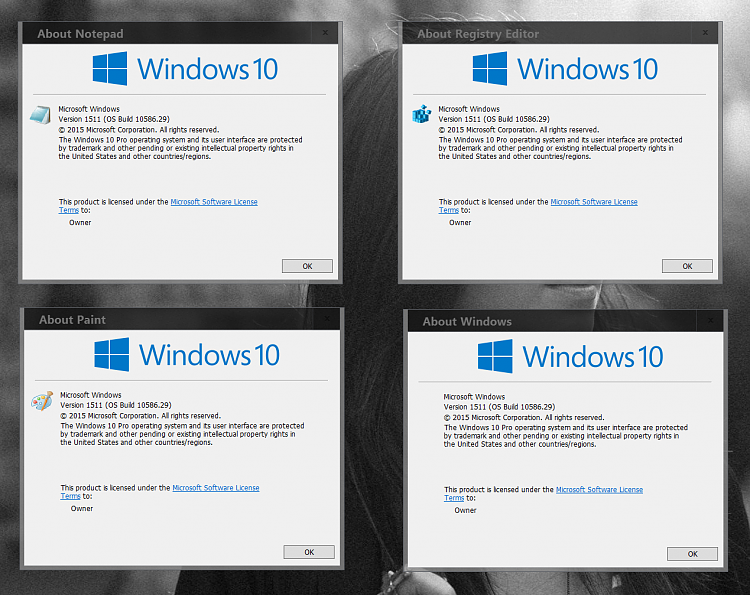How to Find Windows 10 Version Number
This tutorial will show you how to find and see what the version number of the installed Windows 10 is on your PC.
Windows 10 version history and Windows 10 release information
Version Build Description Release Date 1507 10240 Threshold 1 July 29, 2015 1511 10586 November Update November 10, 2015 1607 14393 Anniversary Update August 2, 2016 1703 15063 Creators Update April 5, 2017 1709 16299.15 Fall Creators Update October 17, 2017 1803 17134.1 April 2018 Update April 30, 2018 1809 17763.1 October 2018 Update October 2, 2018
November 13, 2018 (re-released)1903 18362.116 May 2019 Update May 21, 2019 1909 18363.476 November 2019 Update November 12, 2019 2004 19041.264 May 2020 Update May 27, 2020 20H2 19042.572 October 2020 Update October 20, 2020 21H1 19043.928 May 2021 Update May 18, 2021 21H2 19044.1288 November 2021 Update November 16, 2021 22H2 19045.2130 Windows 10 2022 Update October 18, 2022
Contents
- Option One: To Find Windows Version Number in About Windows
- Option Two: To Find Windows Version Number in Settings
- Option Three: To Find Windows Version Number in Registry Editor
1 Press the Win + R keys to open Run, type winver into Run, and click/tap on OK to open About Windows.
2 Look to see what the version (ex: 1511) number is.
1 Open Settings, and click/tap on the System icon.
2 Click/tap on About on the left side, and look to see what the Version (ex: 2004) number is on the right side. (see screenshot below)
1 Press the Win + R keys to open Run, type regedit into Run, and click/tap on OK to open Registry Editor.
2 If prompted by UAC, click/tap on Yes.
3 In the left pane of Registry Editor, browse to the key below. (see screenshot below)
HKEY_LOCAL_MACHINE\SOFTWARE\Microsoft\Windows NT\CurrentVersion
4 In the right pane of the CurrentVersion key, look to see what the data (ex: 1511) shows for the ReleaseId string value. This will be the version number.
That's it,
Shawn Brink
Related Tutorials
- How to Find Windows 10 Build Number
- How to See which Edition of Windows 10 you have Installed
- How to Determine if Running 32-bit (x86) or 64-bit (x64) Architecture of Windows 10
- How to See Full Details about a Windows 10 ISO file or USB
- How to See System Default UI Language of Windows 10
- How to Determine if Windows License Type is OEM, Retail, or Volume
- How to See System Information About Windows 10
- How to Find Serial Number of Windows PC
- How to Update to Latest Version of Windows 10 using Windows 10 Update Assistant
- How to Check BIOS or UEFI Firmware Version in Windows 10
- How to Find Windows 10 Feature Experience Pack Version
Find Windows 10 Version Number
-
-
-
-
New #4
-
New #5
Is this chart correct? Seems something ain't.Last edited by Brink; 17 Dec 2020 at 09:59. Reason: removed broken attachment
-
-
-
-
-

Find Windows 10 Version Number
How to Find Windows 10 Version NumberPublished by Shawn BrinkCategory: General Tips
18 Oct 2022
Tutorial Categories


Related Discussions








 Quote
Quote