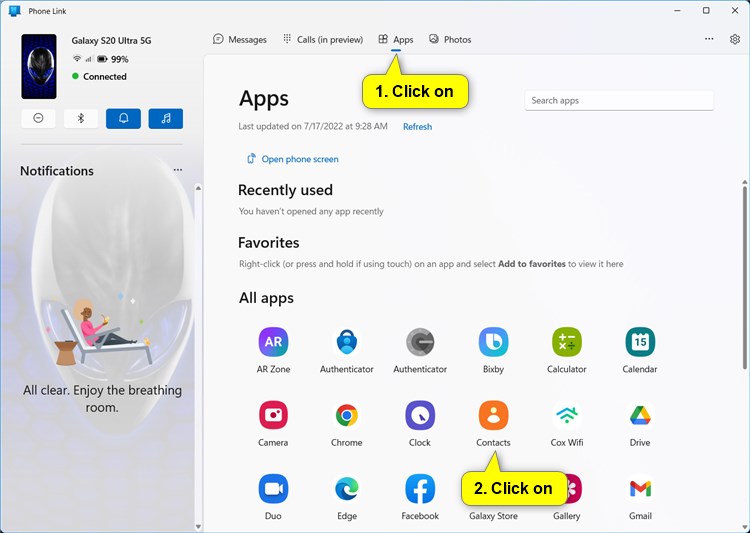How to Turn On or Off Show Contacts List from Android phone in Your Phone app on Windows 10 PC
Linking your Android phone to your Windows 10 PC lets you switch seamlessly between your phone and PC. Start a task on one of your devices and continue it on another.
Microsoft is starting to roll out a new Contacts (in preview) feature to the Your Phone app that allows you to display and manage the contact list from your Android phone on your Windows 10 PC. You can select a contact to text, call, or view important info about them.
This tutorial will show you how to turn on or off showing contacts from your Android phone in the Your Phone app for your account on a Windows 10 PC.
The Contacts feature in the Your Phone app on Windows 10 is currently only available as a preview feature to Windows Insiders in the Dev channel.
Contents
- Option One: Turn On or Off Show Contacts List from Android Phone in Your Phone app Settings
- Option Two: Turn On Show Contacts List from Android Phone in Your Phone app
EXAMPLE: Contacts list from Android phone in Your Phone app on Windows 10 PC

1 Open the Your Phone app.
2 Click/tap on the Settings (gear) icon at the bottom of the left pane. (see screenshot below)
3 Click/tap on Features in the middle Settings pane.
4 Under Contacts in the right Features pane, turn on (default) or off Allow this app to display and manage the contact list from my phone for what you want.
5 You can now close the Your Phone app if you like.
1 Open the Your Phone app.
2 Click/tap on Contacts (in preview) in the left pane. (see screenshot below)
3 Click/tap on the Display contacts button in the right pane.
4 When finished, you can close the Your Phone app if you like.
That's it,
Shawn
Related Tutorials
How to Turn On or Off Show Contacts in Your Phone app on Windows 10 PC
-
New #1
Is this discontinued?
Hi Shawn,
Is this discontinued or is it still in Windows Insider? I'm not seeing this on the latest version of the app.
-
-
New #3
I appreciate your time to reply on my post, Shawn. Thank you
-

How to Turn On or Off Show Contacts in Your Phone app on Windows 10 PC
How to Turn On or Off Show Contacts List from Android phone in Your Phone app on Windows 10 PCPublished by Shawn BrinkCategory: Phone
06 Dec 2020
Tutorial Categories


Related Discussions


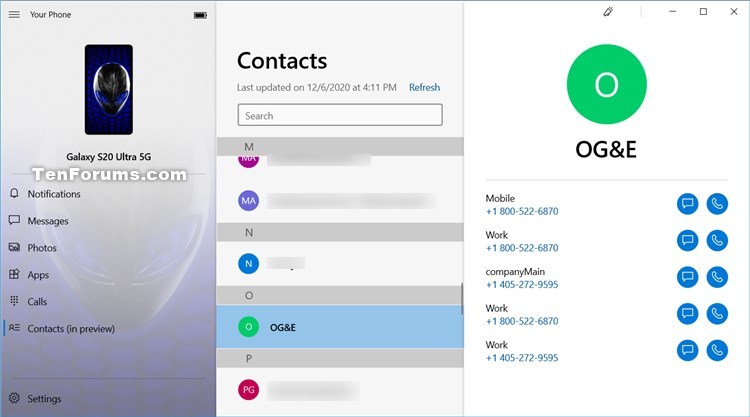

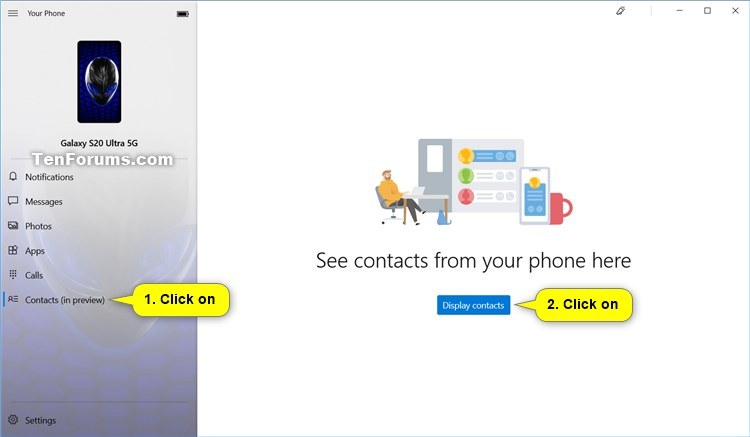

 Quote
Quote