How to Enable or Disable Tab Groups in Microsoft Edge Chromium
The flag used in this tutorial is no longer available in Microsoft Edge.
Microsoft has adopted the Chromium open source project in the development of Microsoft Edge on the desktop to create better web compatibility. This new Microsoft Edge runs on the same Chromium web engine as the Google Chrome browser, offering you best in class web compatibility and performance.
The new Chromium based Microsoft Edge is supported on all versions of Windows 7, Windows 8.1, Windows 10, Windows Server (2016 and above), Windows Server (2008 R2 to 2012 R2), and macOS.
You can enable the Tab Groups experimental flag in Microsoft Edge to allow users to organize tabs into visually distinct groups, e.g. to separate tabs associated with different tasks.
Tab Groups includes the following features:
- Add tab to new or existing group
- Remove tab from group
- Name or rename group
- Open new tab in group
- Ungroup tabs in a group
- Close group to remove group and all added tabs
This tutorial will show you how to enable or disable Tab Groups in the Chromium based Microsoft Edge in Windows 7, Windows 8, or Windows 10.
EXAMPLE: Tab Groups in Microsoft Edge
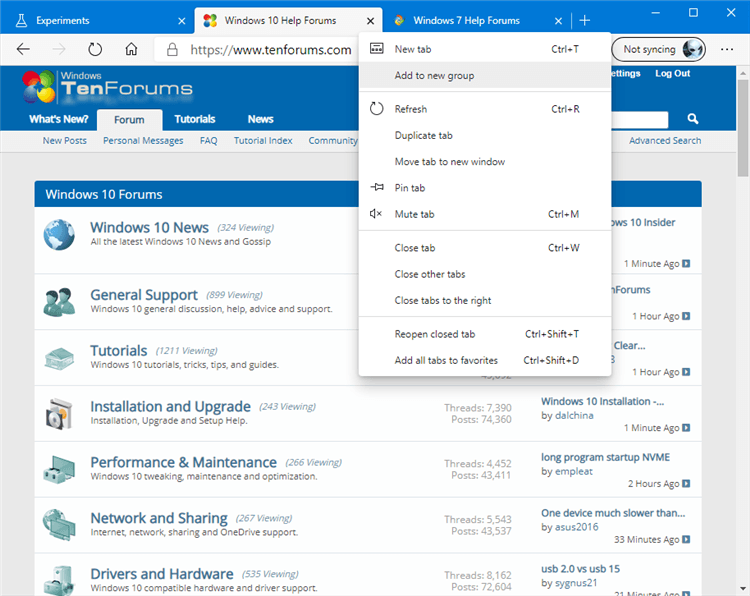

Here's How:
1 Open Microsoft Edge.
2 Copy and paste edge://flags/#edge-tab-groups into the address bar, and press Enter. (see screenshot below)
3 Select Default (same as disabled), Enabled, or Disabled in the Tab Groups drop menu for what you want, and click/tap on Restart to apply.
Default is the same as enabled in Microsoft Edge Dev and Canary.
Default is the same as disabled in Microsoft Edge Stable and Beta.
4 When finished, you can close the Experiments tab if you like.
That's it,
Shawn Brink
Related Tutorials
- How to Enable or Disable Tab Groups Auto Create in Microsoft Edge
- How to Enable or Disable Tab Groups Collapse in Microsoft Edge
- How to Add Tab to New or Existing Group in Microsoft Edge
- How to Ungroup Tabs and Remove Tab from Group in Microsoft Edge
- How to Name or Rename Tab Group in Microsoft Edge
- How to Enable or Disable Tab Groups in Google Chrome
- How to Pin and Unpin Tabs in Microsoft Edge Chromium
- How to Enable or Disable Tab Hover Cards in Microsoft Edge Chromium
- How to Enable or Disable Tab Hover Card Images in Microsoft Edge Chromium
- How to Reopen Closed Tab in Microsoft Edge Chromium
- How to Turn On or Off Vertical Tabs in Microsoft Edge Chromium
- How to Pin or Unpin Vertical Tabs Pane in Microsoft Edge Chromium
- How to Enable or Disable Sleeping Tabs in Microsoft Edge Chromium
- How to Enable or Disable Move Tabs to Different Profile window in Microsoft Edge Chromium
- How to Enable or Disable Ask Before Closing Multiple Tabs in Microsoft Edge
How to Enable or Disable Tab Groups in Microsoft Edge Chromium
-
New #1
Tab groups have been standard in Edge, no longer experimental, since version 93 released nine months ago.

How to Enable or Disable Tab Groups in Microsoft Edge Chromium
Published by Shawn BrinkCategory: Browsers & Email23 Jun 2022
Tutorial Categories


Related Discussions



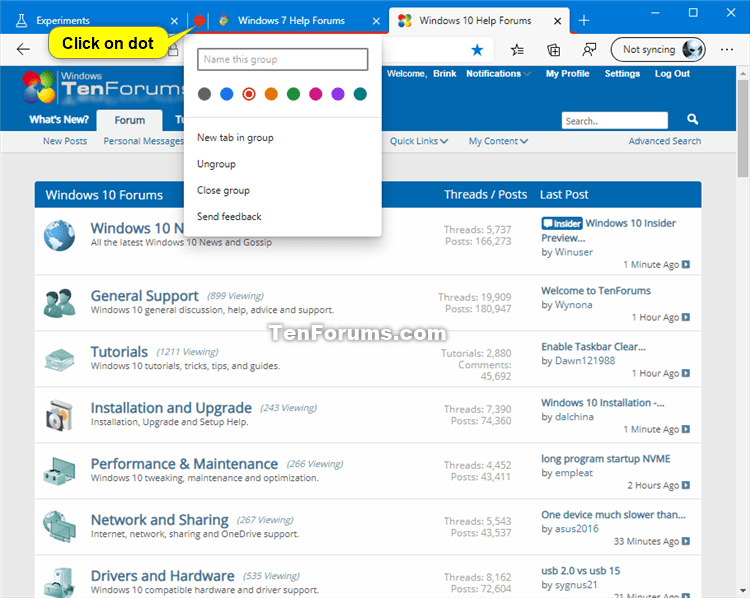


 Quote
Quote