How to Enable or Disable Bluetooth Absolute Volume in Windows 10
Absolute Volume is a feature released starting with the Windows 10 April 2018 update version 1803. This feature allows the Windows volume slider to precisely control the local volume of compatible Bluetooth speakers or headphones connected to the computer.
However, Absolute Volume may sometimes prevent you from separately changing a Bluetooth device's dual volume control for the left and right volume levels.
This tutorial will show you how to enable or disable Bluetooth Absolute Volume for all users in Windows 10.
You must be signed in as an administrator to enable or disable Bluetooth Absolute Volume.
EXAMPLE: Left and right dual volume control of Bluetooth device
Here's How:
The downloadable .reg files below will modify the DWORD value in the registry key below.
HKEY_LOCAL_MACHINE\SYSTEM\ControlSet001\Control\Bluetooth\Audio\AVRCP\CT
DisableAbsoluteVolume DWORD
0 = Enable
1 = Disable
1 Do step 2 (enable) or step 3 (disable) below for what you would like to do.
This is the default setting.
A) Click/tap on the Download button below to download the file below, and go to step 4 below.
Enable_Bluetooth_Absolute_Volume.reg
Download
A) Click/tap on the Download button below to download the file below, and go to step 4 below.
Disable_Bluetooth_Absolute_Volume.reg
Download
4 Save the .reg file to your desktop.
5 Double click/tap on the downloaded .reg file to merge it.
6 When prompted, click/tap on Run, Yes (UAC), Yes, and OK to approve the merge.
7 Restart the computer to apply.
8 You can now delete the downloaded .reg file if you like.
That's it,
Shawn
Related Tutorials
- How to Turn On or Off Bluetooth Wireless Communication in Windows 10
- How to Enable or Disable Spatial Sound for Headphones in Windows 10
- How to Change Default Sound Output Device in Windows 10
- How to Adjust Volume Level of Individual Devices and Apps in Windows 10
- How to Rename Sound Input or Output Device in Windows 10
- How to Adjust Left and Right Audio Balance of Sound Devices in Windows 10
How to Enable or Disable Bluetooth Absolute Volume in Windows 10
-
New #1
What's the default setting? I used this fix to disable the setting, but it actually made my music experience worse. I change the setting manually after disabling the setting, but it didn't make a difference.
-
-
New #3
Thank you for this support! I did, however, make a mistake. I deleted the HKEY_LOCAL_MACHINE\SYSTEM\ControlSet001\Control\Bluetooth entry and now my headphones won't connect. How can I restore this entry? I have tried to uninstall/reinstall the driver, but that didn't work.
-
New #4
Here's an exported copy from my system that I hope will help.
Bluetooth.reg
Code:[HKEY_LOCAL_MACHINE\SYSTEM\ControlSet001\Control\Bluetooth] [HKEY_LOCAL_MACHINE\SYSTEM\ControlSet001\Control\Bluetooth\Audio] [HKEY_LOCAL_MACHINE\SYSTEM\ControlSet001\Control\Bluetooth\Audio\A2dp] [HKEY_LOCAL_MACHINE\SYSTEM\ControlSet001\Control\Bluetooth\Audio\A2dp\Sink] "Enabled"=dword:00000001 [HKEY_LOCAL_MACHINE\SYSTEM\ControlSet001\Control\Bluetooth\Audio\A2dp\Source] "Enabled"=dword:00000001 [HKEY_LOCAL_MACHINE\SYSTEM\ControlSet001\Control\Bluetooth\Audio\AVRCP] [HKEY_LOCAL_MACHINE\SYSTEM\ControlSet001\Control\Bluetooth\Audio\AVRCP\CT] "DisableAbsoluteVolume"=dword:00000000 [HKEY_LOCAL_MACHINE\SYSTEM\ControlSet001\Control\Bluetooth\Audio\Hfp] [HKEY_LOCAL_MACHINE\SYSTEM\ControlSet001\Control\Bluetooth\Audio\Hfp\AudioGateway] "BrsfSupportedFeatures"=dword:00000767 "Enabled"=dword:00000001 "ProfileVersion"=dword:00000107 "RfcommServerChannel"=dword:00000001 "SdpNetworkSupport"=dword:00000001 "SdpSupportedFeatures"=dword:00000027 [HKEY_LOCAL_MACHINE\SYSTEM\ControlSet001\Control\Bluetooth\Audio\Hfp\HandsFree] "BrsfSupportedFeatures"=dword:000000b7 "Enabled"=dword:00000001 "ProfileVersion"=dword:00000107 "RfcommServerChannel"=dword:00000002 "SdpSupportedFeatures"=dword:00000037
Last edited by Brink; 09 Aug 2020 at 10:41. Reason: code box
-
New #5
-
-
New #7
I do have a follow up question though: What would be another way to fix this issue? This seems like something that if it happened and I didn't have the reg file to inject the settings, I would be forced to do a reinstall of Windows, since uninstalling/reinstalling the drivers didn't fix the issue.
-
-
-
New #9
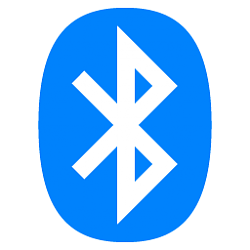
How to Enable or Disable Bluetooth Absolute Volume in Windows 10
Published by Shawn BrinkCategory: Hardware & Drivers27 Aug 2020
Tutorial Categories


Related Discussions


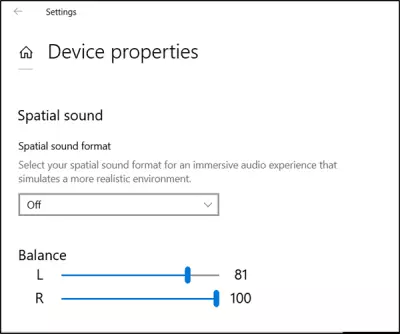

 Quote
Quote

