How to Turn On or Off Mono Audio in Windows 10
Starting with Windows 10 build 15025, people with partial hearing loss or deafness in one ear can turn on mono audio to have Windows play audio from both the left and right audio channels into both ears (channels) when using headphones, so they don’t miss any sounds.
This tutorial will show you how to turn on or off mono audio for your account in Windows 10.
Contents
- Option One: Turn On or Off Mono Audio in Settings
- Option Two: Turn On or Off Mono Audio using a REG file
- Option Three: Turn On or Off Mono Audio using a BAT file
- Option Four: Turn On or Off Mono Audio using Context Menu
1 Open Settings, and click/tap on the Ease of Access icon.
Starting with Windows 10 build 21359, the Ease of Access category in Settings has been renamed to Accessibility.
2 Click/tap on Audio on the left side, and turn on or off (default) Turn on mono audio on the right side for what you want. (see screenshot below)
3 You can now close Settings if you like.
The downloadable .reg files below will modify the DWORD value in the registry key below.
HKEY_CURRENT_USER\Software\Microsoft\Multimedia\Audio
AccessibilityMonoMixState DWORD
0 = Off
1 = On
1 Do step 2 (on) or step 3 (off) below for what you would like to do.
A) Click/tap on the Download button below to download the file below, and go to step 4 below.
Turn_ON_mono_audio.reg
Download
This is the default setting.
A) Click/tap on the Download button below to download the file below, and go to step 4 below.
Turn_OFF_mono_audio.reg
Download
4 Save the .reg file to your desktop.
5 Double click/tap on the downloaded .reg file to merge it.
6 When prompted, click/tap on Run, Yes (UAC), Yes, and OK to approve the merge.
7 Sign out and sign in to apply.
8 You can now delete the downloaded .reg file if you like.
You must be signed in as an administrator to do this option.
The downloadable .bat files below will modify the DWORD value in the registry key below.
HKEY_CURRENT_USER\Software\Microsoft\Multimedia\Audio
AccessibilityMonoMixState DWORD
0 = Off
1 = On
1 Do step 2 (on) or step 3 (off) below for what you would like to do.
A) Click/tap on the Download button below to download the BAT file below, and go to step 4 below.
Turn_ON_mono_audio.bat
Download
This is the default setting.
A) Click/tap on the Download button below to download the BAT file below, and go to step 4 below.
Turn_OFF_mono_audio.bat
Download
4 Save the .bat file to your desktop.
5 Unblock the .bat file.
6 Run the .bat file.
7 Click/tap on Yes when prompted by UAC to "Run as administrator".
8 You will now notice a command prompt open and close to make the registry changes and stop and start the "Windows Audio" (Audiosrv) service to apply.
9 When finished, you can delete the downloaded .bat file if you like.
You must be signed in as an administrator to do this option.
That's it,
Shawn
Related Tutorials
- How to Add Turn On or Off Mono Audio context menu in Windows 10
- How to Enable or Disable Spatial Sound for Headphones in Windows 10
- How to Adjust Left and Right Audio Balance of Sound Devices in Windows 10
Turn On or Off Mono Audio in Windows 10
-
New #1
As one being deaf on one side, the BATs are very useful and easy to use. Thank you for this.
-
-
New #3
@GreenTea,
I created a new tutorial below that I think you will like and hopefully makes it much easier for you turn on/off mono audio on demand using a context menu.
How to Add Turn On or Off Mono Audio context menu in Windows 10
-
New #4

It's working! Never gonna use W10 without this from now on.
Thank you
-
-
New #6
-
-
New #8
Hi, post here:
Mono audio (ease of access) plus Listen to Microphone (audio control)
suggests mono setting is not respected immediately after restart - build 20H2.
I have 1903, and it's fine. Is confirmation possible with 20H2? Thanks!
-
-
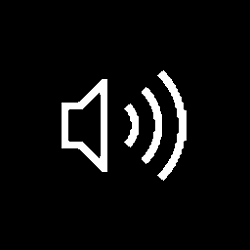
Turn On or Off Mono Audio in Windows 10
How to Turn On or Off Mono Audio in Windows 10Published by Shawn BrinkCategory: Hardware & Drivers
17 Apr 2021
Tutorial Categories


Related Discussions





 Quote
Quote
