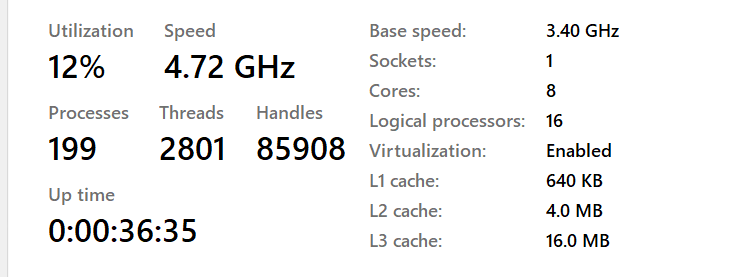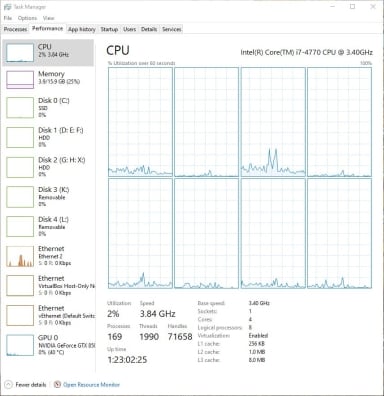New
#11
How Many Processes Does Your Computer Use Whilst Idling ?
-
-
New #12
Original poster here.
Thanks for the posting of the number of processes.
I have 130 at the moment,I have noticed that in comparison. my number is slightly higher than most of you other folk.
-
New #13
Mine is showing 182 right now but I have to keep in mind that simply opening Task Manager is a process and will show a larger number from just idle.
-
-
New #15
There was a major change a few years ago when multiple processes were grouped ass one process. This was back in day when pcs were slower and had limited Ram. Now every small sub process has its own proces which means if process hangs, it barely affects others. So a lot is more perception.
-
-
-
-
Related Discussions

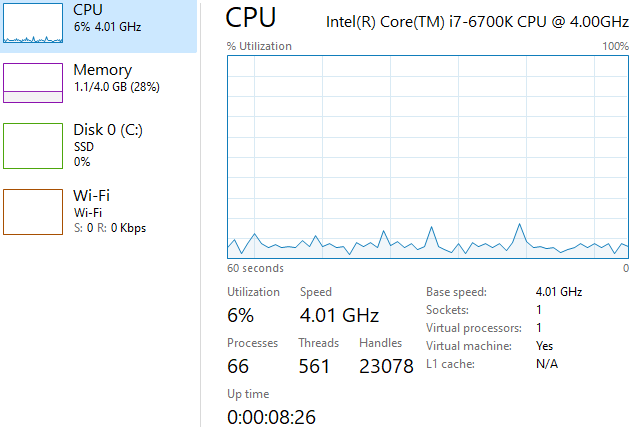

 Quote
Quote