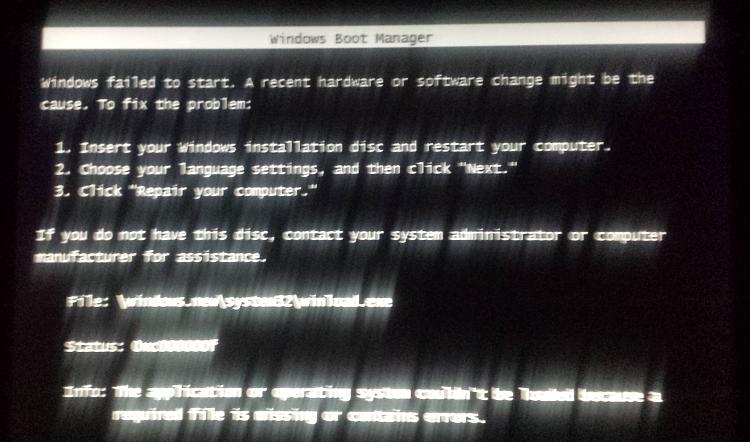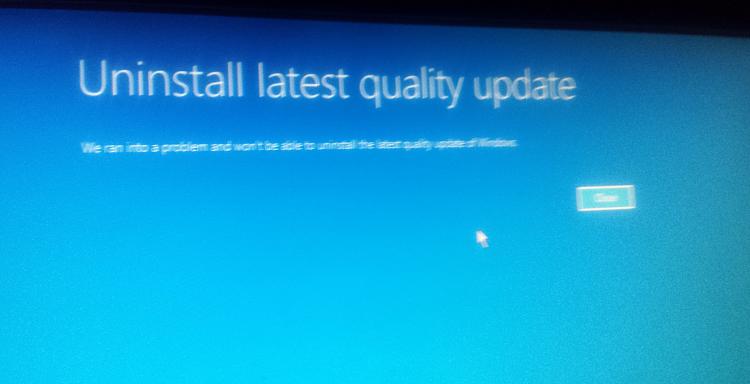New
#1
win 10 boot configuration data on your pc is missing or contain error
hi everyone
i done a windows update when i rebooted i got error which states there is a boot/bcd error other messages i got are
boot configuration data on your pc is missing or contain errors
i have tried the following so far.tried to fix the problem by using a start up disk to repair start up.tried sfc repair got this message
Windows Resource Protection could not perform the requested operation.i used a hiren boot cd done a sfc scan verify got a message saying Windows Resource Protection found integrity violations.also tried windows>dism.exe /Image:c:\ /Cleanup-Image /Restorehealth. got An initialization error occurred.For more information, review the log file.
Volume ### Ltr Label Fs Type Size Status Info
---------- --- ----------- ----- ---------- ------- --------- --------
Volume 0 E System Rese NTFS Partition 6251 MB Healthy
Volume 1 C NTFS Partition 925 GB Healthy
when this first happen volume 1 letter changed to e and volume 0 was c i then changed volume 1 to c as that is where windows 10 is on the drive all of files are there seems something is blocking me from using sfc to repair is there a way i can replace the missing files which will enable me to boot back into windows.seems also the drive is locked - The type of the file system is NTFS.
Windows cannot run disk checking on this volume because it is write protected.
tried to rebuildbcd command - Successfully scanned Windows installations.
Total identified Windows installations: 0
The operation completed successfully.
can anyone help currently using hiren boot cd


 Quote
Quote