New
#1
Windows 10 randomly logs out user, force closes all programs
I have the following issue since some weeks. Windows 10 randomly logs me out, when I am idling for a few minutes. I just noticed this the other day, wanting to play Blizzards Overwatch with some friends, being in the queue. Waiting for the game to start, and then Windows 10 would log out the user, and I am on the login screen.
To be clear, the computer doesnt reboot, it doesnt crash. Windows 10 logs the user out. It also doesnt lock the user, it logs it out!
I have totally no idea, whats going on. I am not finding much information about this issue on the web. I found something about it could be related to:
https://social.technet.microsoft.com...w7itprogeneral
But I tried the suggestion, deactivating the "Experience Improvement Program" via gpedit, with no effect.
There is not much information in the Windows event logger, just the generic logout event 7002 and 6000 as I see it?
Is there any way to find out, what gave the command to Windows, to log out? It must be some timer or program giving the command, no?
It just happened right now, writing this on my laptop again, this time being on the Desktop, not in Overwatch.
I have no standby activated on the Desktop, no S3, no hibernate.
Is there a way to log, who gave the command to log out?
It just happened again, but I dont see any trigger under security events. There are a bunch of login/logoff events, and it just says "user initiated logoff" 4647.
Last edited by gorgor; 09 Nov 2019 at 18:42.


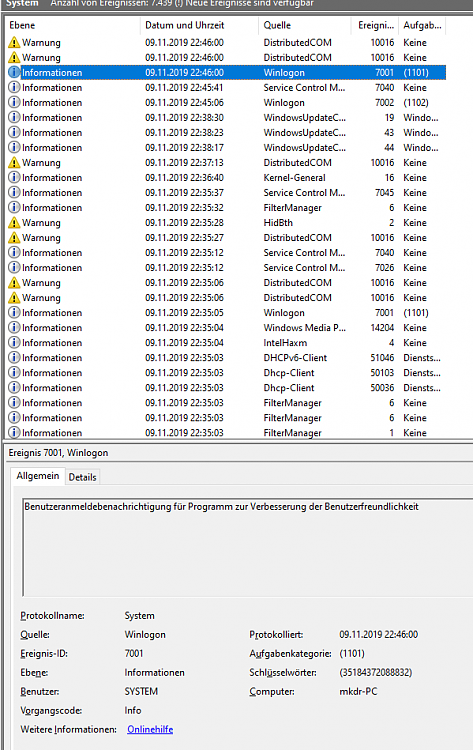


 Quote
Quote