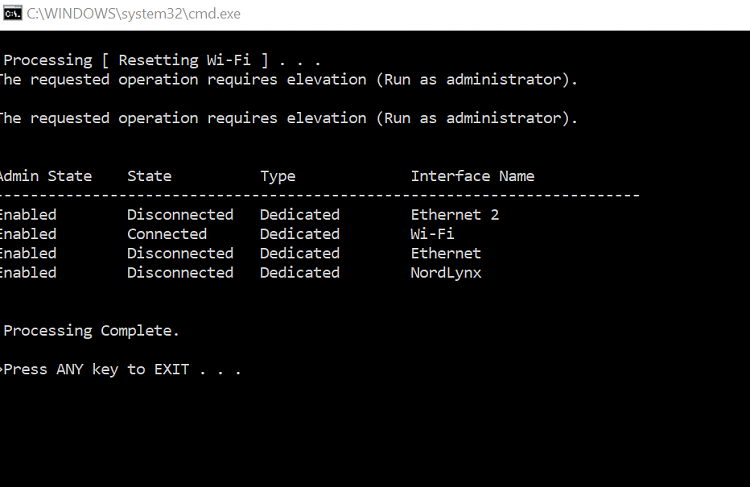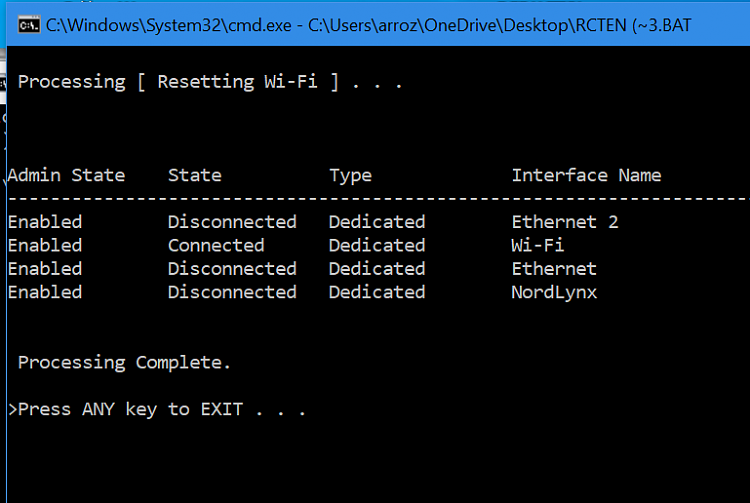New
#11
Hello @rcten,
You ran it inPowerShellinstead ofCMD Prompt.
It managed toDisabletheWi-Fi, which it was supposed to do first, but because it was run inPowerShell, it couldNOTunderstand the rest of the code, and therefore gave the ERROR and didNOTEnableit again which is what it is supposed to do.
You doNOTneed to enter ANYTHING as the Batch file will run automatically once double-clicked. I put theCODEin the post for you so you could see what it does.
You just need to download the file and then double-click it. OR, right-click the file and selectRun as Administrator.
I hope this helps.


 Quote
Quote