New
#11
Hi,
Thanks for the link. Unfortunatly none of them helped (I already have the service set to auto start, and I don't see the "more bluetooth options" in Settings)
Here is what I see:
This is what I get in the botoom right:
When I right click and tell it to start BT, I get:
Unfortunatly that is as far as it gets (it shows the notification for a bit and then closes, but BT isn't turned on / the icon doesn't go blue)
Cheers
Andy

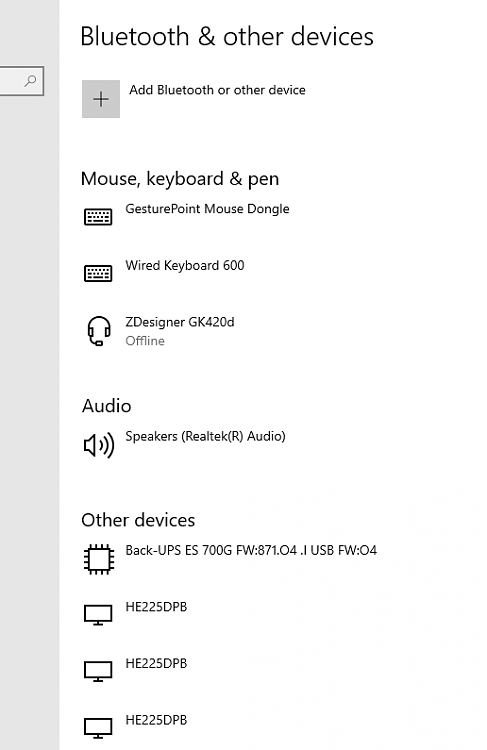
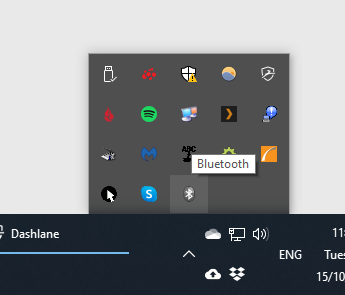
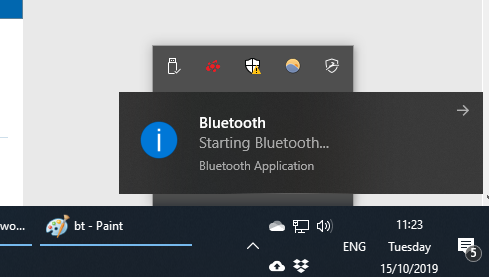

 Quote
Quote
