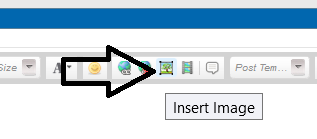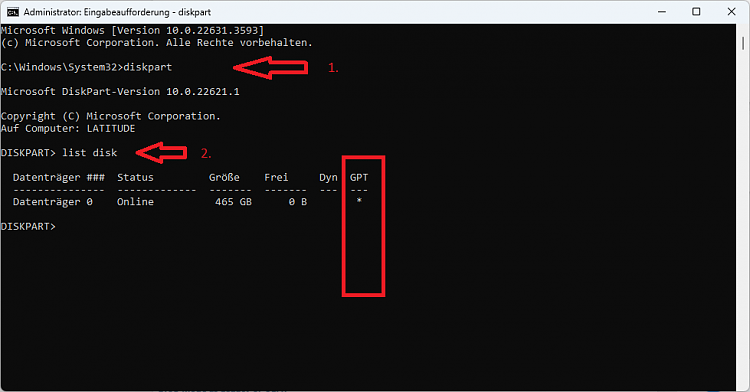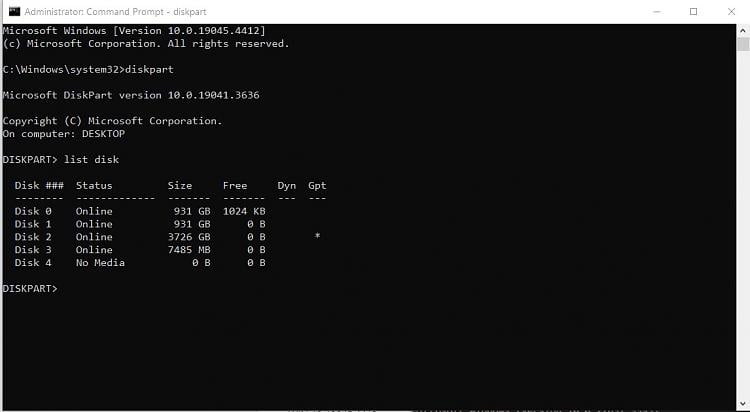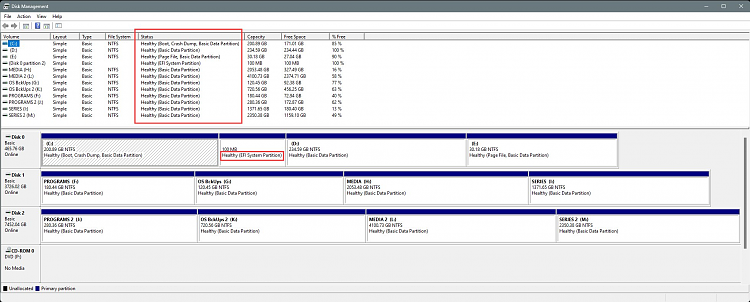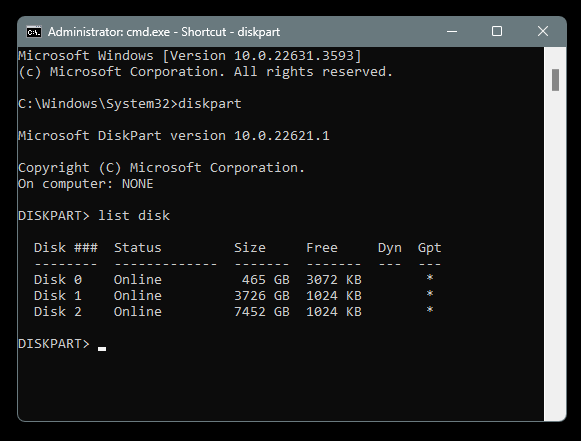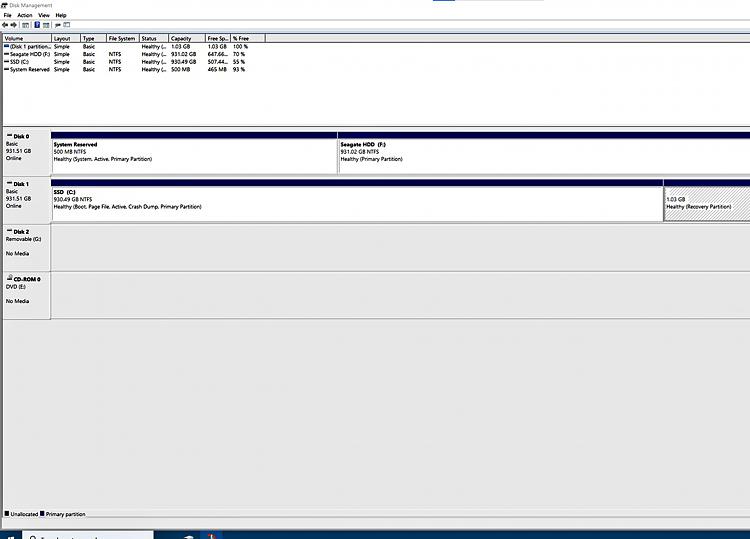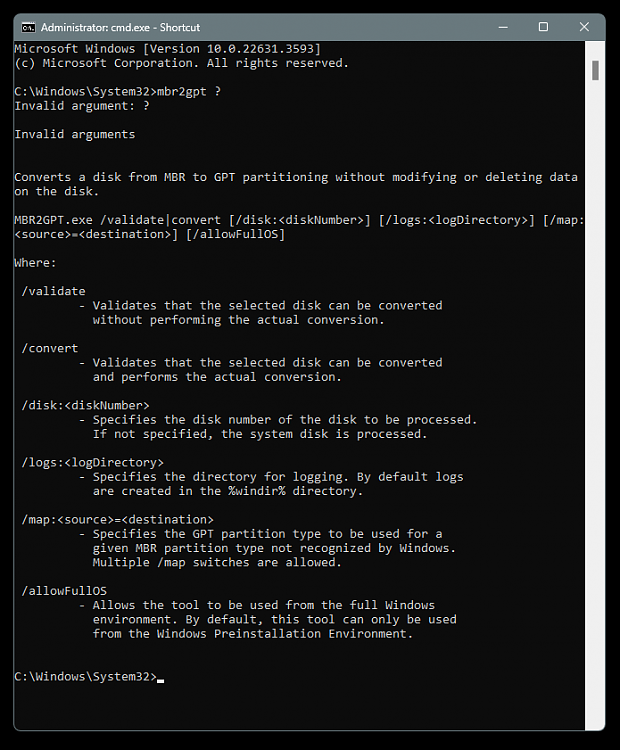New
#1
Changing BIOS from Legacy to UEFI/BIOS so I can use Win 11 on this PC
Notified of the abandonment of their customers by MS. I need a step by step tutorial how to change the BIOS as listed in the thread title. Also, is that ALL I need to do? Something about a Secure Boot that I don't have, as well.
Any help would be appreciated. If you are kind enough to help, could you use non-computerese when possible?
Thank you,
TRS
WINVER = 22H2 19045.4412


 Quote
Quote