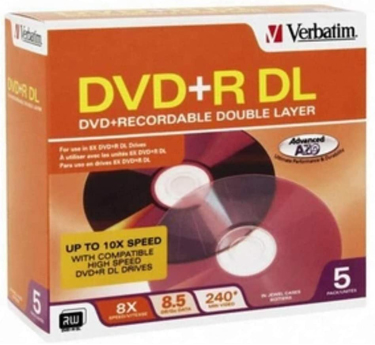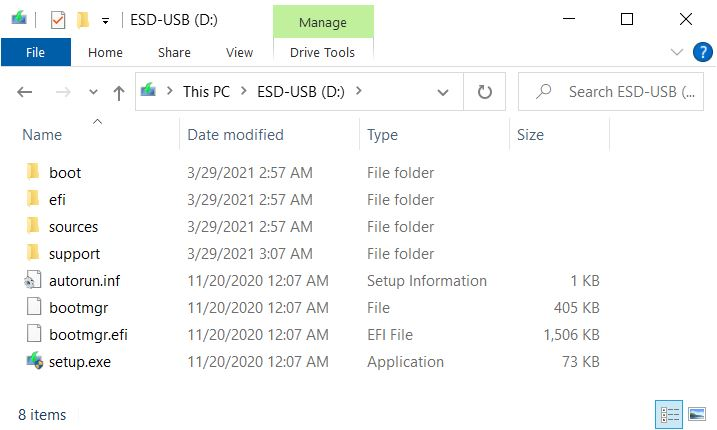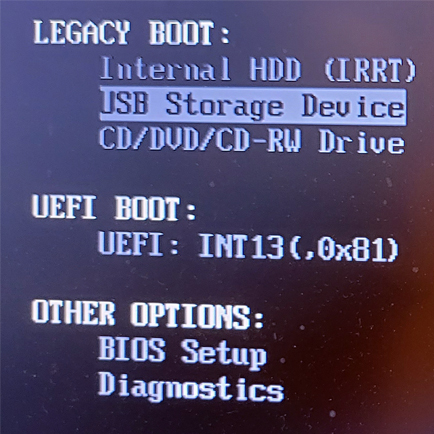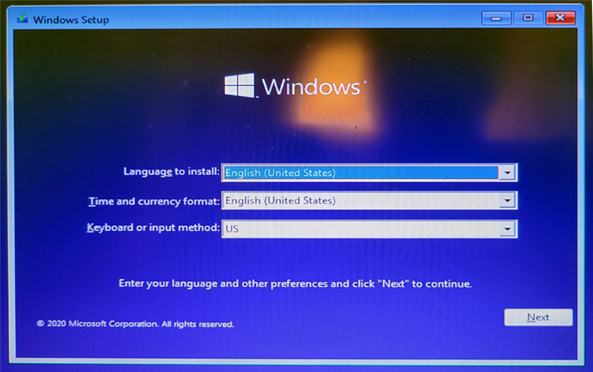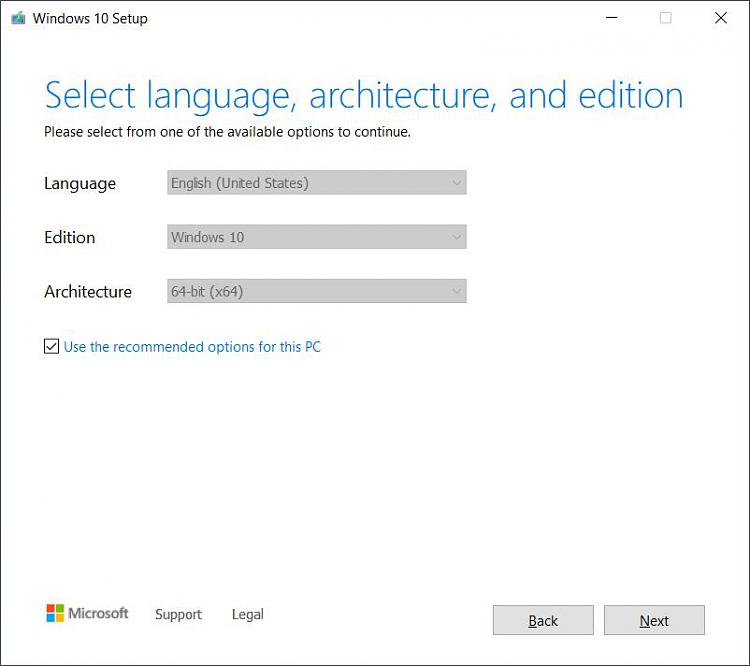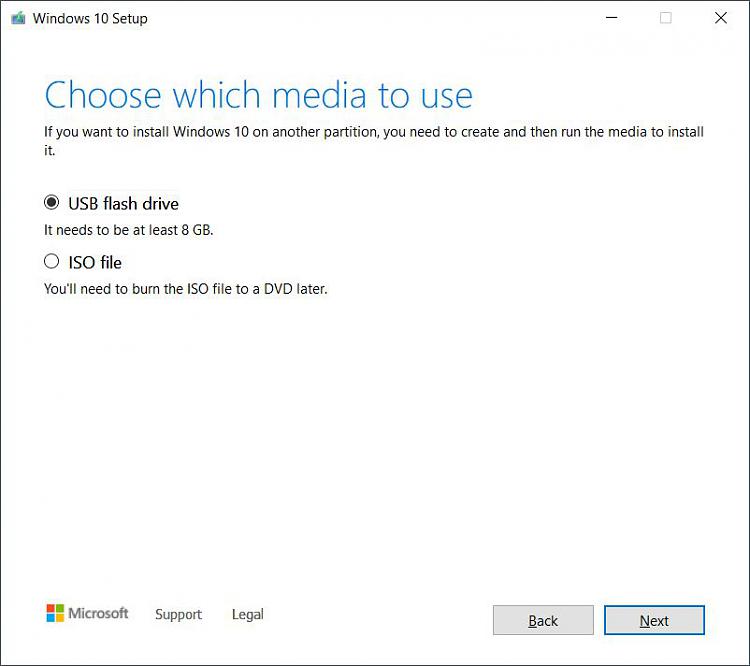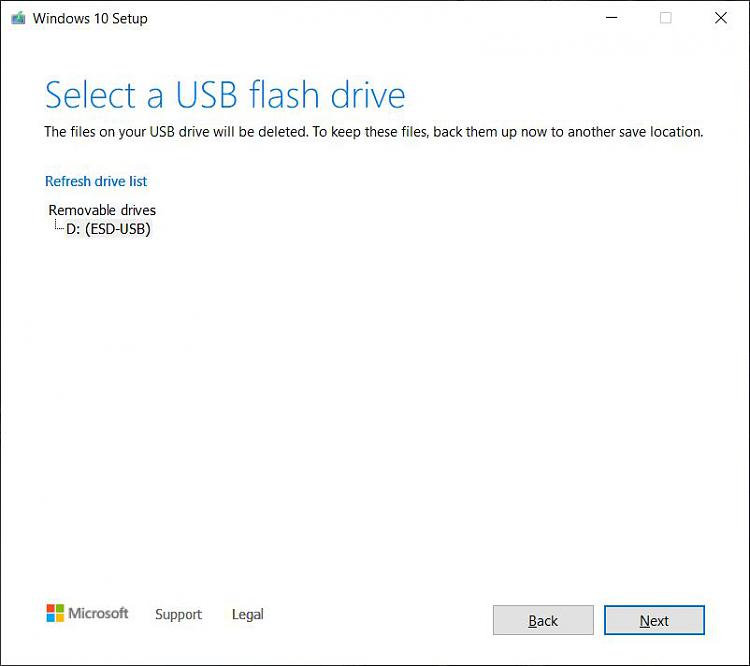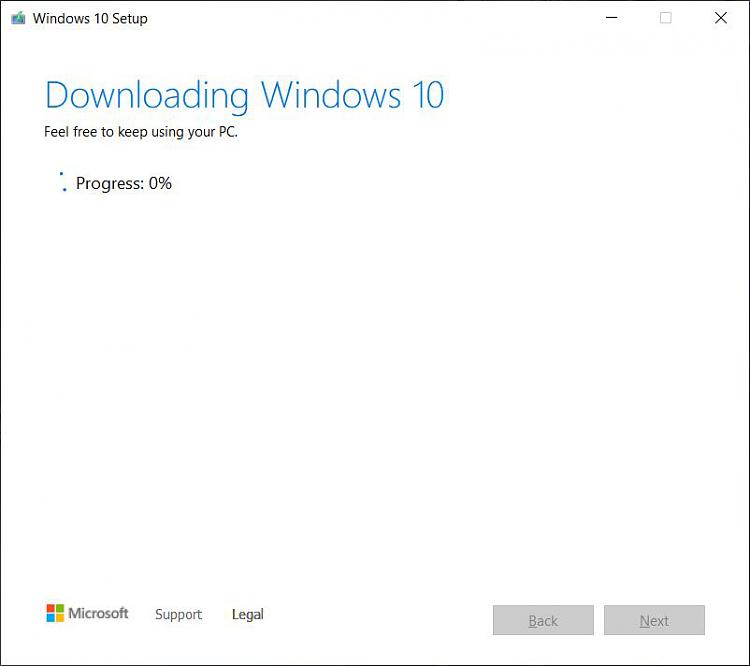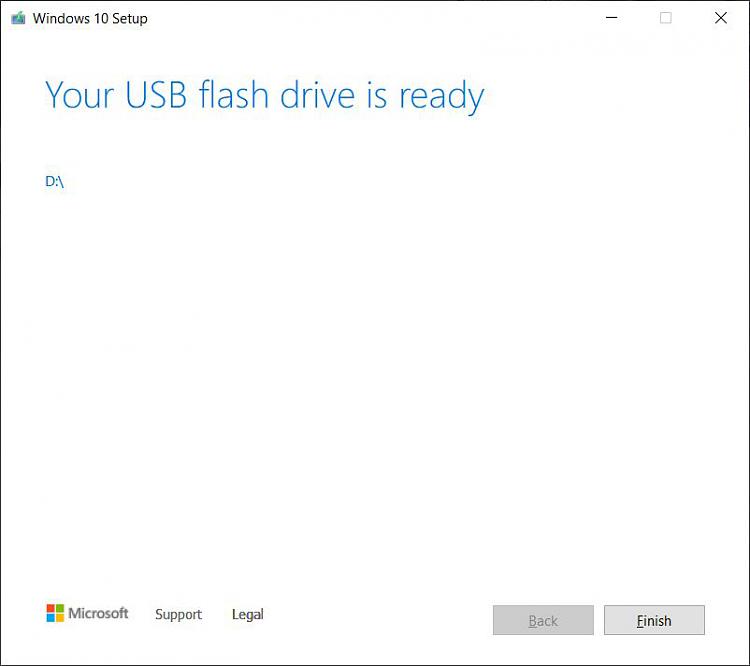New
#11
One or more of these links may be useful:
List of PC brands with their corresponding hot-keys
https://www.microsoft.com/en-us/soft...load/windows10
Download Windows 10 ISO File
Create Bootable USB Flash Drive to Install Windows 10
Create bootable USB installer if install.wim is greater than 4GB
https://docs.microsoft.com/en-us/win...sb-flash-drive


 Quote
Quote