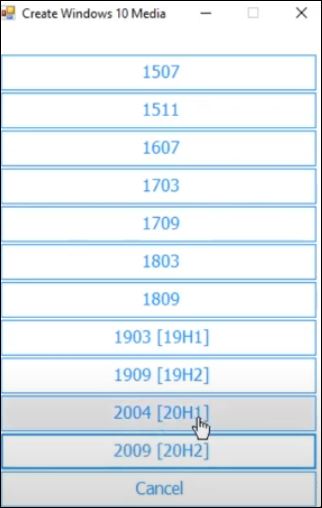New
#1
Upgrade from Win 7 Pro Ver 6.1 to Win 10 Questions
Good day/evening,
PC specs listed at bottom of thread
I'll be upgrading my PC using your tutorial "How to Upgrade to Windows 10" Upgrade to Windows 10 but have a couple of questions so that it will go as smooth as possible.
Win 7 Pro Ver 6.1 on my PC appears to be corrupted and it shuts down randomly with BSOD errors BCCodes 116,117 and Description > A problem with your video hardware caused Windows to stop working correctly.
1. Should I do a Win 7 Pro repair install first to repair any corrupted files, OR just go ahead with the Win 10 upgrade without doing the Win 7 repair install?
2. Since I'm using six monitors, should I disconnect 5 monitors and run the install using just one monitor ? Ideally, I'd like to preserve the video configuration settings for the six monitors. Note, I am NOT running the latest NVIDIA driver. Sometimes, the latest NVIDIA driver updates buggers things up.
3. I also have 4 instances of Metatrader 4 by Metaquotes (MT4) (forex trading software) with specific settings and would like to make sure they are carried forward during the upgrade. Any suggestions other than making sure a backup or image file is done ? Have you heard of any problems with MT4 settings or operation during a Win 7 to Win 10 upgrade ?
I found this post from a while back, but nothing recent, maybe it's a non issue now?
A trading application by MetaQuotes called MetaTrader will not launch if you use the 64-bit version. 32-bit version run just fine (I think ). This is the same issue that has occurred just before and during release of every new Windows 10 version. SIGH!!!
KB4100375 Windows 10 Insider Release Preview Build 17133.73 - Apr.10
I also found this website with helpful info..
MetaTrader not working on Windows 10 [Connection, Log in]
thanks for your help,
Computer Type: Custom Build Desktop ASUS motherboard
- configured for 6, 24 inch monitors
OS: Windows 7 Pro SP1 64 bit, Ver 6.1 build 7601
CPU: Intel Core i7-4930K @ 3.40GHz
Motherboard: ASUS P9X79 LE Quad Channel DDR3 2400
RAM/Memory: 16 GB G Skill Ripjaws Z DDR3 2100MHz
GPU/Graphics Card: ASUS GeForce GTX 770 2GB X 2
Monitor(s): 6 X 24 inch ASUS LCDs
Sound Card: Realtek ALC892 8-channel
Keyboard: Logitech K800 | Mouse: Logitech G9X
Case: Corsair Carbide Series 330R Mid Tower ATX
PSU: Seasonic X-850 Gold 850 W
Cooling: Cooler Master Hyper 212 EVO CPU cooler
Hard Drives: 240 GB Kingston Hyper X SSD + 2TB Seagate HDD +
2TB Western Digital
Keyboard: Logitech
Mouse - Logitech G9X
UPS X 2
Cyberpower > 1000 PFCLCD - for 6, 24 inch monitors only
Cyberpower > 1500 AVR - for PC tower, mouse, keyboard, speakers
Internet Speed: 15Mbps DOWN - 2Mbps UP
Browsers: Chrome, Mozilla, Opera
Antivirus/Firewall: Panda AV, Privatefirewall



 Quote
Quote