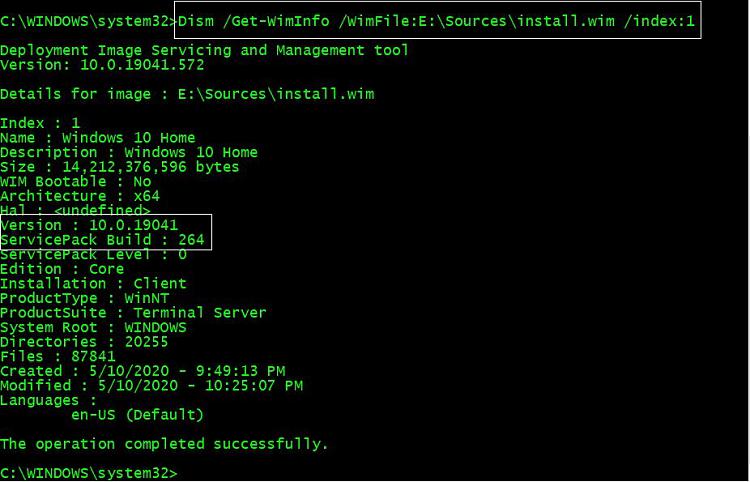New
#1
How to determine build of a sealed boxed MS usb ?
Hello to the forum.
Following very helpful advice from "OldNavyGuy" on this forum I am trying to do an in-place re-install of w10p.
Long story ... ending in cannot download ISO (yet).
So went looking for it on USB.
Trouble is that when I ask about build numbers all they have is a code on outside of package.
Example "X19-94883-02"
Tried this post Find Windows 10 Version Number
But cannot connect to the number I have been given.
I am looking for 1909 (as per current brick).
Might there be any other clues on the external package or do these numbers make sense to those wizards that dwell here ?
Paul


 Quote
Quote