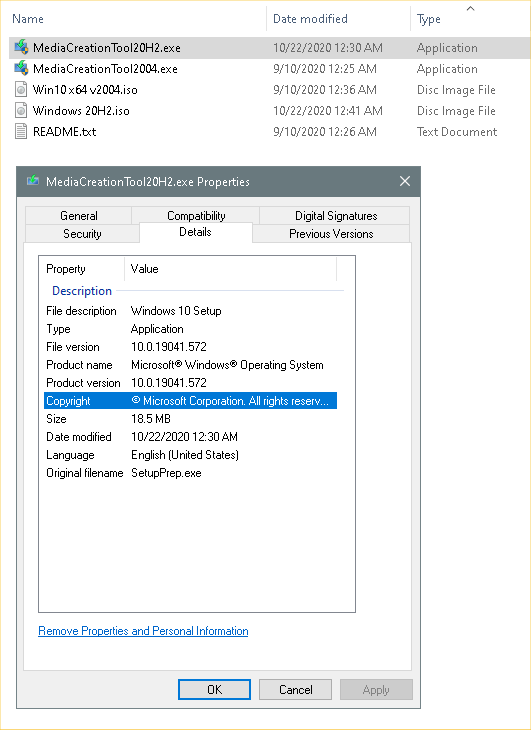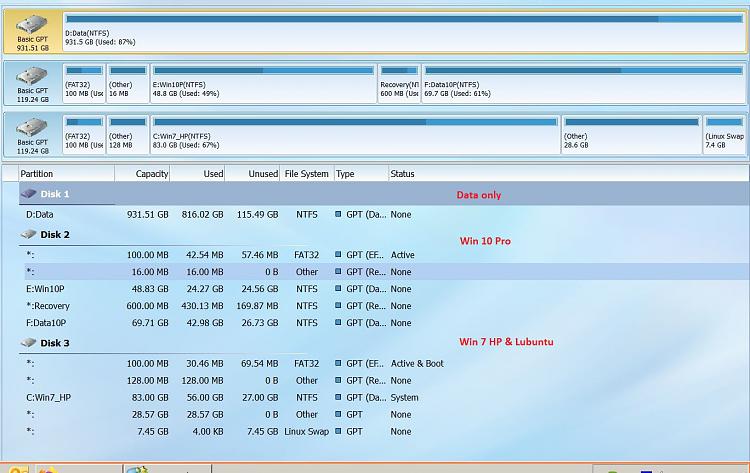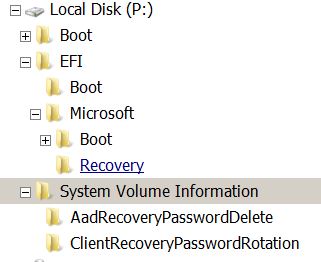New
#1
Ops, something went wrong
I was browsing around and saw How to get the Windows 10 October 2020 Update version 20H2.
So I downloaded MediaCreationTool20H2.exe and downloaded the Win 10 2010 iso.
Shut ed down and booted from my Win 10 Pro SSD, mounted the Win 10 2010 iso and run setup,
It began to install (expand and copy) and then rebooted. Began to install and rebooted.
Now it cant boot as there is no option under boot menu to boot Win 10, only win 7 and Linux that are on another drive.
So apparently it damaged my boot loader on the EFI partition.
I have a disk image as a backup but I would like to learn how to fix this Win 10 beauty.
My windows version was 2004 and now is on the way to Windows 10 version 20H2 build 19042.572
Last edited by Megahertz; 22 Oct 2020 at 22:09.


 Quote
Quote