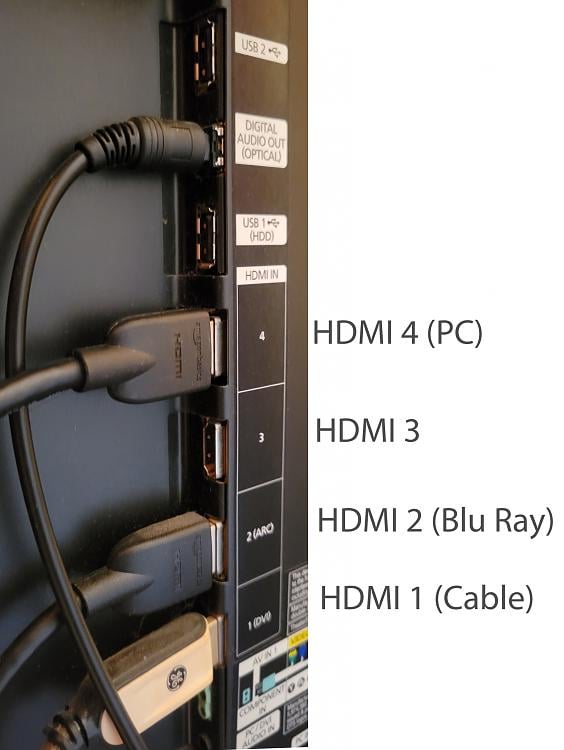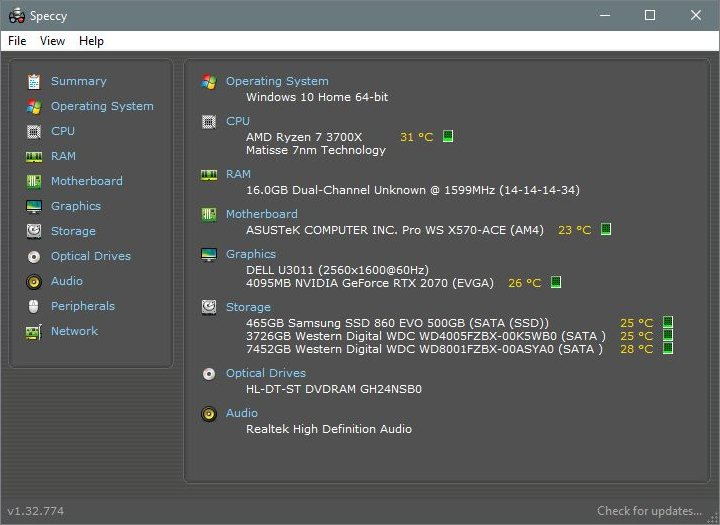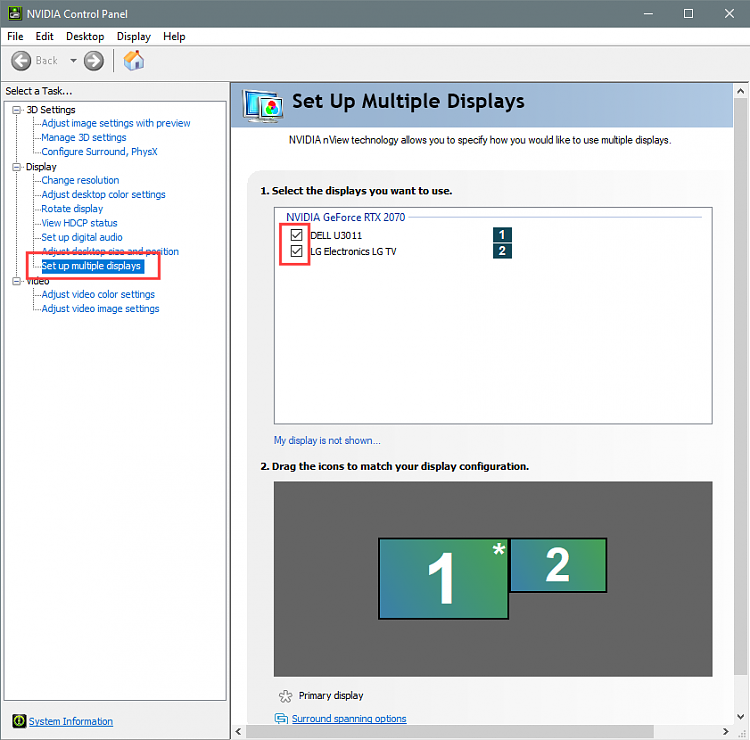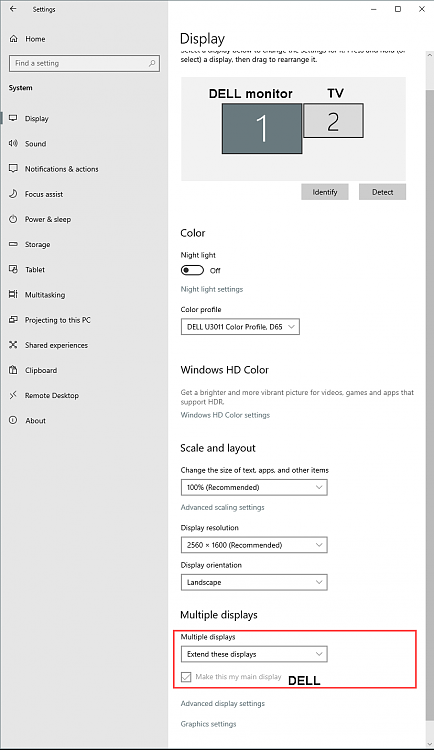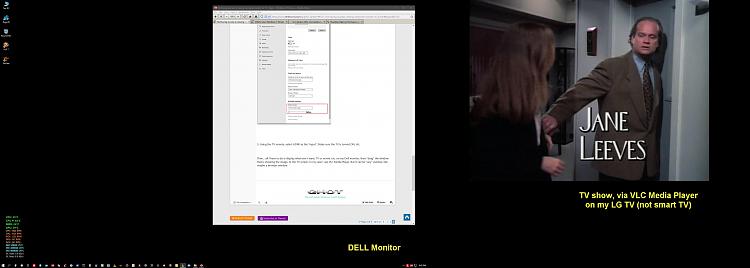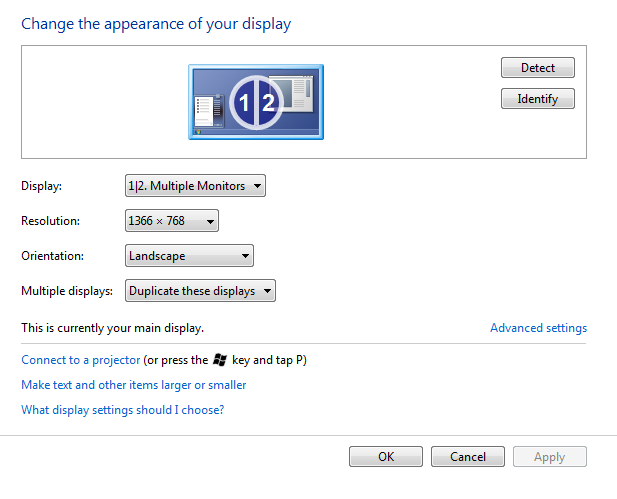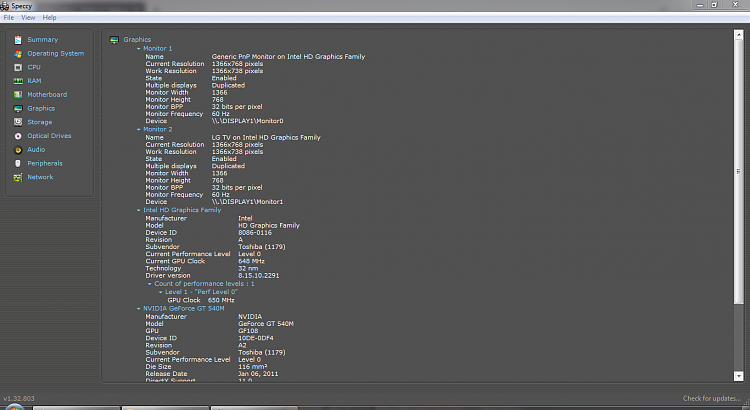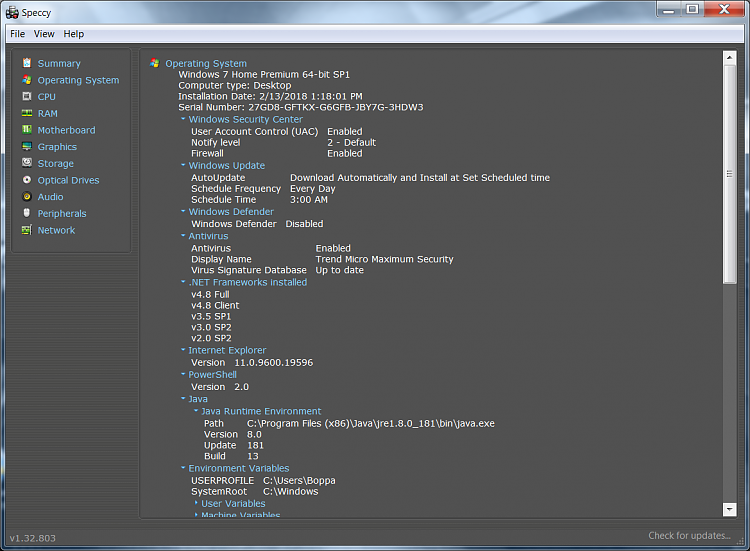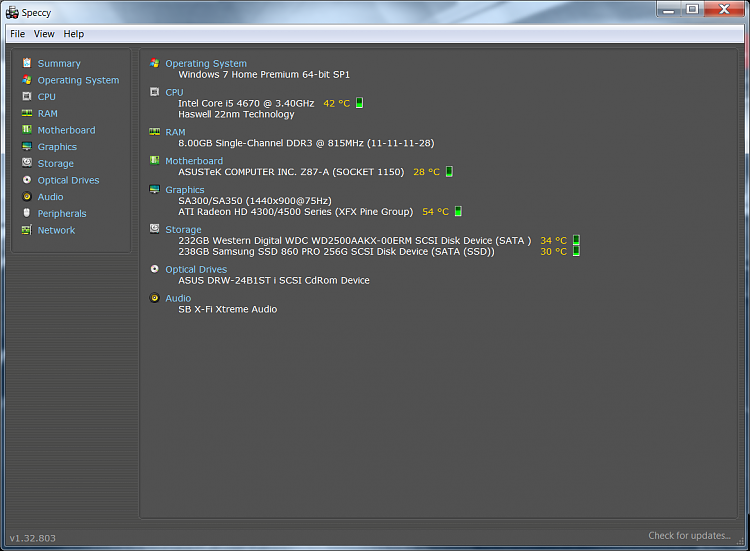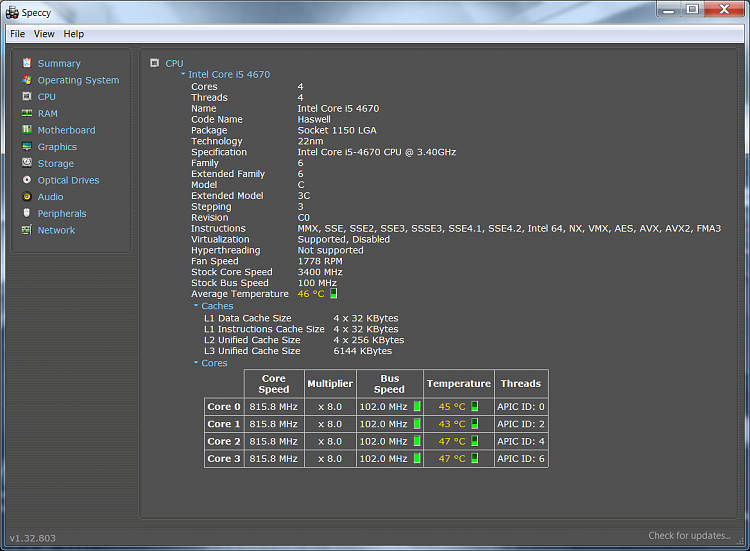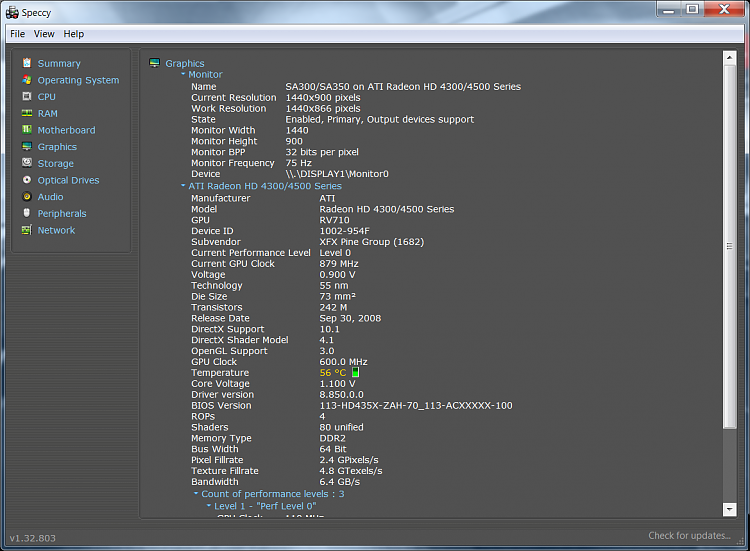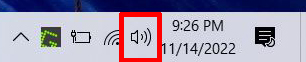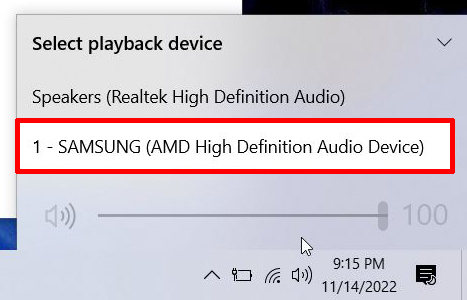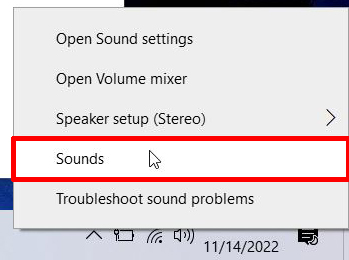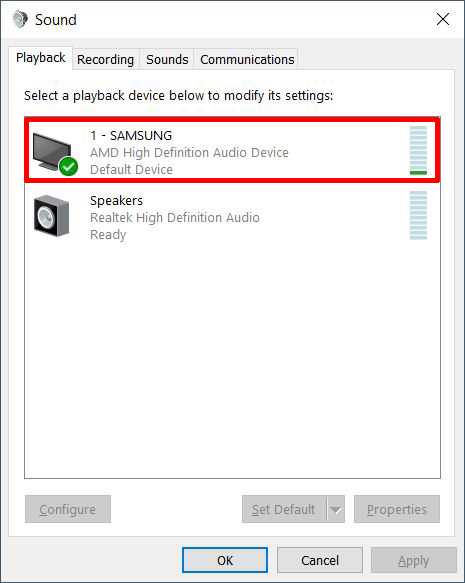New
#21
Not having success in viewing computer monitor on TV
Unfortunately, right now it looks like it is all a moot issue. I have tried another HDMI cable with the same 'NO SIGNAL' result. Have updated driver for my ATI Radeon video card which has been no help. A look at the Display settings indicates there is only one device available. It does not find any other devices. I seem to be going from bad to worse!!!!! Attempt at changing resolutions have been no help. Do not understand the last two questions you have posed relating to computer output versus TV input???? It was no help that I was at one point going between the Windows 7 and Windows 10 systems in trying to get this to work. I merely confused myself and have lost track of what I have and have not tried but I thought that the Windows 7 did at one time show another device.


 Quote
Quote