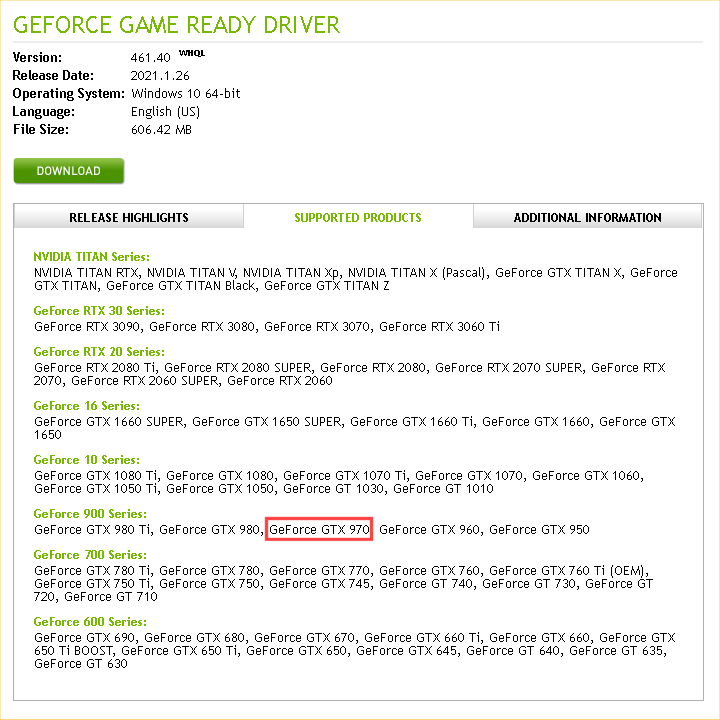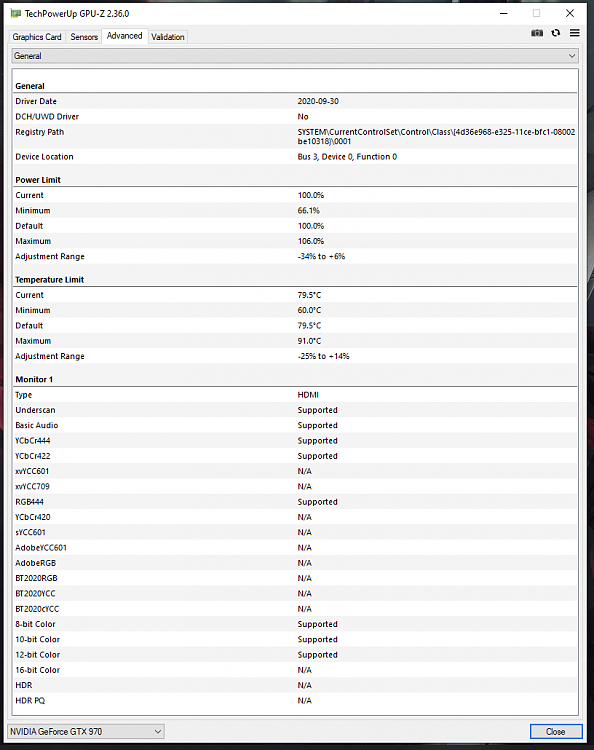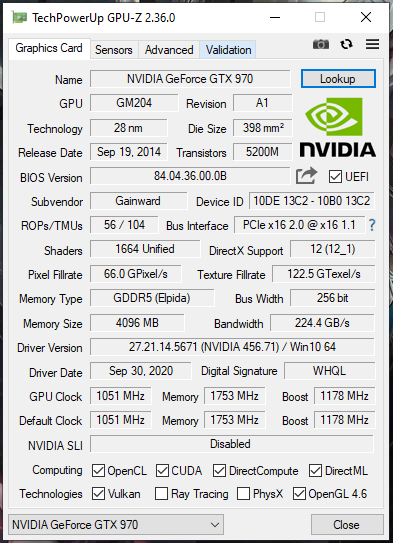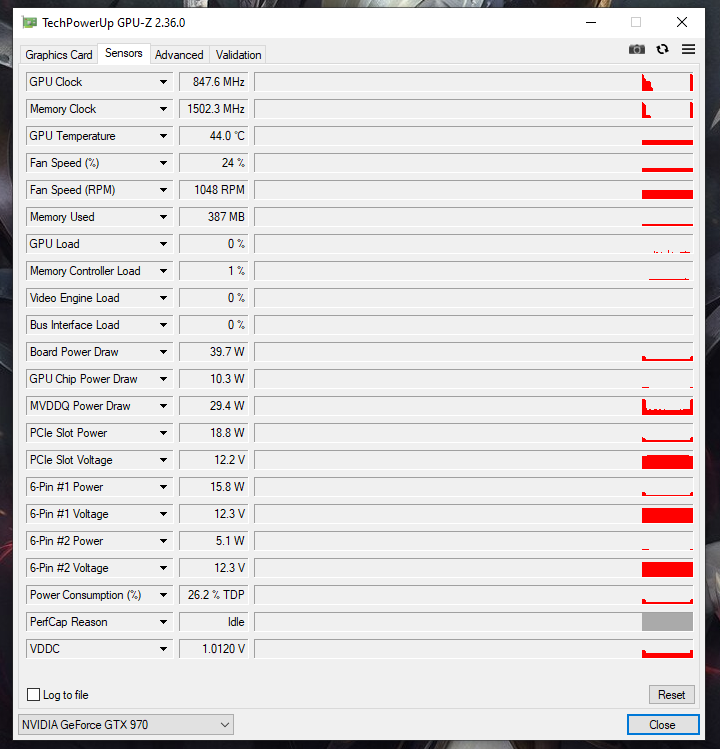New
#41
....wait, thats a thing? I thought you had to speficially download the driver for said specific graphics card. I had no idea they was cross driver compatibility. But it would still be better to have the latest most recent driver from when you search the gpu in nvidia drivers right?


 Quote
Quote