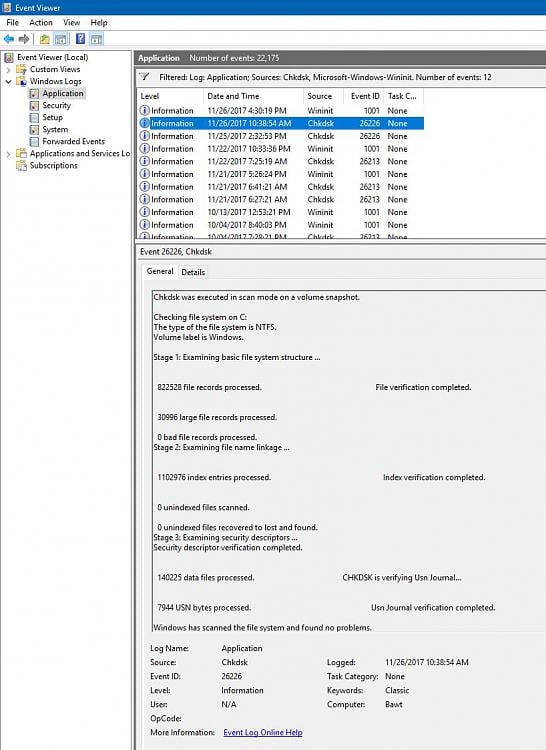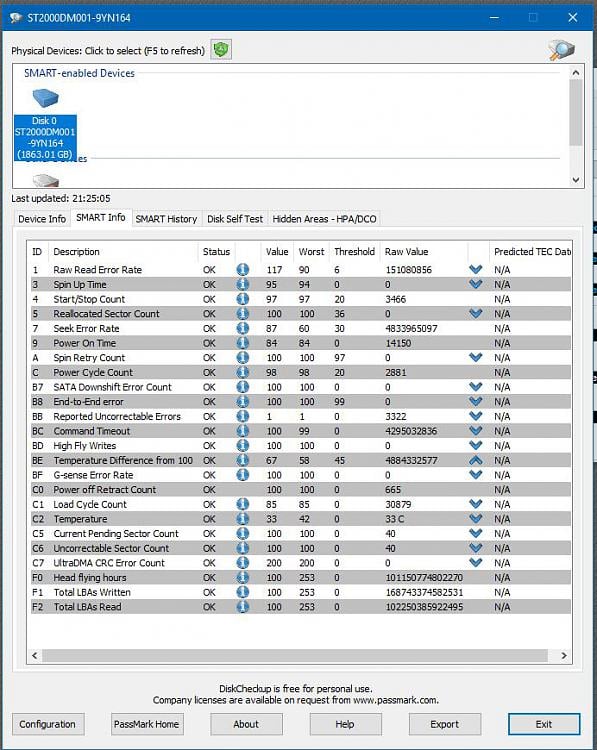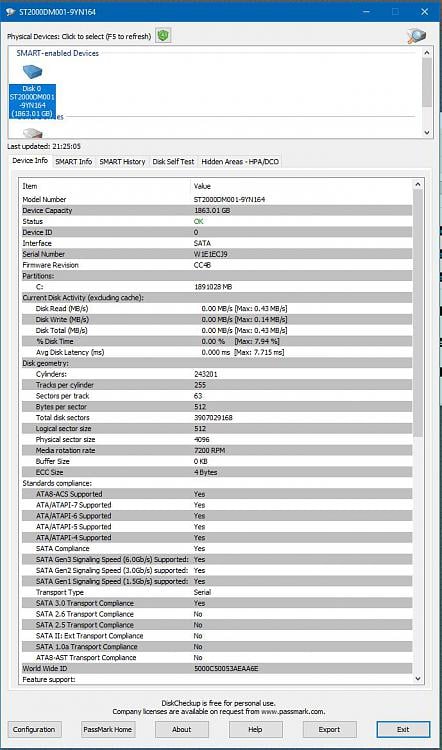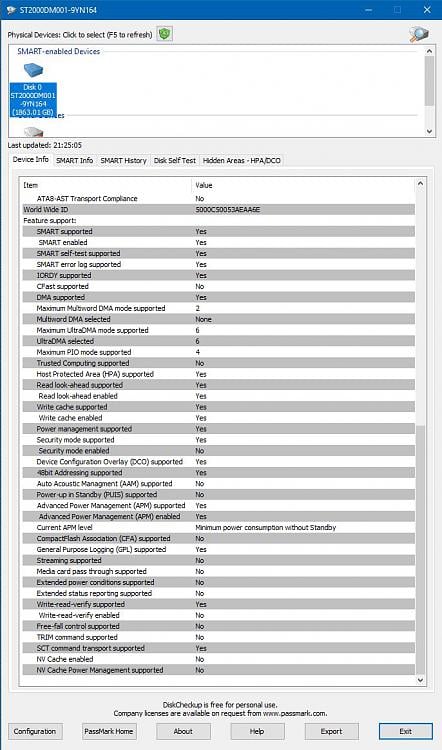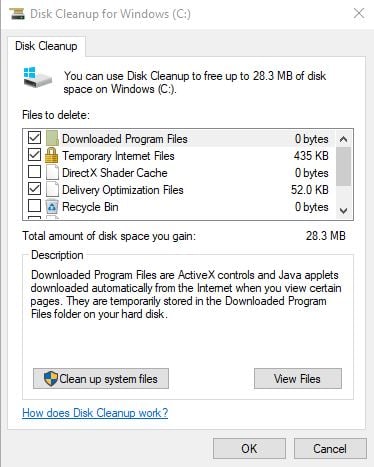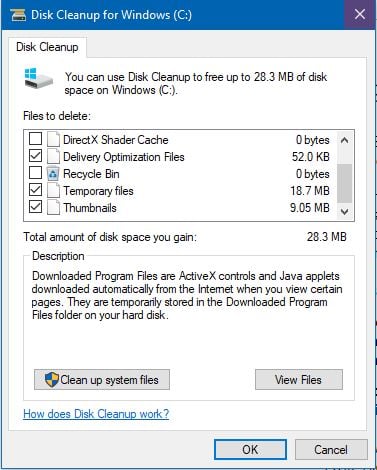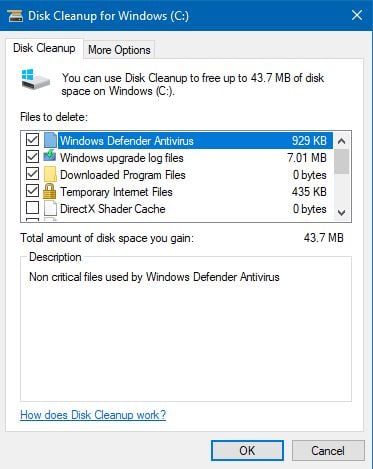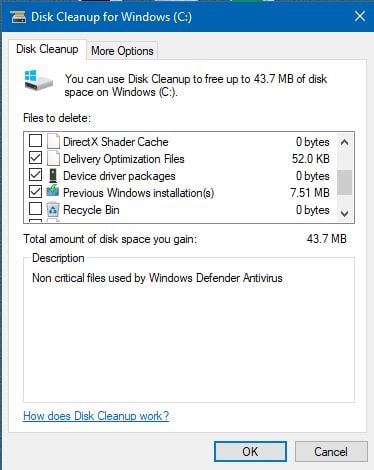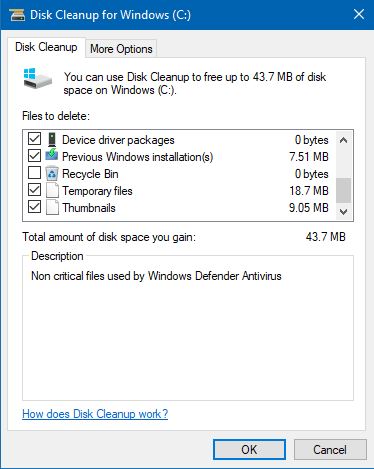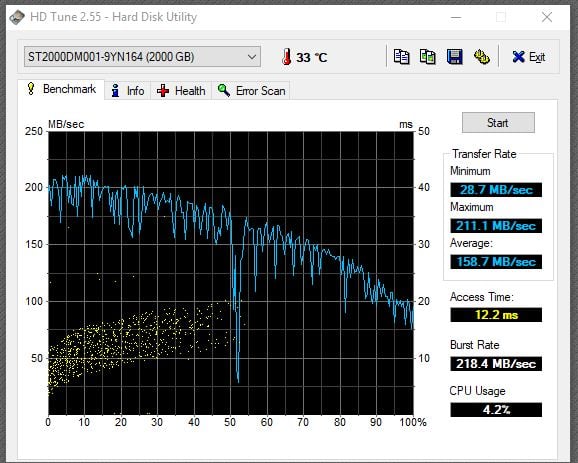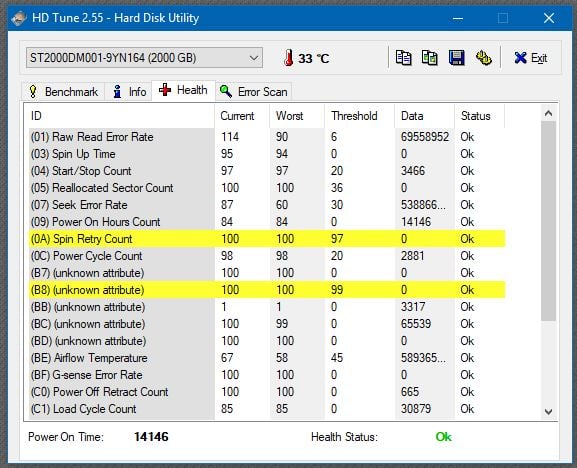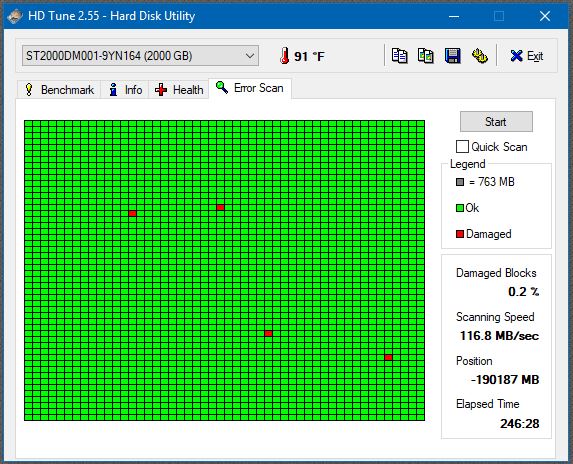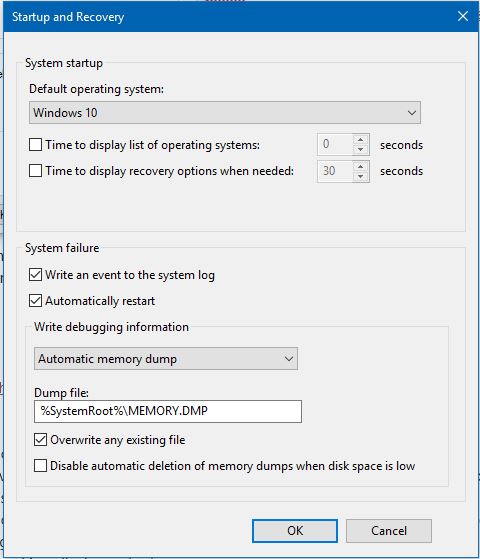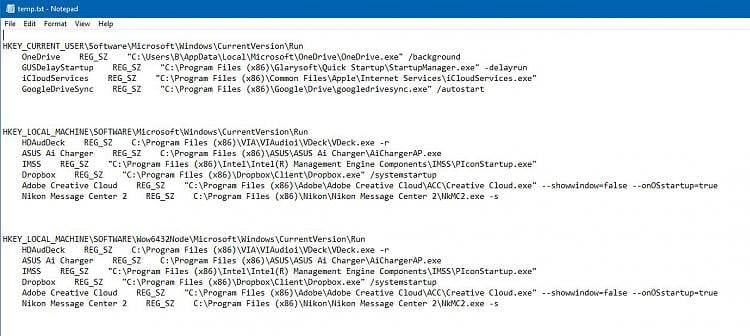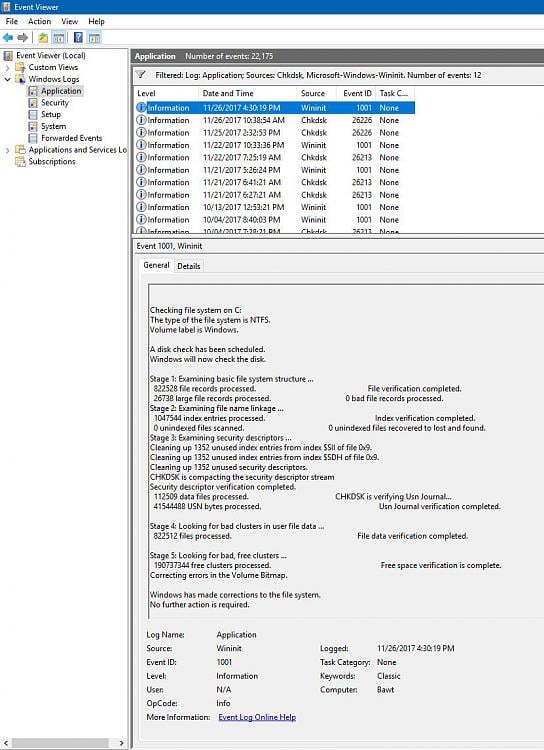The logs displayed numerous crashes.
There were problems with the crash dumps so there were no bugchecks.
There were problems with the drive including bad blocks, paging errors, possible corruption, and repetitive chkdsk repair prompts
Perform the fooolwing steps:
1) open administrative command prompt and type or copy and paste:
2) sfc /scannow
3) dism /online /cleanup-iamge /restorehealth
4) chkdsk /x /f /r C: (run this chkdsk command on all drives and change C: t the applicable drive letter)
This may take many hours so plan to run overnight
Use the information in this link to find the chkdsk results in the event viewer:
Read Chkdsk Log in Event Viewer in Windows 10 Performance Maintenance Tutorials
5) Run HDTune: (on all drives)
http://www.hdtune.com/
to check the health,
scan for errors, no quick scan but full scan
run a benchmark.
It may take some time, but please take the time you need to perform it properly.
When above is done please make screenshots of the following
the health,
the error scan,
the benchmark incl. following
transfer rate,
access time,
burst rate,
cpu usage.
Take Screenshot in Windows 10 General Tips Tutorials
6) In the left lower corner search type: system > open system control panel > on the left pane click advanced system settings > on the advanced tab in startup and recovery click settings > post an image into the thread
7) In the left lower corner search type: clean > open disk cleanup > scroll through the rows and post images into the thread
8) download and install whocrashed
9) above analyze click on tools > crash dump test > type: ACCEPT
10) click analyze > post the results into the thread
11) run the DM log collector after the above dump and post a zip into the thread.
BSOD - Posting Instructions - Windows 10 Forums
12) uninstall bitdefender using the bitdefender uninstall tool: Uninstall Bitdefender
13) reinstall bitdefender
14) update all of the boot-start drivers that had failed to load except for bitdefender
15) The BIOS Version/Date American Megatrends Inc. 0509, 08/29/2012
Update the BIOS 509 > 604
CM6340 Driver & Tools| Tower PCs | ASUS
Code:
Event[21717]: Log Name: System Source: Microsoft-Windows-Ntfs Date: 2017-09-28T07:55:09.891 Event ID: 140 Task: N/A Level: Warning Opcode: Info Keyword: N/A User: S-1-5-18 User Name: NT AUTHORITY\SYSTEM Computer: Bawt Description: The system failed to flush data to the transaction log. Corruption may occur in VolumeId: S:, DeviceName: \Device\HarddiskVolume7.(A device which does not exist was specified.)
Code:
Event[18895]: Log Name: System Source: Microsoft-Windows-Ntfs Date: 2017-09-08T21:51:46.357 Event ID: 140 Task: N/A Level: Warning Opcode: Info Keyword: N/A User: N/A User Name: N/A Computer: Bawt Description: The system failed to flush data to the transaction log. Corruption may occur in VolumeId: G:, DeviceName: \Device\HarddiskVolume8.(An operation was attempted to a volume after it was dismounted.)
Code:
Event[13532]: Log Name: System Source: Microsoft-Windows-Ntfs Date: 2017-07-24T21:38:30.601 Event ID: 140 Task: N/A Level: Warning Opcode: Info Keyword: N/A User: N/A User Name: N/A Computer: Bawt Description: The system failed to flush data to the transaction log. Corruption may occur in VolumeId: S:, DeviceName: \Device\HarddiskVolume7.(A device which does not exist was specified.)
Code:
Event[20007]: Log Name: System Source: Microsoft-Windows-Ntfs Date: 2017-09-15T12:55:34.588 Event ID: 98 Task: N/A Level: Error Opcode: Info Keyword: N/A User: S-1-5-18 User Name: NT AUTHORITY\SYSTEM Computer: Bawt Description: Volume G: (\Device\HarddiskVolume7) needs to be taken offline to perform a Full Chkdsk. Please run "CHKDSK /F" locally via the command line, or run "REPAIR-VOLUME <drive:>" locally or remotely via PowerShell.
Code:
Event[20343]: Log Name: System Source: Disk Date: 2017-09-18T09:52:26.322 Event ID: 7 Task: N/A Level: Error Opcode: N/A Keyword: Classic User: N/A User Name: N/A Computer: Bawt Description: The device, \Device\Harddisk0\DR0, has a bad block.
Code:
Event[33836]: Log Name: System Source: Disk Date: 2017-11-24T21:19:58.141 Event ID: 7 Task: N/A Level: Error Opcode: N/A Keyword: Classic User: N/A User Name: N/A Computer: Bawt Description: The device, \Device\Harddisk0\DR0, has a bad block.
Code:
Event[13526]: Log Name: System Source: Disk Date: 2017-07-24T21:38:30.601 Event ID: 51 Task: N/A Level: Warning Opcode: N/A Keyword: Classic User: N/A User Name: N/A Computer: Bawt Description: An error was detected on device \Device\Harddisk2\DR2 during a paging operation.Event[13527]: Log Name: System Source: Disk Date: 2017-07-24T21:38:30.601 Event ID: 51 Task: N/A Level: Warning Opcode: N/A Keyword: Classic User: N/A User Name: N/A Computer: Bawt Description: An error was detected on device \Device\Harddisk2\DR2 during a paging operation.Event[13528]: Log Name: System Source: Disk Date: 2017-07-24T21:38:30.601 Event ID: 51 Task: N/A Level: Warning Opcode: N/A Keyword: Classic User: N/A User Name: N/A Computer: Bawt Description: An error was detected on device \Device\Harddisk2\DR2 during a paging operation.Event[13529]: Log Name: System Source: Disk Date: 2017-07-24T21:38:30.601 Event ID: 51 Task: N/A Level: Warning Opcode: N/A Keyword: Classic User: N/A User Name: N/A Computer: Bawt Description: An error was detected on device \Device\Harddisk2\DR2 during a paging operation.Event[13530]: Log Name: System Source: Disk Date: 2017-07-24T21:38:30.601 Event ID: 51 Task: N/A Level: Warning Opcode: N/A Keyword: Classic User: N/A User Name: N/A Computer: Bawt Description: An error was detected on device \Device\Harddisk2\DR2 during a paging operation.Event[13531]: Log Name: System Source: Disk Date: 2017-07-24T21:38:30.601 Event ID: 51 Task: N/A Level: Warning Opcode: N/A Keyword: Classic User: N/A User Name: N/A Computer: Bawt Description: An error was detected on device \Device\Harddisk2\DR2 during a paging operation.
Code:
Event[34019]: Log Name: System Source: volmgr Date: 2017-11-25T11:46:44.003 Event ID: 46 Task: N/A Level: Error Opcode: N/A Keyword: Classic User: N/A User Name: N/A Computer: Bawt Description: Crash dump initialization failed!


 Quote
Quote