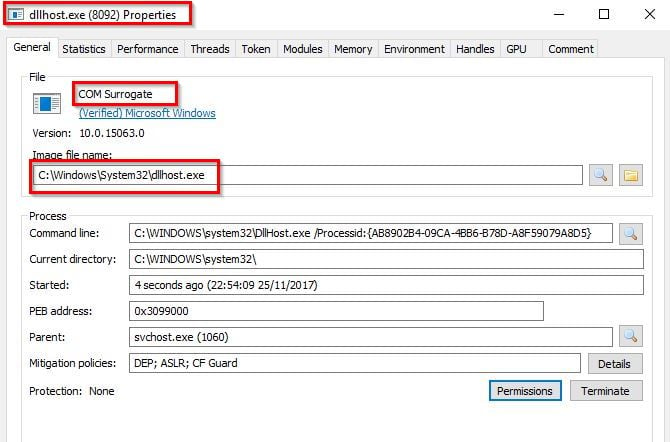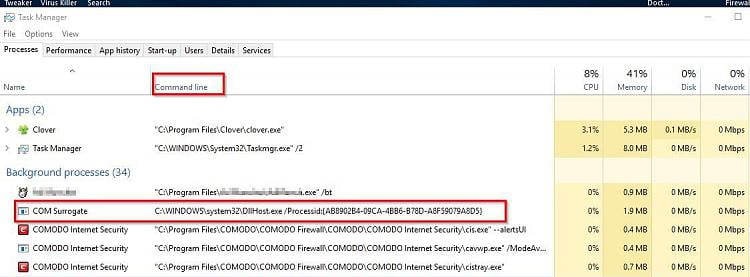New
#1
File open in COM Surrogate
I have no idea what COM Surrogate is, but, recently I've had a lot of trouble with it. I'll try to throw something in the trash, or even put the file in some other location and it won't let me. I get the following message (see screenshot) and the only way I can get rid of it is to log out and then log back in.
Can someone help me with this problem?
I just found an article that this could be a Trojan. Is there some way for me to know if that's the case?


 Quote
Quote