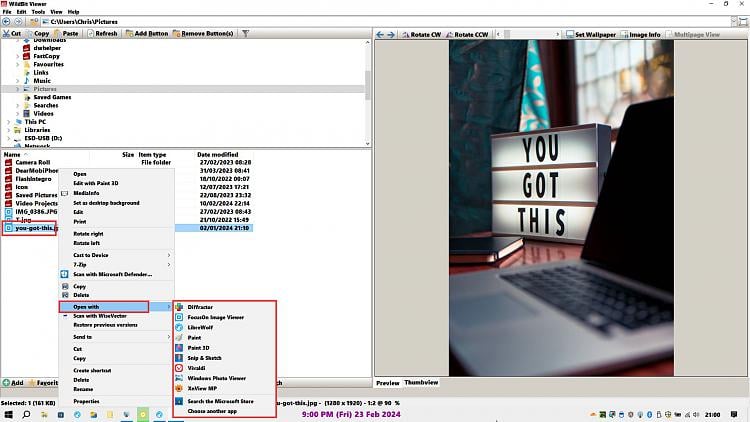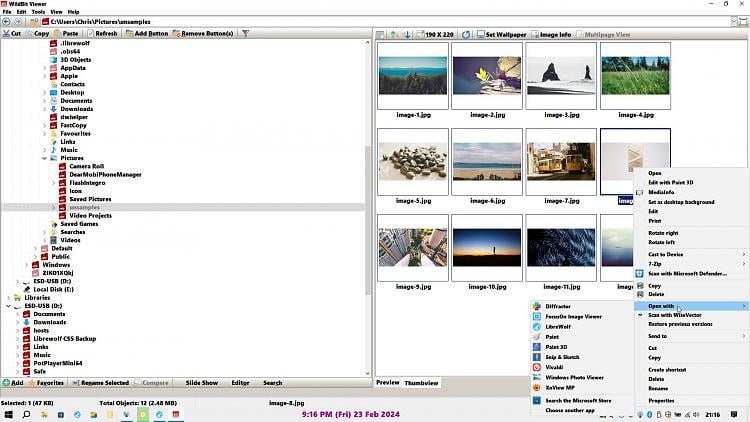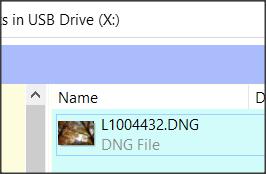New
#71
DNG files not displaying thumbnail
-
-
New #72
Well you've tried the suggested DNG viewer and so on. It seems that DNG previews work for everyone else. Including previews for the images you uploaded. We never got a reply to the suggestion to test a new user account.
Anyway i know it's not what you want but something like Wildbit Image Viewer or many other alternatives can display thumbnails that explorer might not be able to show. Then you just use it as an image browser and open in any program you like.
Just my opinion. If working with many hundreds or thousands of images Explores is pretty useless at generating thumbnails fast and without corruption.
-
New #73
-
New #74
You should make a System Image file of your computer with a 3rd party app, like Macrium Reflect. And Save the image to an external HDD in case of disaster. That way you can restore your computer in a matter of minutes instead of Hours or Days.
Creating a New User will not affect your current user that you are logged in to. Once created, Sign Out of the user profile you are logged in with, and login to the new User you created to see if you have the same symptoms in the new User Account.
-
New #75
-
New #76
That information was already posted in this thread two weeks ago.
DNG files not displaying thumbnail
-
New #77
I think there is a very important thing discovered here.
If I take a picture with my phone that produces native DNG files, if I take them with my camera they are RW2 files but I need to convert to DNG, I use Adobe DNG converter to do this.
I just retested as many changes and tests have been carried out.
2 new photos were loaded onto desk top
Native DNG file is correct and has thumbnail
Native RW2 file does not have a thumbnail
Converted DNG initially no thumbnail but if I leave it for a few minutes it does add thumbnail.
Picture attached (files on desktop) show the 4 files:
Native dng
JPEG version
Camera RW2
Camera Converted dng
All show as they should with correct thumbnails.
The location of this folder is C:\Users\Rick\Desktop\Test Files
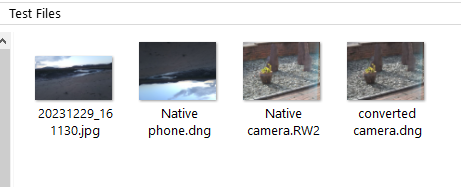
My ‘Pictures’ folder is located on a different drive (as is all my saved data) E:\My Pictures
I copied the test folder to the same drive as “Pictures” folder: E:\Test Files
The thumbnails are no longer showing – see picture (moved to E drive)
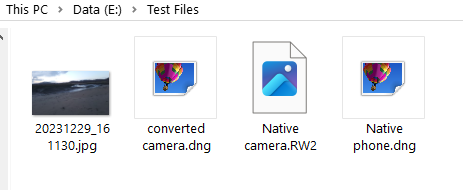
So it appears to me that W10 is working with thumbnails correctly when files are on C:\ but not when files are on E:\ is there some parameter/settings I need to set at a drive level ?
Both drives are physically in the same PC so no network involved.
Anybody know what I should be looking at for Drive level parameters.
-
-
-
-
Related Discussions


 Quote
Quote