New
#1
Computer Restarting - Event 41 Kernel Power
Windows Version 20H2
Hey all!
So ever since I replaced my GTX 570 with a 970 I've been having some hiccups. I have another post related to more of the process of installing the 970 but it got off topic so I thought I'd start a new one since the circumstances have changed quite a bit from what I was experiencing before.
Feel free to check that other post if it might help determine what is causing the issue but now I seem to get random restarts. I would also get a 3 beep post code but that seems to have gone away...for now.
Other post: Can my system handle a GTX 960 + Installation
Last edited by Vellaura; 13 Feb 2021 at 06:01.

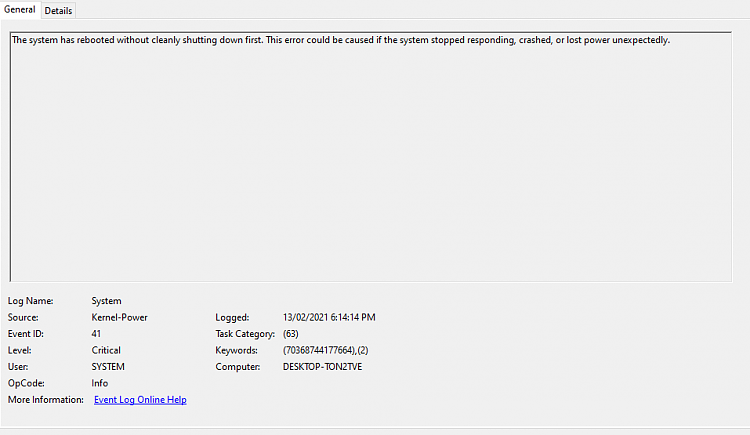
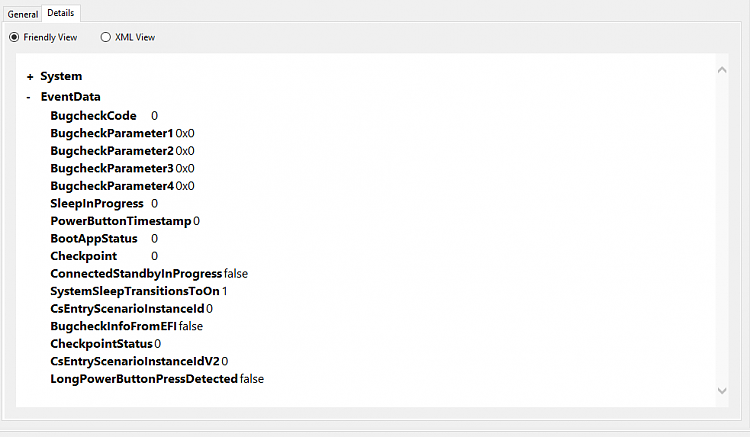

 Quote
Quote
 ). Because when the card is detected I can play games and watch streams for hours fine, other then that random kernal restart, which must be linked to the GPU somehow.
). Because when the card is detected I can play games and watch streams for hours fine, other then that random kernal restart, which must be linked to the GPU somehow.