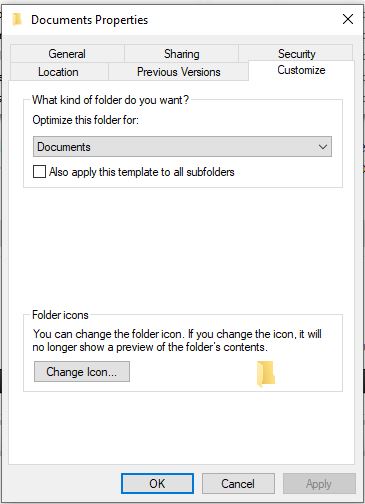New
#1
Confused by different document folders
Hi,
What is the difference between the document folder with a beige folder icon and the one with a page with a large 'A' and lines? Which one should I use to save my documents? Thanks, Candice
document icon image.pdf Windows 10 Home, Version -10.0.19041 Build 19041


 Quote
Quote