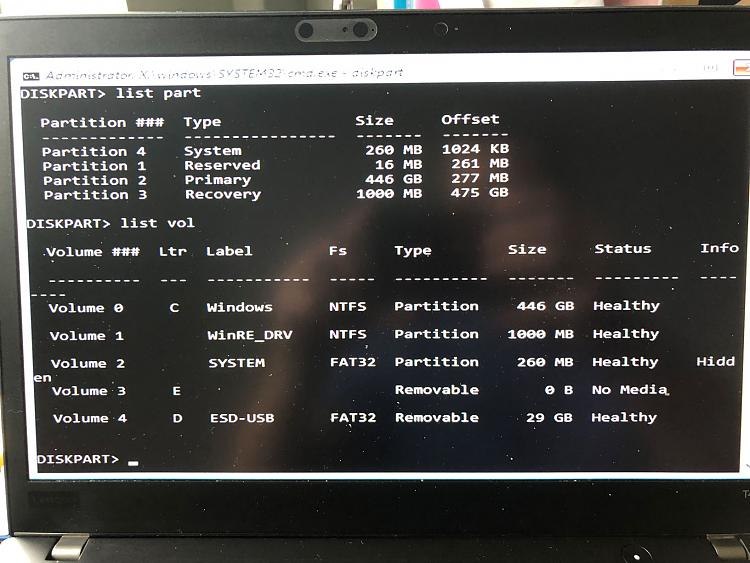New
#11
[QUOTE=NavyLCDR;2106563]From post #9 try:
If any of those commands fail, stop and post what the failure was.Code:diskpart select disk 0 select partition 1 delete partition override create part EFI format fs=fat32 quick assign letter=s exit bcdboot C:\Windows /s S: /f all exit
What do I do after putting all the command successfully? Do I start up a repair or reset my computer? Thus is the first time all the commands work


 Quote
Quote