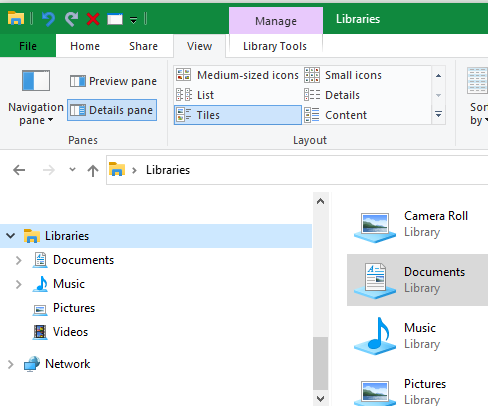New
#1
Folder have "File folder" ("Pasta de ficheiros") written bellow their
For some reason, now all of my folders on file explorer have "File folder" ("Pasta de ficheiros") written below their name.
Last edited by Random guy; 04 Jun 2023 at 01:53.


 Quote
Quote