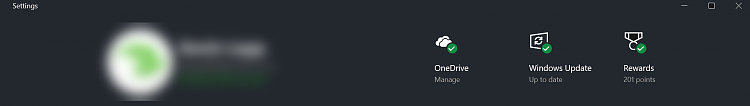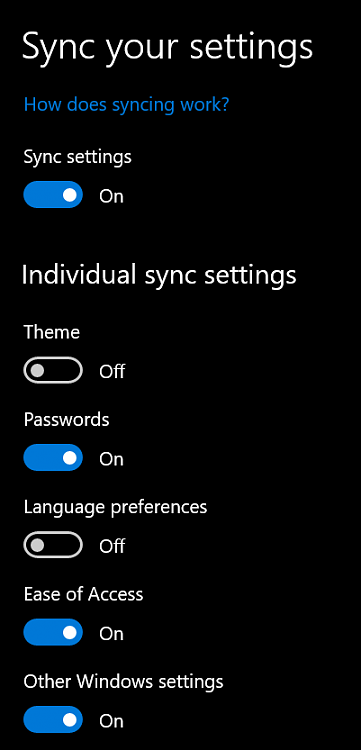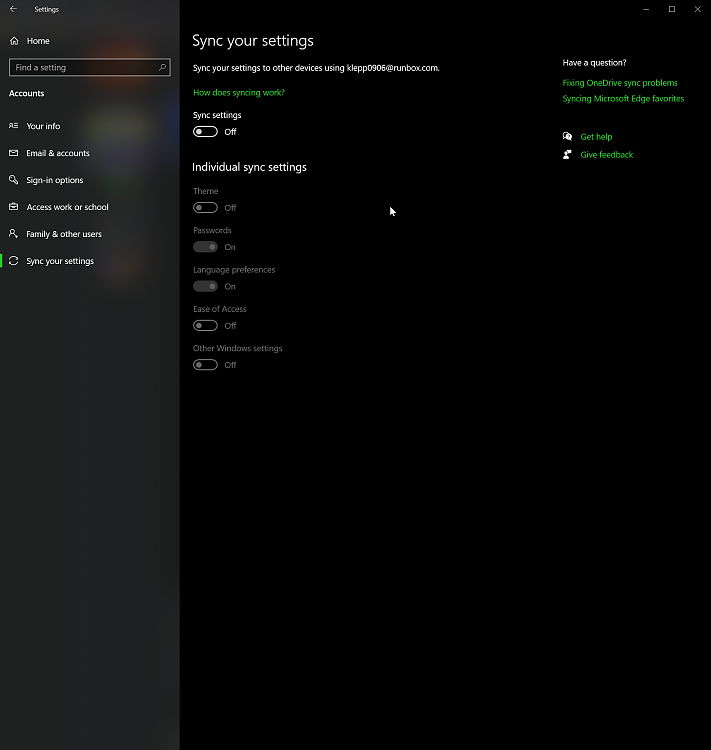New
#1
That flashy "not new" settings banner is MIA on 1 of my 3 pc's
So, for the longest time ive ran 2 pc's as my main and backup, and my laptop on the insider ring.
The laptop has had the settings banner thing for ages and I assumed it was an insider thing. A feature not yet pushed. I didnt much care for it anyways. (after this debacle, i looked and its been live for quite some time)
Well yesterday i was cleaning out some junk tasks. One pointed to something, wumgr which pointed to a portable app called sledgehammer. I opened it and its essentially a script that locks down all windows updating in lieu of doing so manually. I knew this was the case, however I imagined a Yes/No type thing, not an "open script and rape your WU" type thing.
So it was ran, and i had to run the "undo" script that came with it after the fact. immediately upon running the undo, for reasons beyond my understanding - POOF, I had this settings banner.
I began to wonder what else it had "undid" (changed) since there are so many facets involved with windows update. I decided a system restore was my best bet to get back to a pre banner state.
No bueno.
I then realized it troubled me greatly enough to much of the days work, and do a restore to that mornings image, that would surely put things right.
No... bueno...
Disappointed but apparently, whatever and however it was triggered - its here to stay now. Its tied to the account on some level or something.
So the TLDR is, I now have 2 pc's with this banner, and yet my secondary pc, with the same exact microsoft account, and same exact windows version, does not have it. How do i bregrudgingly force it to start working on this pc so I have some parity amongst my systems? The fact that its not, when everything else is the same indicate its being blocked or disabled somehow, or somethings not updating properly.
This truly confounds me as a macrium image from almost 12 hours prior to me triggering it on my main pc didnt remove it. Well it did when i first started the pc, but then i glanced back at it a few minutes later and POOF, banner!


 Quote
Quote