New
#1
System is not booting anymore
Hi everybody,
I have a problem with my windows system. I tried to install a new printer. The CD did not come out so I had to force him out. Then, the computer was kind of slow for a little bit and it finally shut off. Upon restarting it, I get the blue screen. Safe mode, repair, ....are not working. I always get the blue screen. I tried repairing for the ISO installation on a USB key, but it did not work as well. I am afraid to lose my data so I am not sure if I should format.
Here attached a printscreen showing my disks. Considering that all my data seem to be on the D, can I format the C:/ without compromising my data??? I also attached a printscreen of the blue screen error message.
Let me know what you think.
Dan

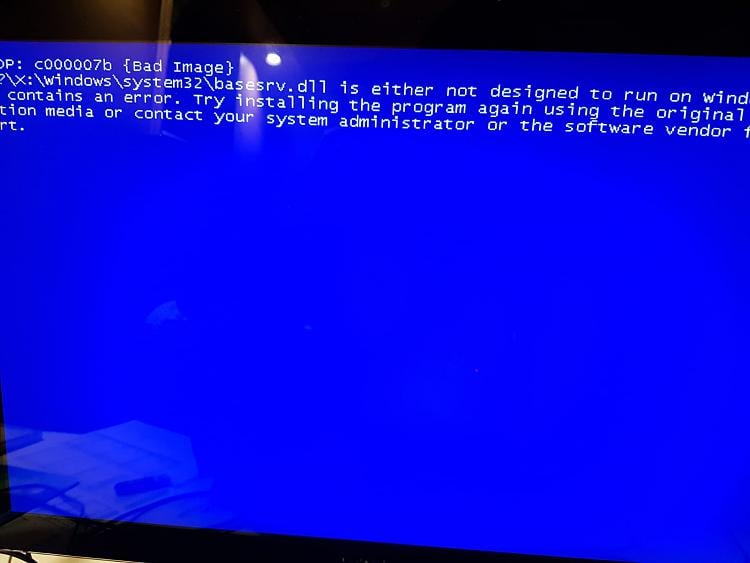
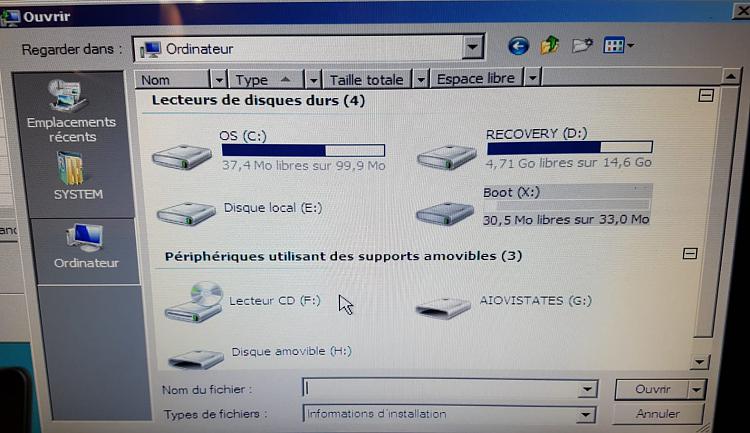

 Quote
Quote