New
#11
How about a 'hidden' folder on the Desktop, with jumplists...
Check out QTTabBar
No one click solution. However -- I can share with you my take on things which will be a little different. I was an Apple only user for 29 years and so when I switched to Windows I didn't do what other users do. It was all new to me with Windows 10.
Desktop space is finite. And so, like on a Mac, you don't want a mess of hundreds of files, some stacked on top of each other. Yuck. Here's my advice, which will sound weird until you consider it all together. This is Windows 10 advice, by the by.
1. Abandon the idea program short cuts on the desktop. Your system provides two places for programs -- the taskbar and the start menu. Put apps you use frequent in the taskbar, not so frequent in the start menu. In this way I have access to 55 apps, yet nothing looks cluttered.
So what if you install an app but do not leave a short for it? Will it get lost? NOPE. Win10 has a recently installed app list in the start menu. That gives you time to decide if it belongs in the taskbar or start menu somewhere.
2. I remove the recycle bin from the desktop. IMO trash cans should not be front and center. Most rooms in homes tuck away or outright hide trash cans, and I take that philosophy over to computing. I put the trash in my start menu so that typically I never see it.
3. Since new stuff defaults to the left of my desktop, I consider all that stuff temporary. I take a ton of snapshots off the web and every other day must dump stuff I no longer need. (Right click and it goes to the trash in my start menu.) I also save web pages there instead of keeping a 1000 tabs open. So anything that need to linger on the system goes there. But --
4. -- suppose I'm working on a home project. Say a new bathroom. I'll create a folder at that point and drop web pages into it. Snapshots. Whatever. Just so that it's all in one place. I'll put that folder on the right hand side of screen. Temp stuff left, temp folders on the right.
5. I do have a catch all folder on my desktop for stuff I want to save but not necessarily file anywhere. For instance, I made labels for my cat foods. Is that an image? A document? I don't care. I put that in a folder I call My Place. Anything in there gets backed up to the web. It lives inside my Documents folder but I leave a shortcut on the desktop. I get very picky about what goes into this folder so that it, in turn, doesn't become its own mess.
6. Now here's the cool part. What if, like me, you still feel there's a lot of stuff on your desktop? If you do what I say you can still end up with a desktop that looks like this --
Wouldn't it be nice if you could just make all that stuff go away most of the time? So that it appeared you have NOTHING on your desktop. AUTOHIDEDESKTOPICONS is an app that does just that. It's a total win.
AutoHideDesktopIcons 3.83 Auto Hide Desktop Icons Portable Win-App.
This is what my desktop looks like all day long unless I click it. Then I see all my icons for like 10 seconds before they go away again.
Hope this helps.
FWIW, I keep only the Recycle Bin permanently on my desktop. I use Voidtools (Search) Everything to find stuff when I need it. I also run 8GadgetPack with clock, network and CPU meters. and a control system gadget. Do whatever works for you.
HTH,
--Ed--
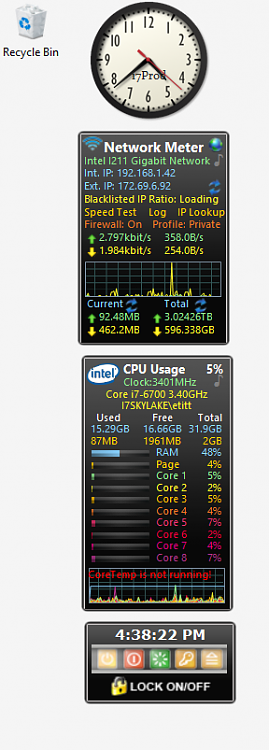
Wow such a lot of suggestions thanks
Some look a bit complicated for me though
I only keep icons on the desktop for things I use a lot. Everything else goes into an appropriately named folder, just like the file cabinet mentioned in one of the first responses to your question. I keep stuff around the edges and work in the middle of the screen. I also have links to all the folders I put things in to make it easy to get to them.

Here's an old video I made showing a clean desktop with an easy way to access pretty much anything you want.
It just takes a little effort to set up.