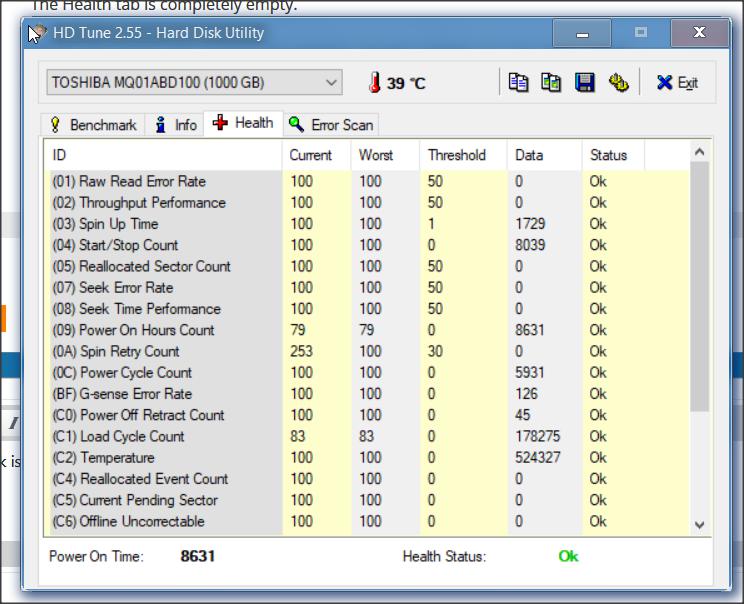New
#1
Cannot boot HP laptop Error Code 0xc000000f
Trying to fix a friend's HP 255 G4 laptop. Last week it suddenly stopped booting, she asked to have a look.
On boot it came up with blue screen
Your PC/Device needs to be repaired
A required device isn't connected or can't be accessed
Error code 0xc000000f
At another time it blue screened with
The operating system couldn't be loaded because the system registry file is missing or contains errors
File \WINDOWS\system32\config\system
Error Code 0xc000014c
I've successfully loaded from a Windows 10 recovery USB stick in my toolkit.
I've then tried Repairing the installation; after selecting Windows 10, it goes away diagnosing the system for (seemingly) ever.
I went to a command prompt and was able to see the C: drive, and the various files and folders. using DIR. Then took the opportunity to copy off all the user files in <username>/documents so at least she hasn't lost her files. I opened a few of the files on my PC and they're fine.
I ran DISKPART
It shows 2 discs.
On Disc 0 there are 5 partitions:
# Type Size
1 System 260MB
2 Reserved 16MB
3 Primary 449MB
4 Recovery 1792MB
5 Primary 13MB
Looks like #3 is the main partition.
Tried a Macrium Recovery Boot disc. When I went to the Fix boot errors option, it sat there scanning and failing to find a Windows installation.
Have also tried the sequence suggested here
https://answers.microsoft.com/en-us/windows/forum/windows_10-performance-winpc/bcd-error-file-bootbcd-error-code-0xc000014c/2f7b2495-a73f-47de-85de-2be0beff2670
bootrec /FixMbr
bootrec /FixBoot
bootrec /ScanOs
bootrec /rebuildbcd
The first 2 complete ok. When trying the /ScanOs command it sits there for a long long time. Perhaps it's going through a similar process that Macrium did, and having the same lack of success.
It seems to me that somehow the markers or whatever that identify the existence of a Windows installation are missing or corrupt. Though clearly the files are there.
Although I've got the data off I could hopefully rebuild the laptop, but it came with some apps that she would lose - she hasn't got any install discs.
Any thoughts on what I could to perhaps resurrect the laptop?
Edit: Just noticed that there is no BOOT folder in the C: root directory. Significant?
Many thanks


 Quote
Quote