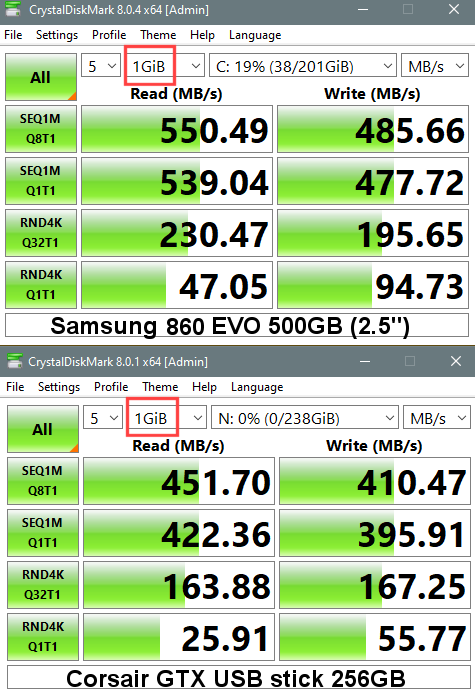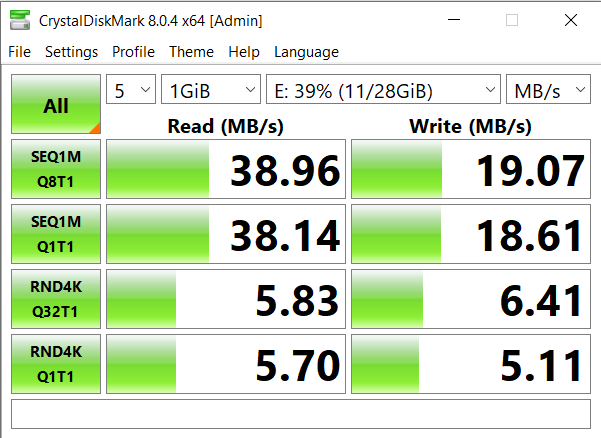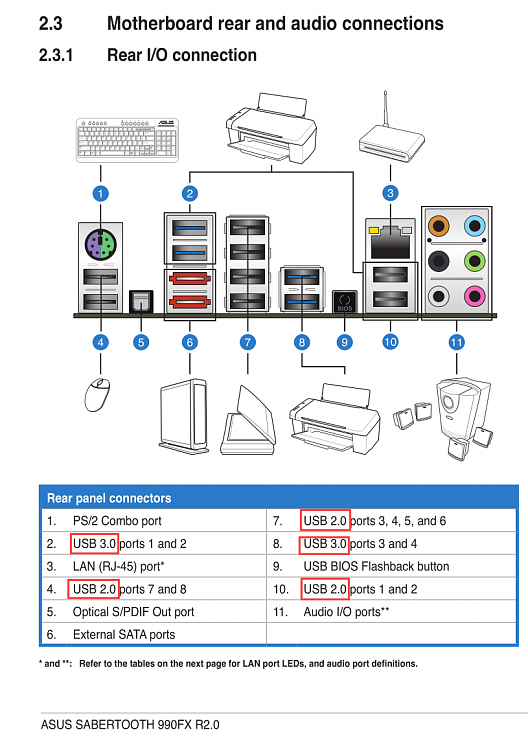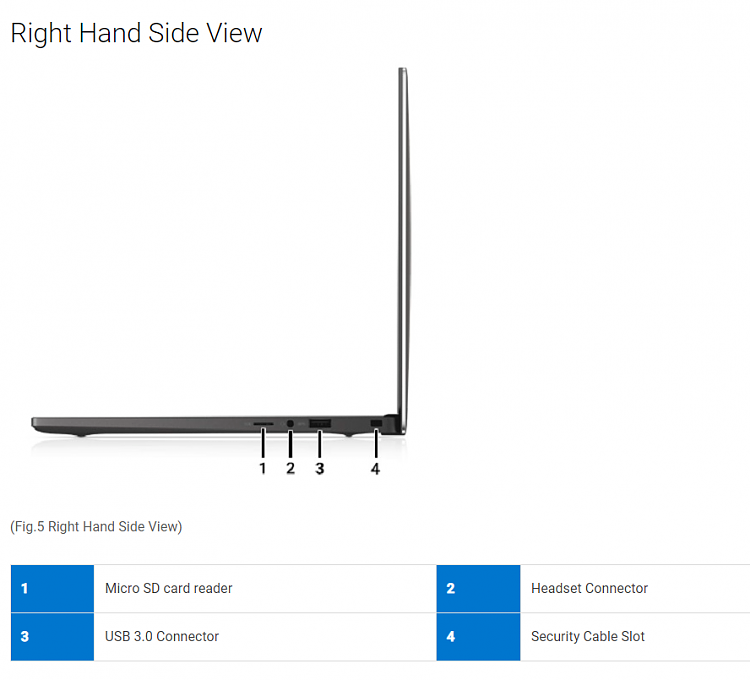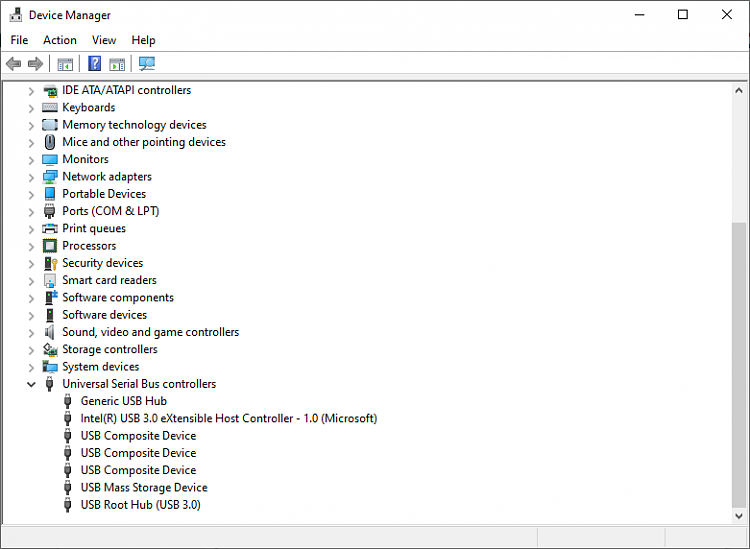New
#1
USB 3.0 actual speed
I have recently been experimenting with the capabilities of a USB 3.1 thumb drive (Lexar JumpDrive 32GB). Given claims from manufacturers are not always the most realistic, I would like to ask what other people see as far as an average write speed. I am using a computer equipped with a single USB 3.0 port and have been seeing speeds as high as 20 MB/S. I recently updated all the drivers so there are no unidentified entries in the Win10 Device Manager. Are these comparable to what other people experience? Maybe a link to a good benchmark for typical usb 3.0 usage?
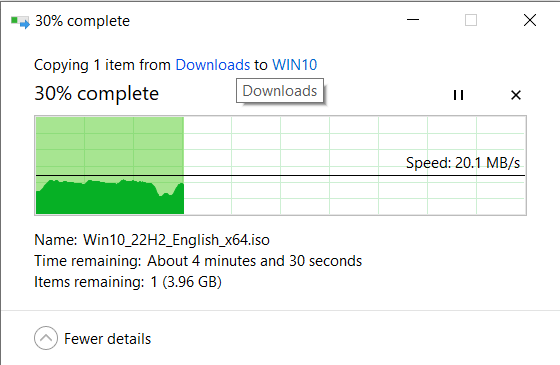


 Quote
Quote